Action sets are actions set up in sequences. We can set up actions and create groups of actions to run in a certain sequence.
NOTE:
After a configuration is done, the Vault client, the CAD program with vault add-ins and the jobprocessor need to be logged out and back in to load the most u-to-date configuration
Learn more about the general settings in General Functions: Action Set.
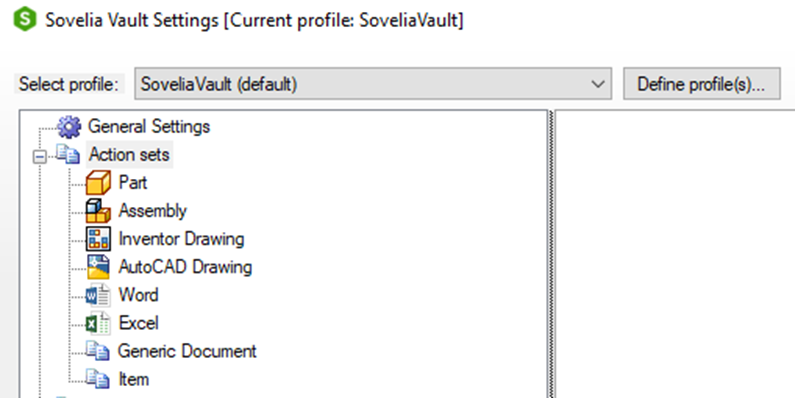
How to create an Action Set?
Action set on drawing
-
Right Mouse Click the "Inventor Drawing" node below "Action Sets" and se-lect "Add New Action Set"
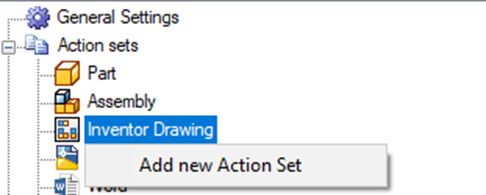
-
Give the new Action Set a name
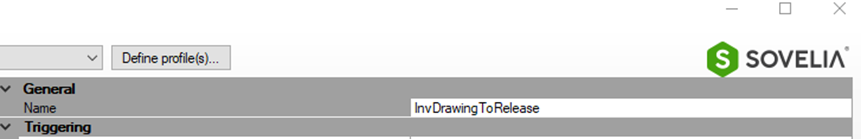
- Set up the Action Set
- Set up the Execution Condition, and the General setup for Action sets
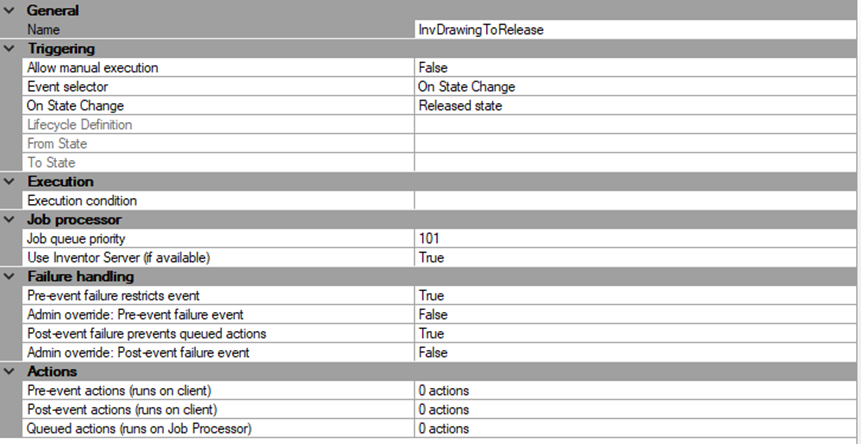
- Add the actions
- This is a typcal jobserver to release action set
- Update properties for the revision table
- Sychronize properties to the file from vault
- Update View in Vault
- Create PDF file
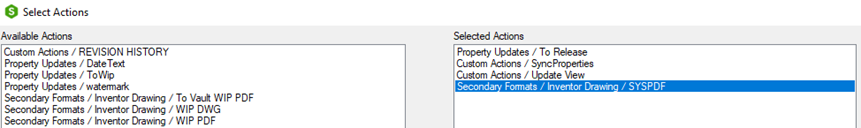
- Another example can be a property update that run on client after a file is set to work in Progress. The Vault will Freeze the few seconds the job is running, but we don't have to wait for the jobprocessor.
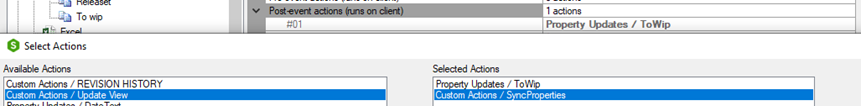
NOTE:
After a configuration is done, the Vault client, the CAD program with vault add-ins and the jobprocessor need to be logged out and back in to load the most u-to-date configuration

