
3D configurator main view. On the left-hand side, you can modify parts and add components.
On the right-hand side, the functions are for view, zoom/pan, layers and other viewing options.
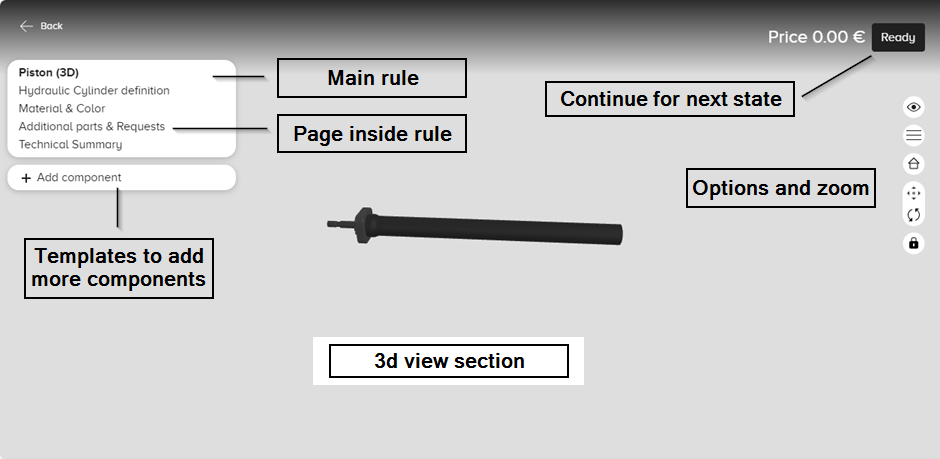
Right side options for viewing
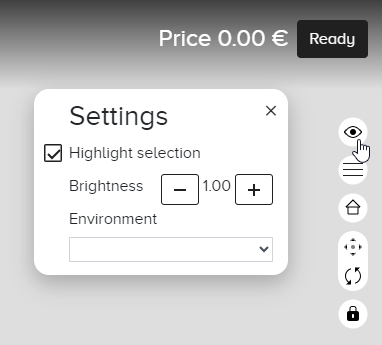
Environment settings
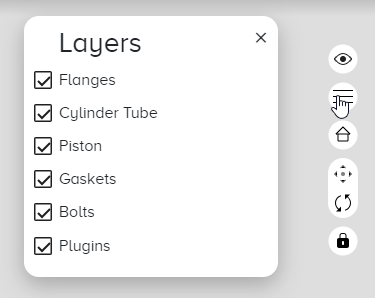
Layers
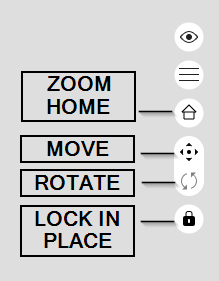
Zoom/pan/move
Left side options
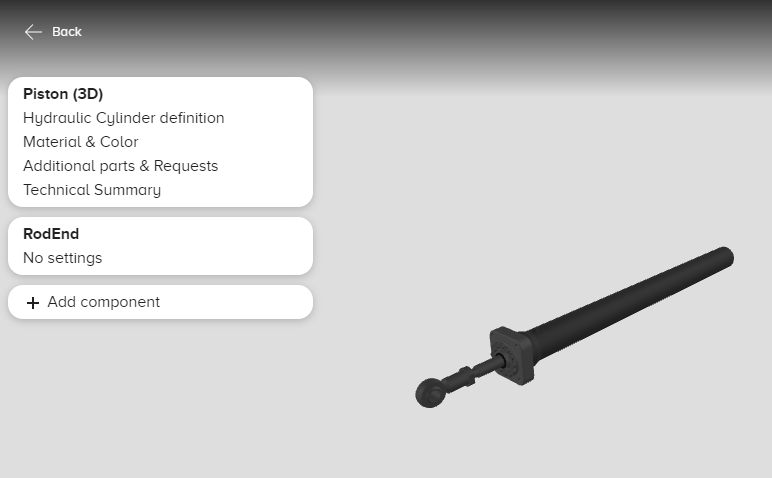
Pages from inserted components
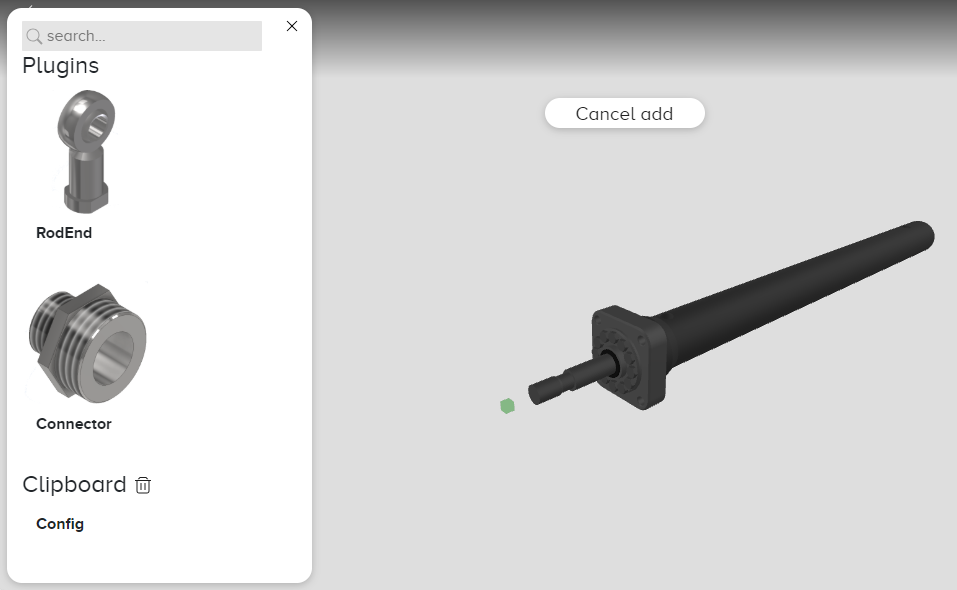
Add component options depend on what kind of sockets are available.
