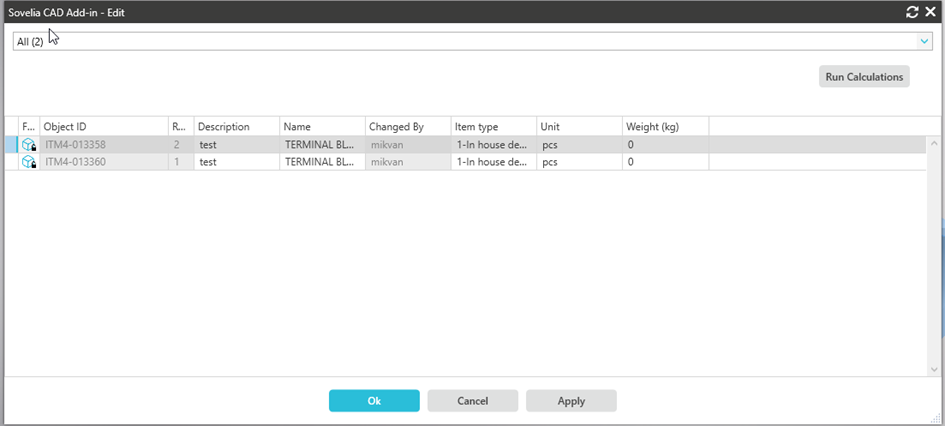Creating Sovelia object from scratch.
If property card is toggled to popup on Save, it will open when model is saved first time:
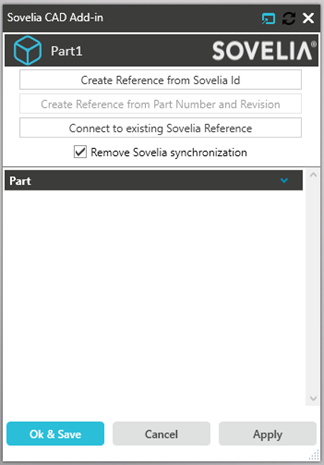
Create Reference from Sovelia Id creates a new object in Sovelia picking number and revision from Sovelia numbering schema.
Create Reference from Part Number and Revision creates new Sovelia object using part number and revision from Inventor 3D-model, command is enabled when Inventor part number property is not empty.
Connect to existing Sovelia reference allows user to connect 3D model to existing Sovelia object.
Bolded data fields are mandatory values and Sovelia object cannot be created before those are filled:
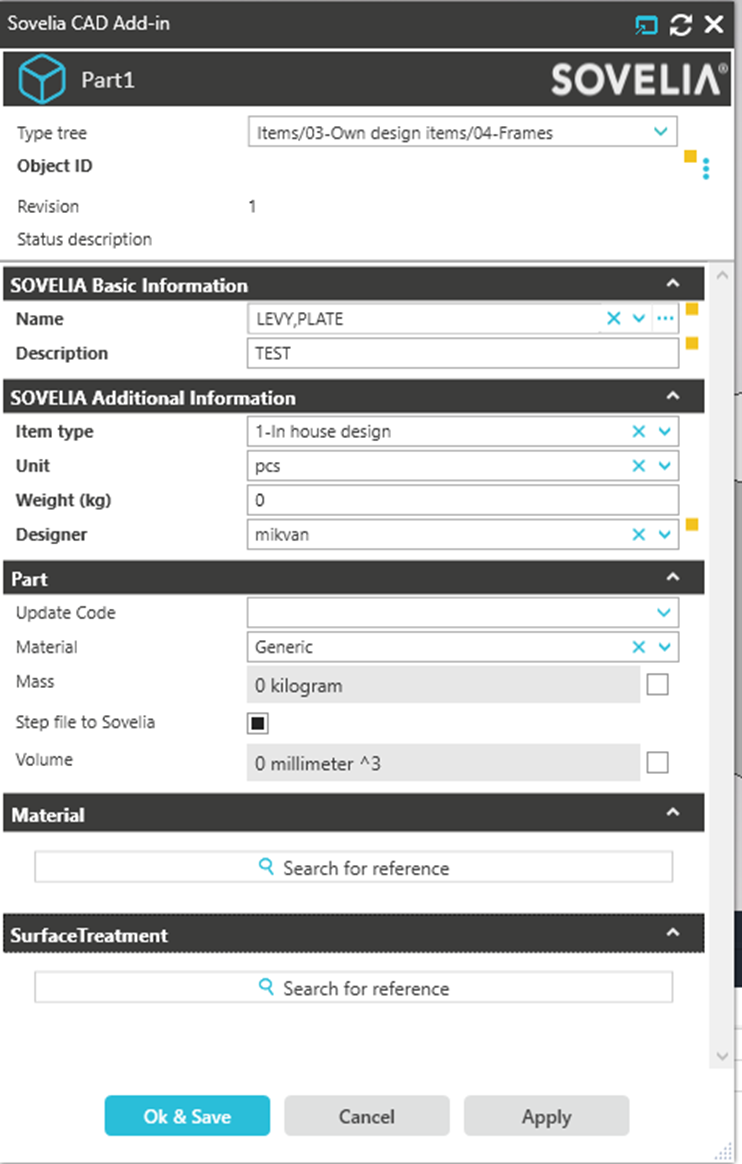
3D model will be saved with Sovelia object ID as filename.
Creating Sovelia objects from old 3D models / drawings
If model / drawing already contains Part Number and revision in iProperties, that information can be used for creating Sovelia object. For 3D models Part Number is directly used and for drawings prefix and/or suffix is added to Sovelia ID depending on configuration
Old models and drawings can be referenced to Sovelia picking number and revision from Sovelia in a similar way when creating new models and drawings. Note that this method doesn’t change filename to match Sovelia ID.
Editing objects
By opening property card properties can be edited. Note that 3D model / drawing needs to be checked out and user needs to have sufficient rights to edit Sovelia information.
Multiple objects can be edited at the same time from Property grid multi edit command.