There are few fields preconfigured for projects in the Sovelia Template.
In addition to standard fields, projects have Project manager, Planned finish date and Text (free text area). Phases and tasks have fields Assigned to and Text.
Fields are configurable. Some commonly used examples of added fields are Project type (list), Comments, Customer, Department, etc.
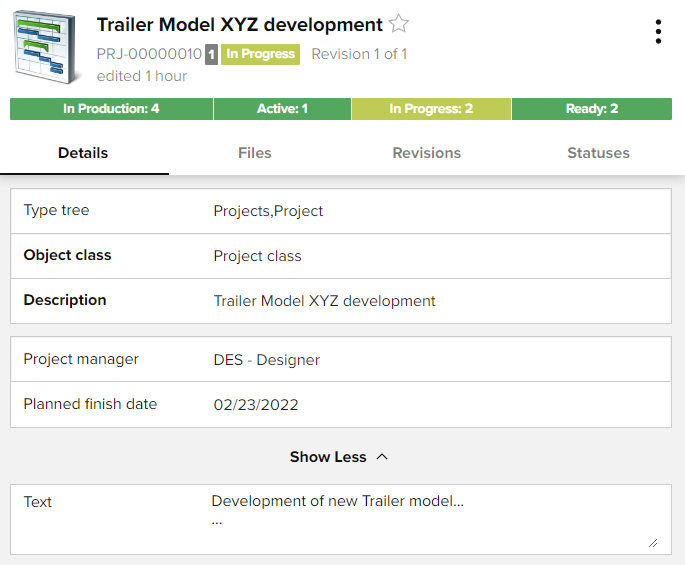

Here are the default fields for Projects in the Sovelia Template:
| Field | Comments | Removable | Mandatory |
|---|---|---|---|
Object ID | Unique identifier of the item. The automatic ID scheme can be changed in the administration tool. | No | Yes |
Type tree | Main categorization of objects. | No | Yes |
Object class | Main classification. This is automatic. | No | Yes |
Description | Free text description. | No | Yes |
Project manager | The user in charge of the project. (Projects only.) | Yes | No |
| Assigned to | The user in charge of the phase or task. (Phases and tasks only.) | ||
Planned finish date | The target date of the project. | Yes | No |
Text | Free multiline text. | Yes | No |
