What is the Sovelia Vault Erp connection?
Sovelia Vault can send metadata and files to other systems, such as ERP.
This is a one-way track and not to be confused with a full blown bi-directional integration.
Sovelia Inventor can look up data from other Systems, such as ERP, and add them to the files.
For full-blown two-way communication you will need the tools developed in Sovelia PLM
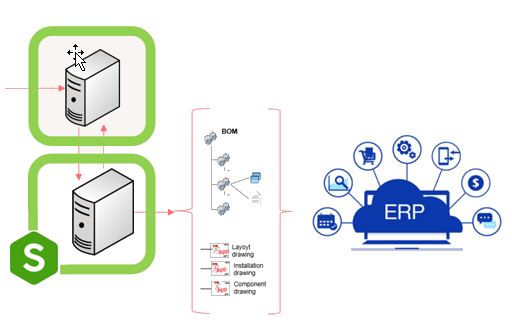
Improved reliability through increased data quality
By integrating PDM and ERP, product and construction data such as drawings, substrates and bill of materials, BOM (Bill OF Materials) can be transferred between the systems. This reduces the risk of using incorrect or outdated data/information. This in turn leads to increased product quality, fewer errors and delays.
What formats are supported?
Sovelia Vault can send data to ERP or other systems in the following formats:
CSV,XLSX,XML,JSON and SQL
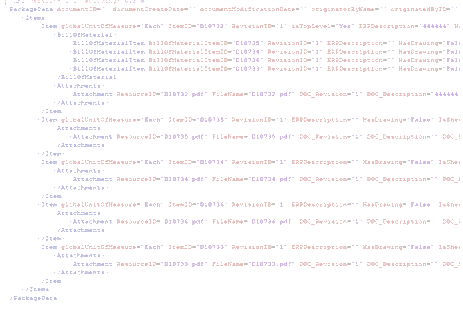
What ERP systems are supported ?
All ERP systems are supported.
Most commonly used are the XML format but newer systems want Json for the metadata. Since wa also can deliver directly into a SQL integration database all ERP systems are supported. Most database oriented systems, not only ERP, can import data in some formats. Its always possible to create a SQL integration database if no standard connection exists. Thats why we can say All ERP system are supported.
We have listed some of the systems we have created integrations with, both ERP and other systems:
- SAP
- VISMA
- PRO ARC
- AXAPTA
- AX
- MICROSOFT DYNAMICS
- DYNAMICS 365 BUSINESS CENTRAL
- LIMBER
- NAVISION
- RAMBASE
- MONITOR
ERP in the Cloud Example
Cloud ERP because the name suggests, is predicated within the cloud very similar to SaaS.
Unlike traditional ERP software, Cloud-based ERP relies on the cloud instead of proprietary server infrastructure to assist companies share information across departments.

When sending data to ERP We need some place to put the data. If it’s a SQL or a file we still will need some means of communication with the "cloud". In this example we will use sharepoint as a document storage.
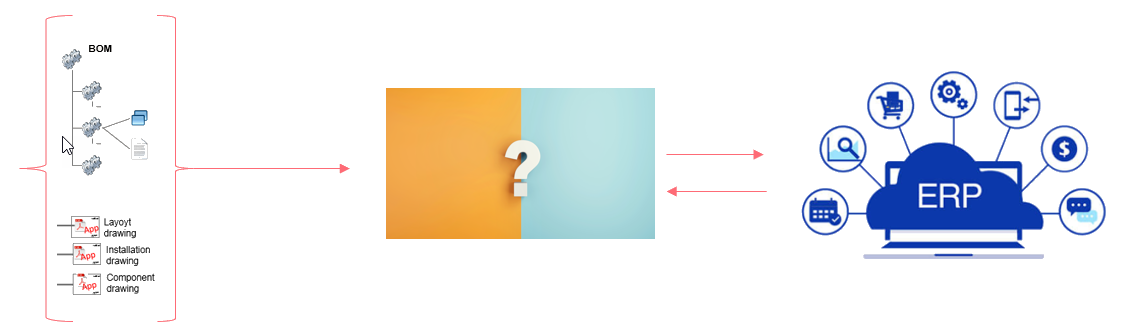
What we need for this example :
Sovelia Vault
Sovelia Vault XML Transform file
Onedrive
Sharepoint
Dynamics 365 Business central in the cloud
The Process
Vault Users create documents and components, and at some point they set a milestone by Releasing files for manufacturing or purchase.
By doing a Release, or other events in Vault, Sovelia Vault sends a message to do some jobs to a jobprocessor.
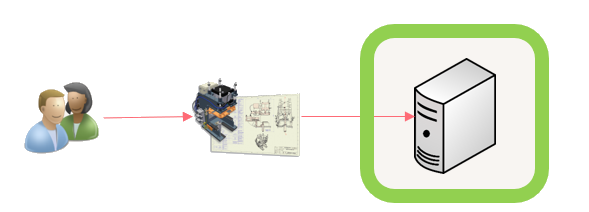
The JobProcessor creates BOM’s and Secondary documents using Sovelia Vault and send them to the desired locations.
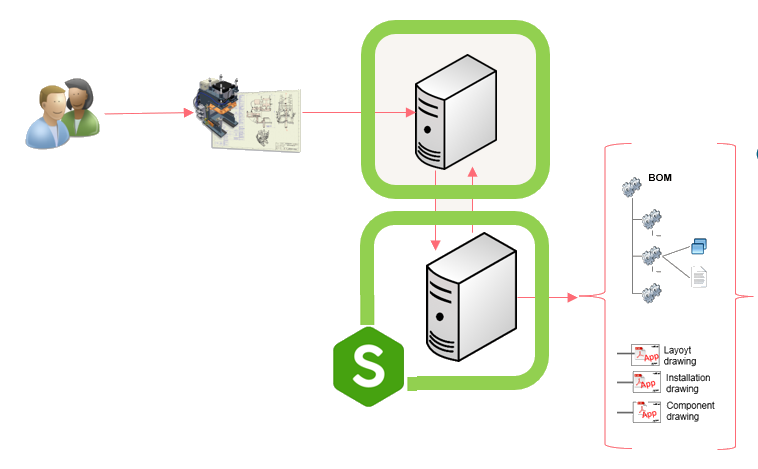
When sending data to cloud erp we can often use sharepoint as a delivery system.We utilize the onedrive connection beween sharepoint and Onedrive. We deliver to a local folder on the Jobprocessor and Onedrive synchronize the folder with Sharepoint where ERP read and register data.
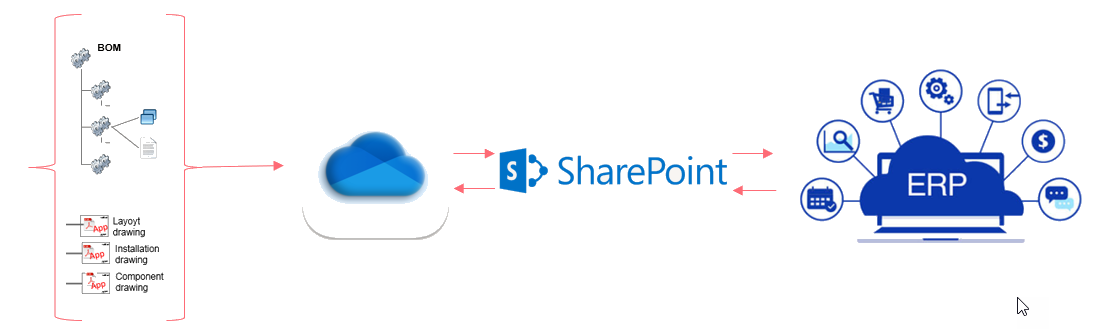
By creating Links to the secondary documents in the BOM the users can search for item data from ERP and view the files from sharepoint.

When using a Transform file from Sovelia Vault XML we can tailor the BOM for the customers by adding links to secondary documents and also use the ERP systems own properties. Sometimes the names in ERP are hardcoded and we need to tailor it with the transform files.
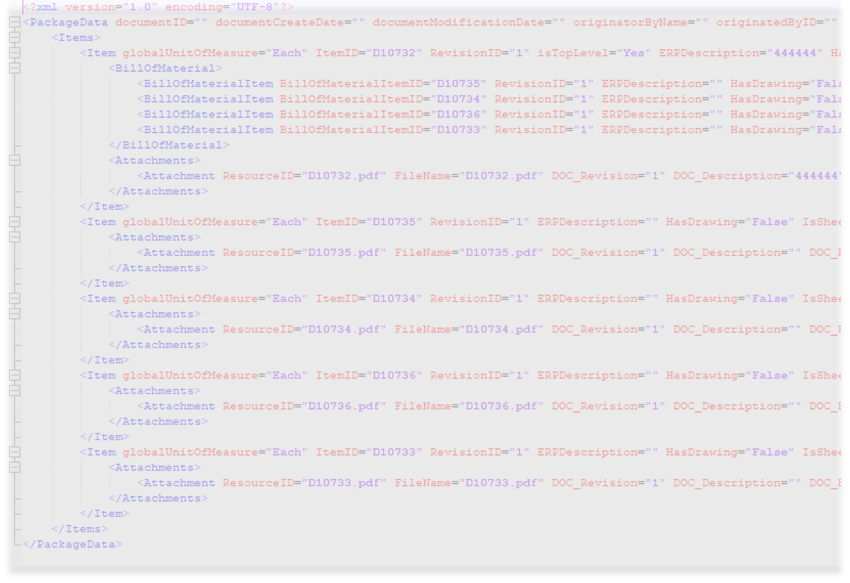
Want to know more ? Contact us here or contact your sales representative.
