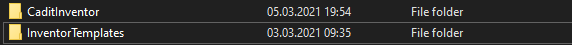This is how the configuration works
Please see the chapters for each function to learn more about the configuration
If you have old versions of the configuration files it might be that you need to do some updates. If you cant find the referenced sections in the ini files as mentioned here, please check that you have the last version of the ini file in your common folder. You can copy sections into your file and also search for text if the secrion numbers are different.
Sovelia Inventor Property Editor
We start from Get started -> Help menu

User Folder
This is where your personal settings are stored in the mnru file.
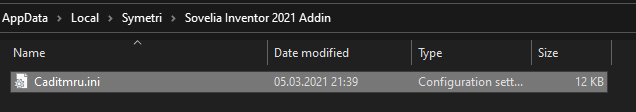
Local Folder
This is where all the default Settings are stored together with samples and templates. You can find material libraries etc..
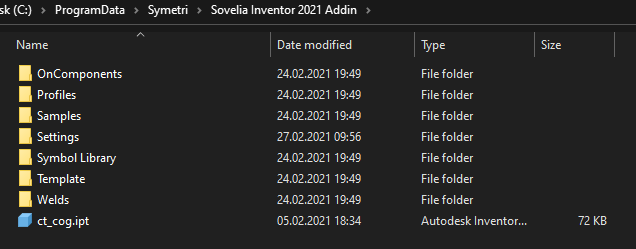
Common folder
This is where the company spesific configuration will be stored. This folder is empty pr default and we copy the settings files from the local folder as we want to create new configurations. Sovelia Inventor will first look in the common folder and use the settings if the configuration file exists. If it don't exists Sovelia Inventor will use the file in the Local Folder.
The Configuration folder "CaditInventor" are created alongside the Inventor template folder.