To request a Sovelia® Inventor Trial license, please [fill in this form]
The free Sovelia® Inventor trial is valid for 30 days.
Please note that the trial form can only be filled out once per Sovelia product. If you need an extended trial period or have other needs, send us an email to info@sovelia.com.
1. Download Sovelia® Inventor license in MySymetri
You can download your Sovelia Inventor trial license in MySymetri, just follow the link in the email you received after submitting the form.
1.1. Unpack the zip file locally at your computer
2. Run the installer from the Unzip location and Click "Next"
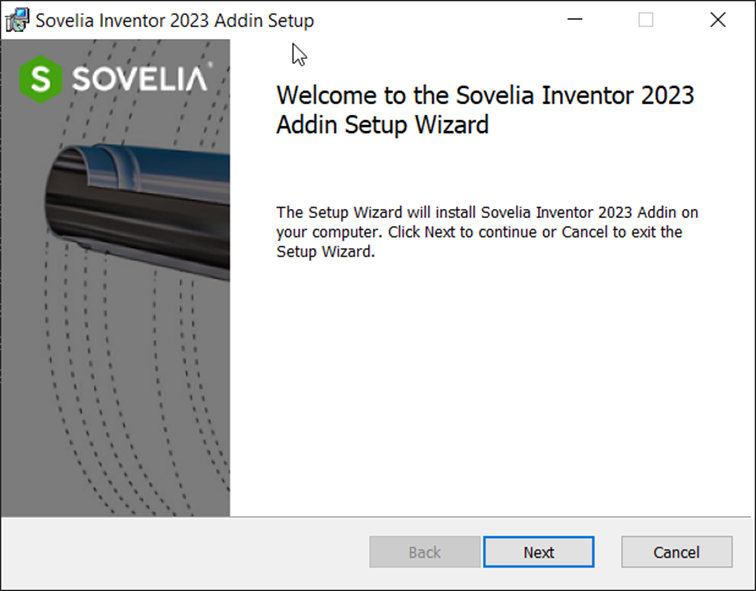
Accept the terms in the license agreement and select "Next".
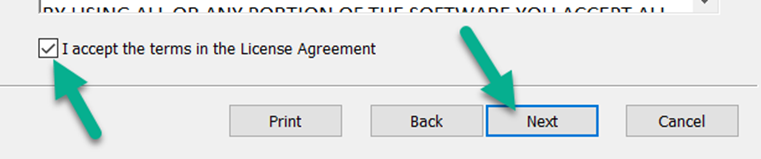
Select "Next"
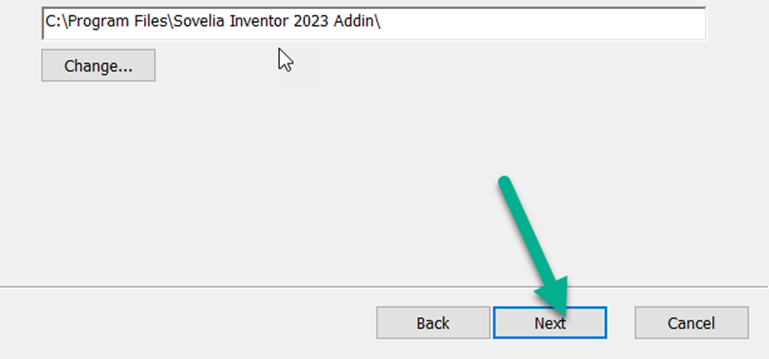
Select "Install"
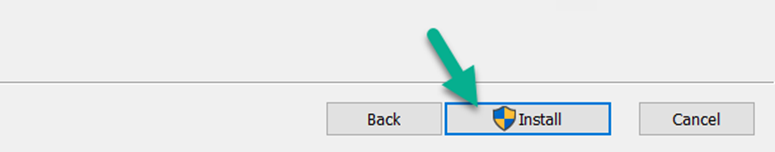
4. Start Inventor
Use the mail used when you requested the trial and log in to Sovelia License.
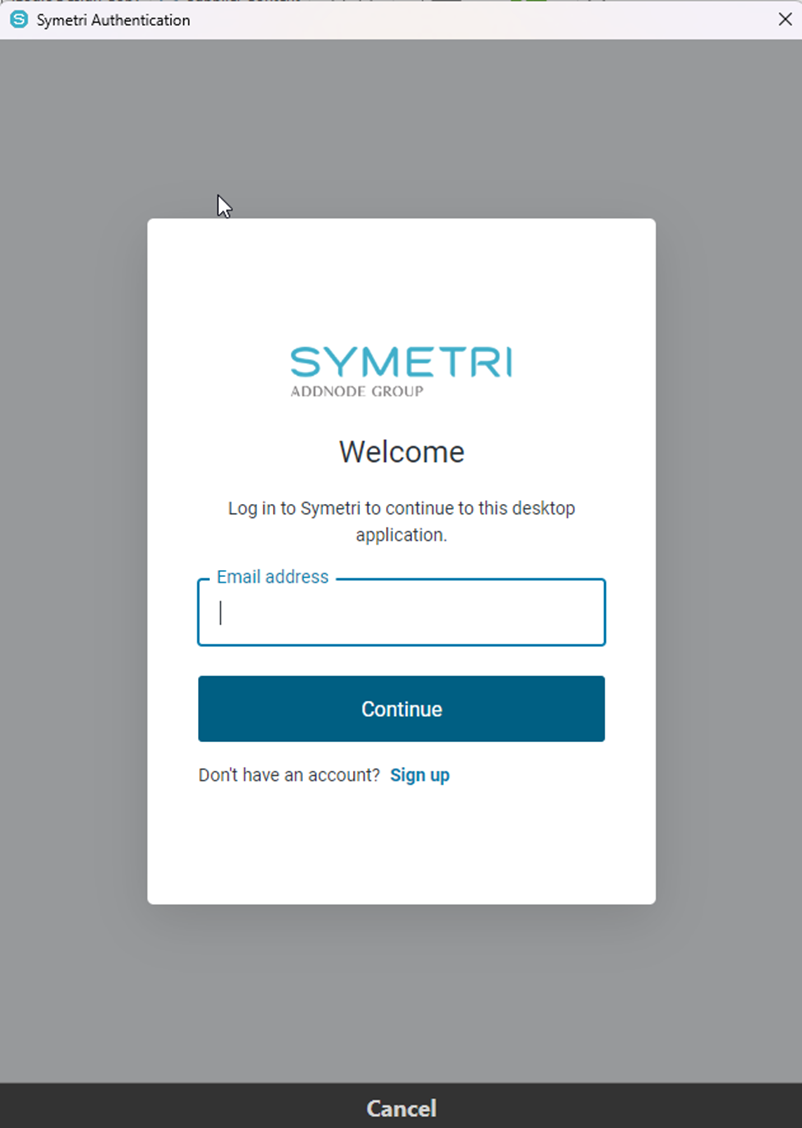
4.1 Use “forgot my password” to generate a new password if you don’t have a Symetri account from before
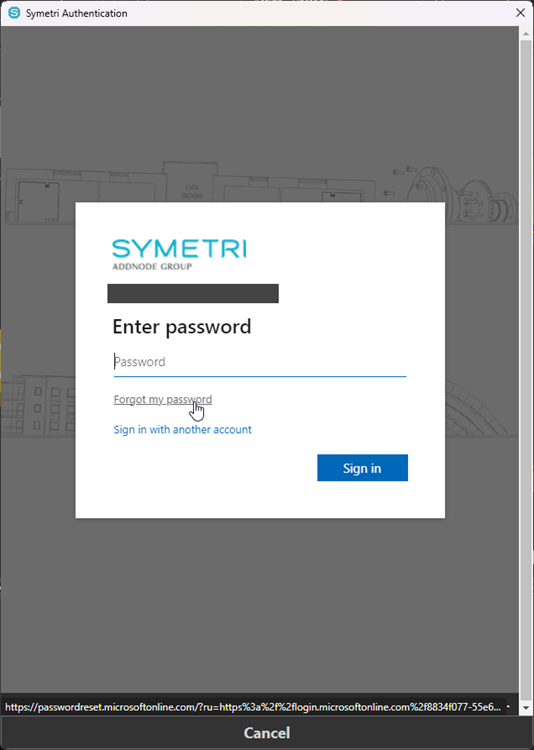
5. After logging in you will be prompted to start the trial, select “Yes”
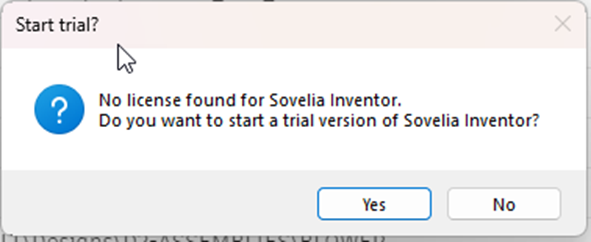
6. You will be informed that your trial is active, select “OK”
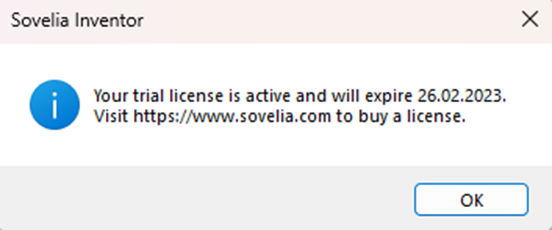
7. Installation complete
Enjoy using Sovelia® Inventor for free for the next 30 days!


