- Print
- DarkLight
- PDF
How to manager Sovelia Standard Configurator running as a service
Article summary
Did you find this summary helpful?
Thank you for your feedback!
When run as an administrator in setup mode, the configurator can install or uninstall itself as a service
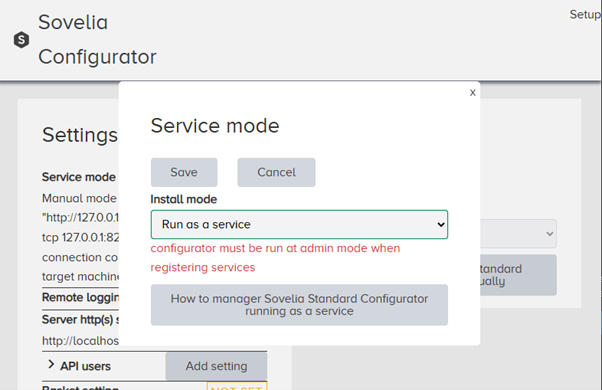
In case of a problem, services can be managed manually
Open the Windows Services tool. In some cases, this must be done in administrator mode
Use the context menu to start or stop the service
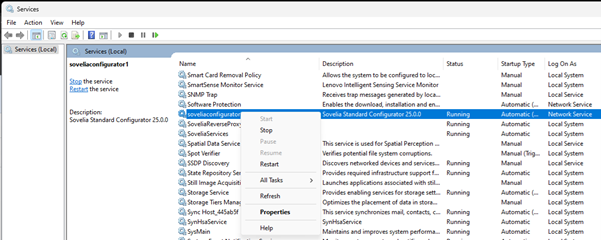
The same operations, including deleting the service, can be performed using the sc command-line utility
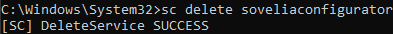
Was this article helpful?



.png)