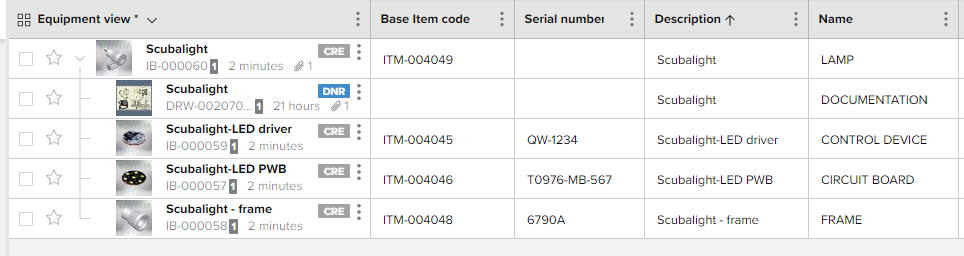Use cases:
- Uniqueness of a product or component supplied.
- Traceability of the parts or assemblies once sold or supplied.
- Fleet management: maintenance, what was supplied, what spares/changes have been made.
Background - Why Install base - Equipment View?
Below is an image of a typical CAD model of a product and the Bill of Materials (BOM) that accompanies it.
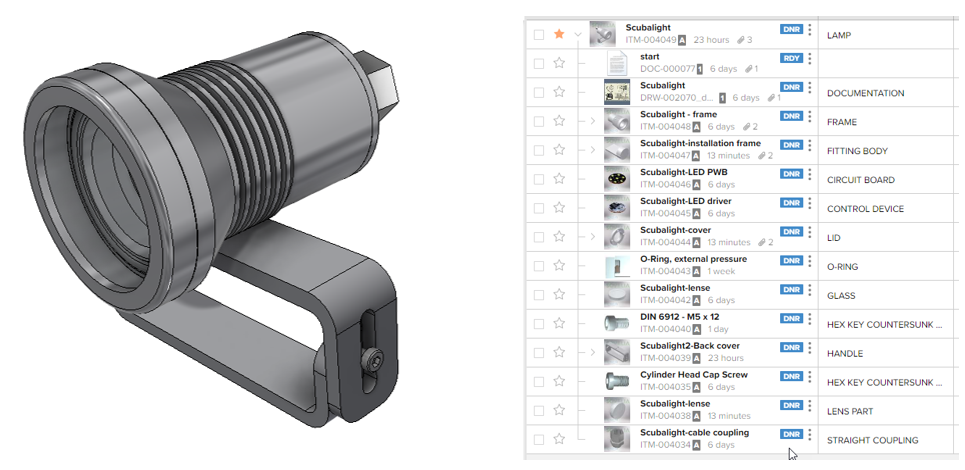
But there is a problem. Looking closer at the parts that make up the assembly (BOM) some of the parts have unique information we need to capture for each and every assembly off the production line and maybe even before they get assembled.
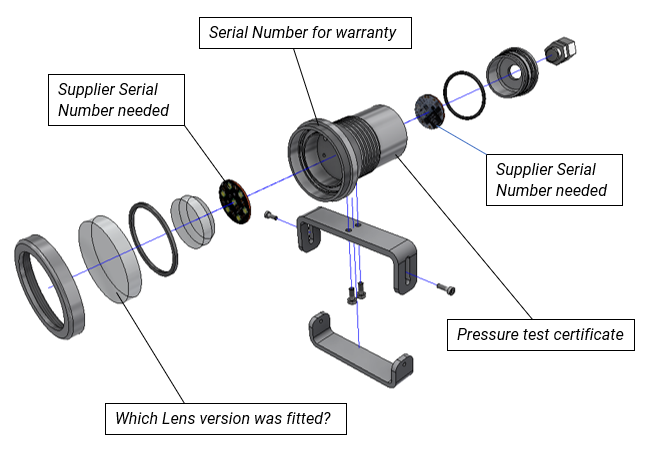
So, how do we capture unique information for each assembly when the BOM represents the “Generic” model? One BOM many products made from it.
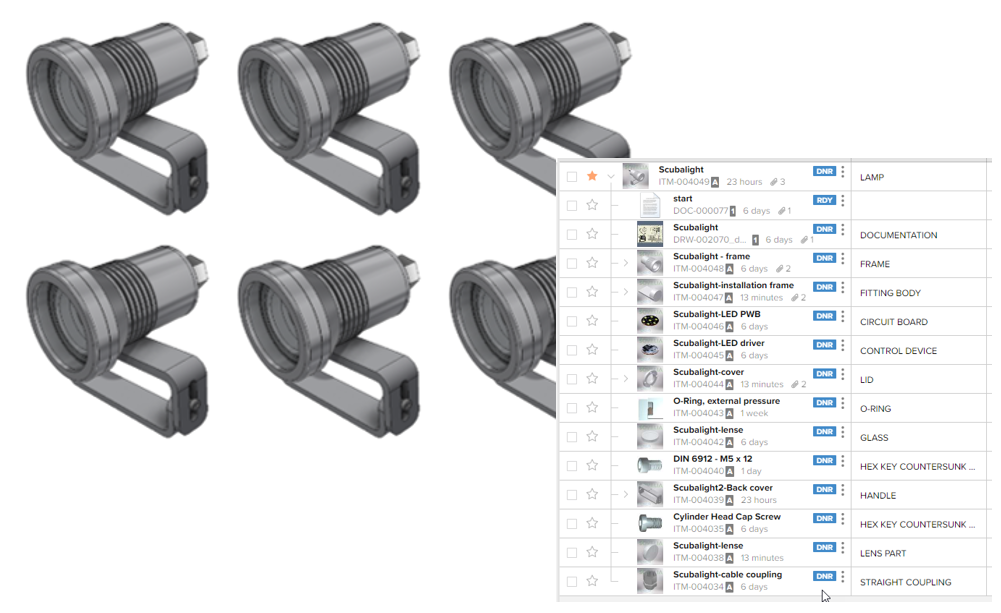
The answer is one of the Templates available in Sovelia Core, Install Base. By assigning the item as Traceable in the BOM a second BOM can be created at any point with just the Traceable components included.
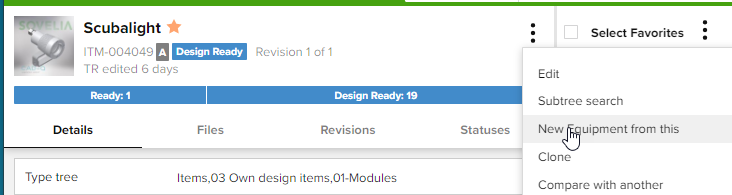
Now in the Equipment view unique information such as Serial number can be added to the Equipment BOM without affecting the original production BOM. Only items marked as Traceable will be included in the Equipment View. Parts like nuts & bolts can be omitted from the Equipment View as they are generic and not unique to a particular assembly. Multiple Equipment Views can be created from the generic Engineering BOM.