Background
The intersection tool is primarily designed for use with the iCopy and iCopy Multiple command. It allows a grid of 3Dsketch lines and Workpoints to be created quickly and accurately.
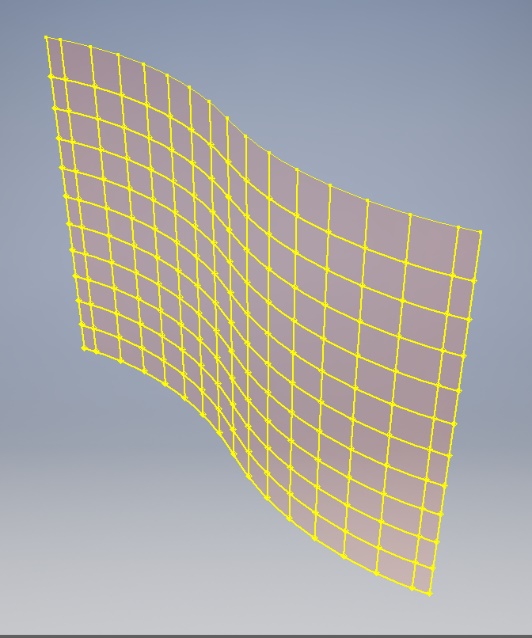
Operation
- Start with your curved surface.
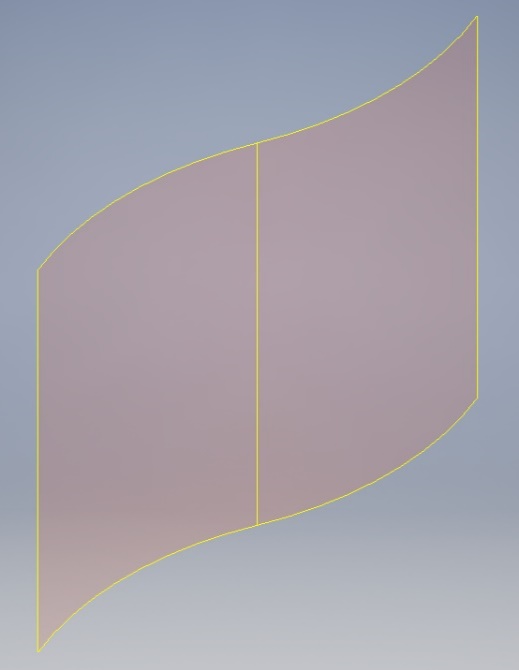
- Create Workplanes to intersect the surface where 3d sketch lines are required
- Create another set of Workplanes on an opposing axis
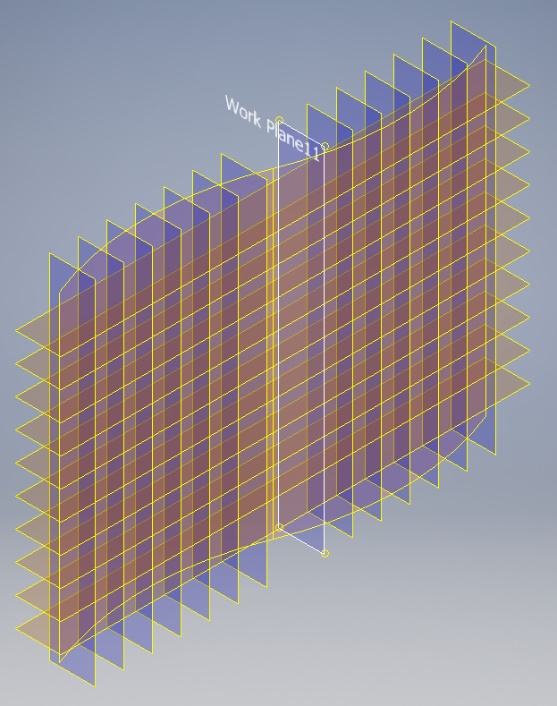
4. Activate the tool from the menu
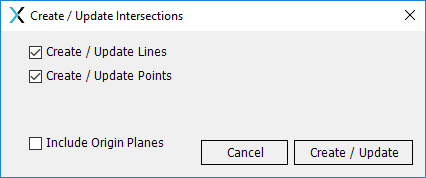
You’ll have three options on the dialogue that appears, to create lines, to create points where two lines meet, if origin planes already in the model will be used to place lines and points.
5. The Final result with the Workplanes visibility turned off.
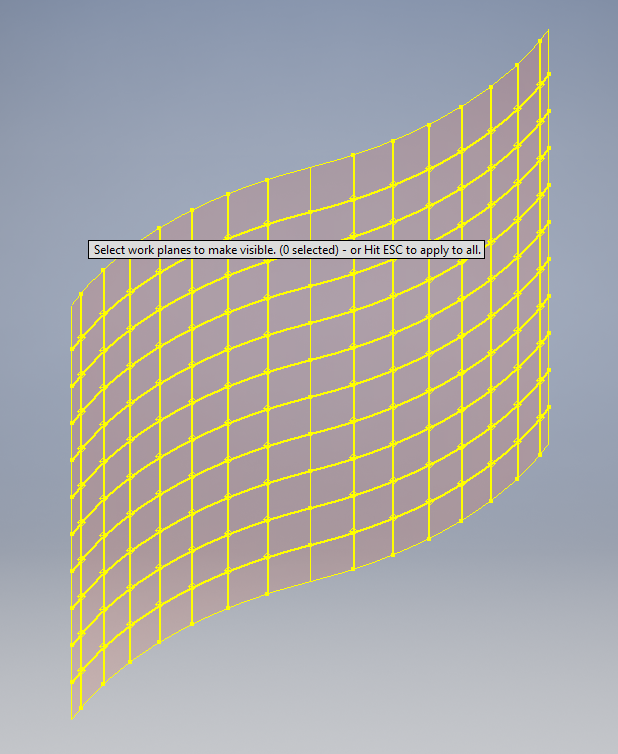
Notes (FAQ)
Q: Do the Workplanes need to be in a parallel array?
A: No, a Workplane can have a different distances and relative angles to its neighbours. It can also intersect the target surface at any angle.
