One of the main attributes in Sovelia is the type tree. This is a categorization of the item or document.
Item types can be configured. It is best to keep the main levels (Items and Raw materials) as they are but the predefined sublevels can be setup freely.
Data fields are assigned to the types. Fields assigned to lower levels are inherited to sub levels.
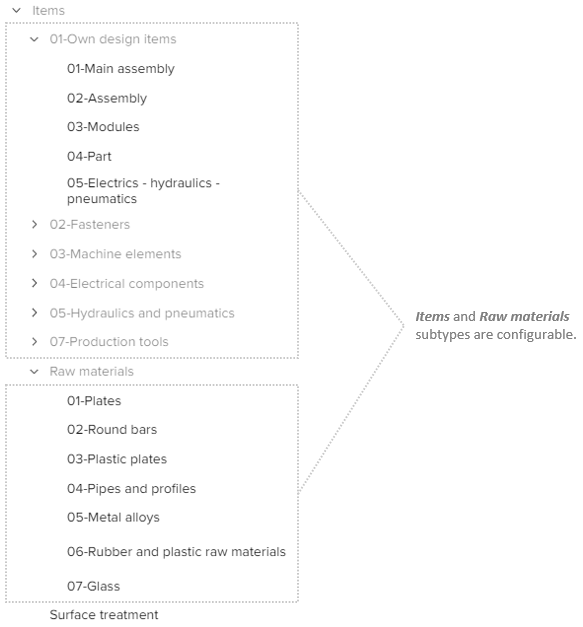 Item type tree
Item type tree
There are three main document types setup in the Sovelia Template:
- Document - This is a general document. It has a simple lifecycle that is not connected to the lifecycle of any object it is linked to. Documents can also be standalone (not linked to anything).
- Product document - This is an official document that is part of the item specification. It has the same lifecycle as the item. Lifecycle rules apply.
- Drawing - The drawing is also considered a Product document and is handled in the same way.
Product document and Document subtypes can be setup for further classification. However, the description of the document is commonly sufficient as the document is usually accessed via the item it is linked to. Another way to enhance the classification is to add attributes to the Product document and Document type.
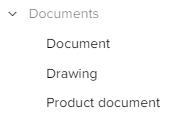 Document type tree
Document type tree