Inserts list from the Parts List dropdown menu
The different lists in the dropdown menu are inserted according to the configuration in Cadit Parts List.ini.
It can be placed automatically to given coordinates and old lists can be deleted according to given rules. Which column the table is sorted by can be configured. The BOM View can also be predefined in the configuration, it will be used if possible.
Sovelia Inventor Addin looks for the Parts List setup in the following order, active drawing document, Design Data, Parts List configuration file. This means that if you don’t have the Parts List setup in the template or Design Data, if you have an old or other drawing without the setup, Sovelia Inventor Addin will still be able to insert the wanted parts list.
What model file the parts list is made from is selected automatically if the drawing contains one or more views of only one assembly or only one part. If there are only one assembly presented in one or more views, it will be used regardless if there are part views.
If there are more assemblies or more parts presented in different views the user must select which to make the parts list from.
If there already are a Parts List from the selected configuration in the drawing, or it is configurated to delete named parts lists, we are asked if the old lists should be deleted.
Start from Annotate ribbon, on the Sovelia panel: Parts List dropdown menu.
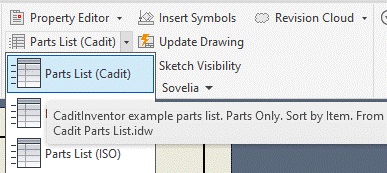
See also Cadit Parts List.ini, Open Common folder, Open Local folder and Open User folder

