Information is stamped on PDF documents when they are viewed or extracted from Sovelia.
The Sovelia Template default configuration:
Status information
- In production
- Approved State: In production
- Approved date: ####/##/##
- Approver: <Status by initials>
- Obsolete
- OBSOLETE
- Draft
- DRAFT
- Ready
- <blank>
- Other states
- NOT APPROVED FOR PRODUCTION
Revision information
- If not latest revision
- NOT LATEST
- If not latest released revision
- NOT LATEST RELEASED
Footer
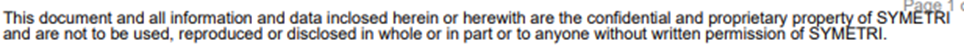
Print time and page#
