Elbows
In the elbow table you will point out the location of your elbows.
The table can be populated from Content Center Family or by browsing to a file location in your workspace.
To populate the table from a Content Center Family, click + Content Center.
Then browse to the Content Center Family and Double-Click to map the fittings to the table.
To populate the table from files located anywhere in your workspace, click + File(s).
Then browse to the file location, select one or more files (.ipt or .iam), and choose open to continue.
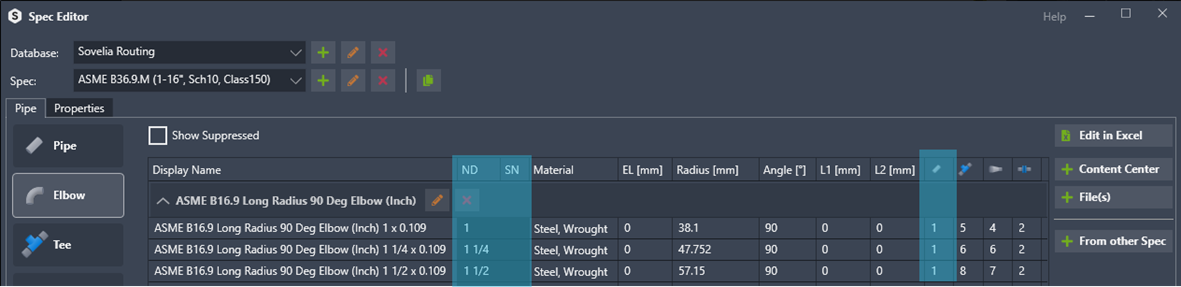
The columns
Display Name needs to be unique in the database to make sure the correct fittings are used.
ND and SN columns are used to ensure that the fittings are linked to corresponding pipes.
It’s an “AND” statement which means both columns must match to link it correctly.
SN Column can be left empty if there is only one thickness per size in active spec.
Material column is showing which material the fittings have.
To change the material on the fittings you need to do this on the source, content center family or the files.
EL (mm), Engagement Lenth is used when the pipe is inserted into the fitting.
The value you get from a content center column will be converted to mm.
If you type the value, manually make sure you enter the value in mm.
Radius use the Calculate to get the bend radius.
Angle is the angle of the elbow. If you don’t have a bend radius column use Calculate.
L1 and L2 are for the elbows with straight ends. The length of the straight ends on either side of the elbow.
On the right side of the table, you have an overview of the linked pipes and fittings. Hower on the numbers to see the display name of the linked pipe or fitting.