Two roles are required in the default template setup to manage the Production view process.
PRODUCTION PREPARATION manages the definition creation of the Production view (PV).
After the definition the EBOM needs to be approved by a user with the PRODUCTION APPROVER role.
Optional setups
The process can be adjusted. The default template setup only allows the PV creation for EBOMS that are approved for production. This makes sure that all items used are transferred to the ERP system. It is also possible to allow the creation of the PV at EBOM status Design ready. In this case a lifecycle check is required on the PV production approval event to check that all used items have been approved to production.
In this setup the PRODUCTION APPROVER can define and create the PV and the Production Approval of both the EBOM and PBOM can be done afterwards.
In this setup the PRODUCTION APPROVER can define and create the PV and the Production Approval of both the EBOM and PBOM can be done afterwards.
The process
- Define the operation phases on the EBOM (PRODUCTION PREPARATION)
- Selected Sub-EBOMs can be handled as 'Phantoms' to include items in them in the Production view
- Approve the EBOM to production (PRODUCTION APPROVER)
- Item (and EBOM) data is sent to the ERP system
- Launch the production view creation (PRODUCTION PREPARATION)
- Operational phase items are created and sent to the ERP system
- The production view structure is created in which the items are linked to the assigned operational phase items
- The view can be easily updated to reflect any changes made to the EBOM
- Approve the production view to production (PRODUCTION PREPARATION)
- The production BOM is sent to the ERP system
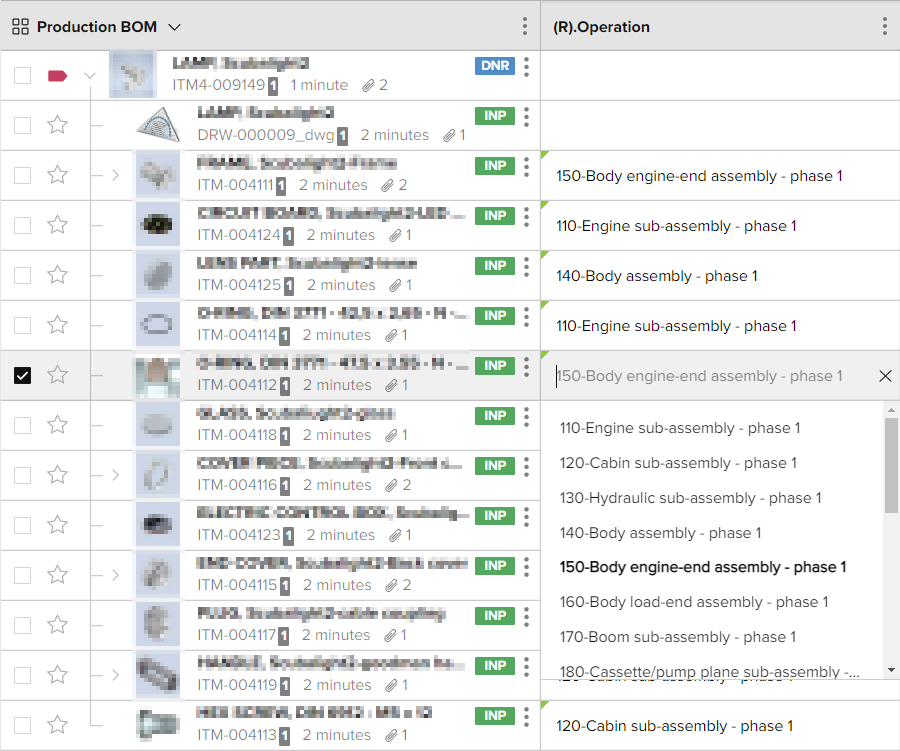 Production view definition on EBOM
Production view definition on EBOM
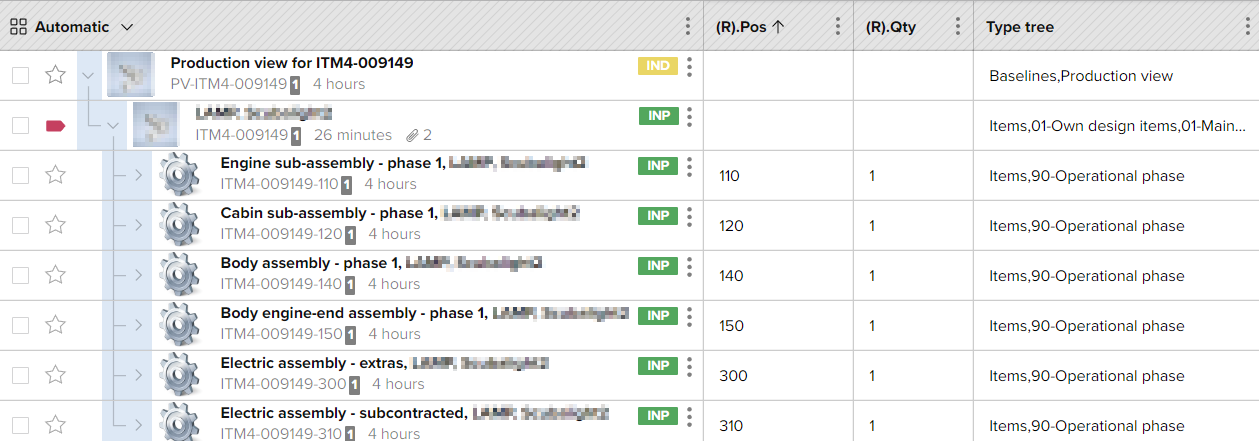 Production view (PBOM)
Production view (PBOM)