Description
Saves a copy of the file to other formats
Copies of drawing files are saved in PDF, DXF, DWG or DWF format. Copies of model files are saved in DWG, DWF, JT or STP format. Placement, format and other options are controlled by the Caditinventor.ini configuration file. There is a checkbox for each file type. Underneath the checkbox the filename and path for the file to publish is shown. If the file already exists a warning is shown.
Start from Place Views ribbon on the Sovelia panel or from the Assemble ribbon on the Sovelia panel:
![]()
The command can run automatically each time a drawing is closed. This is controlled in the Caditinventor.ini configuration file.
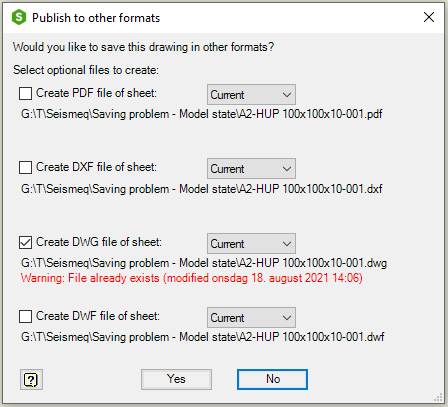
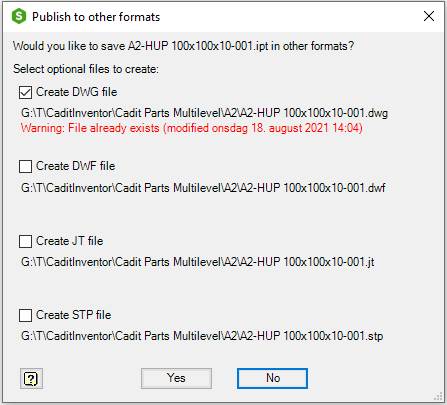
| Command | Value |
|---|---|
| Create PDF file of sheet (from drawing file) | Check if you want a PDF format copy of the drawing. Select what sheet to publish in the list box. Select between All, Current or a specific sheet number |
| Create DXF file of sheet (from drawing file) | Check if you want a DXF format copy of the drawing. Select what sheet to publish in the list box. Select between Current or a specific sheet number |
| Create DWG file of sheet(from drawing file) | Check if you want a DWG format copy of the drawing. Select what sheet to publish in the list box. Select between Current or a specific sheet number |
| Create DWF file of sheet (from drawing file) | Check if you want a DWF format copy of the drawing. Select what sheet to publish in the list box. Select between All, Current or a specific sheet numbe |
| Create DWG file (from model file) | Check if you want a 3D DWG format copy of the model |
| Create DWF file (from model file) | Check if you want a 3D DWF format copy of the model |
| Create JT file (from model file) | Check if you want a JT format copy of the model |
| Create STP file (from model file) | Check if you want a STP format copy of the model |
| Yes | Save a copy of the drawing in the selected formats |
| No | Cancel the command and closes the dialog box |
See also Caditinventor.ini
