How do I change the location of the soveliaVault configuration.
To change the location of the configuration, edit the locations in the "SoveliaVault.Core.dll.config". The file is in two locations, but you can edit only one and copy the file to both locations.
Make a copy of your original file before you edit it
C:\ProgramData\Autodesk\Vault 2025\Extensions\SoveliaVault.Vault20XX\SoveliaVault.Core.dll.config
C:\Program Files (x86)\Symetri\Sovelia Vault 20XX\SoveliaVault.Core.dll.config
Edit the value for SettingsVaultPath and the ProfilesSettingsVaultPath in the config file with notepad++ or similar tool. If you use windows notepad make sure you don't change the format of the file. The Old settings path is not neccessary to change if you are doing a fresh setup.
<appSettings>
<add key="SettingsVaultPath" value="$/CAD Resources/SoveliaVault/CustomerSoveliaVault.xml" />
<add key="ProfilesSettingsVaultPath" value="$/CAD Resources/SoveliaVault/CustomerSoveliaVault.xml" />
<add key="OldSettingsVaultPath" value="$/Configuration/Naviate/Sovelia.xml" /></appSettings>
License issues
For any license issues, download the license tool from my symetri. Then find the Symetri License Toolbox and download it.
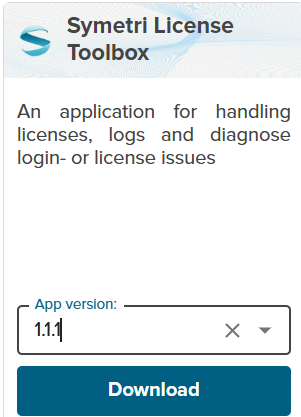
Also consider to upgrade to the latest version of the software to make sure you have the latest versions.
Plotting AutoCAD TO pdf fails
When plotting AutoCAD files the plot fails with "Error" in the job que.
When running AutoCAD jobs on the jobprocessor we need to set up AutoCAD for the windows user that runs the jobprocessor. A tip is to run AutoCAD with AutoCAD visible set to true and then see what messages pop up during the job.
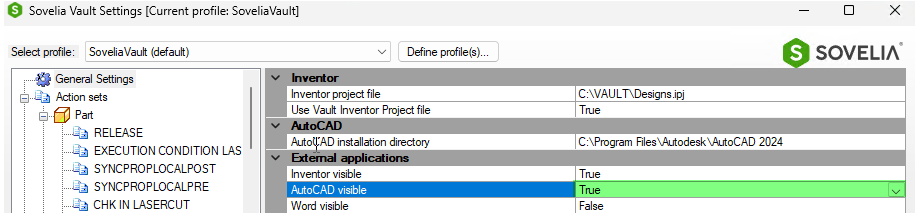
If Layout is not initialized in the drawing, the jobs will fail. Read more here
Plotting AutoCAD TO pdf fails from Paper space only
When plotting AutoCAD files with setting "Paper Space only", the Plot fails with message "Failure: File does not exist"
Use AutoCAD instead of AutoCAD Core for this functionality. If the file was checked in with Model Space active, AutoCAD core can't switch to Layout during the publish to PDF.
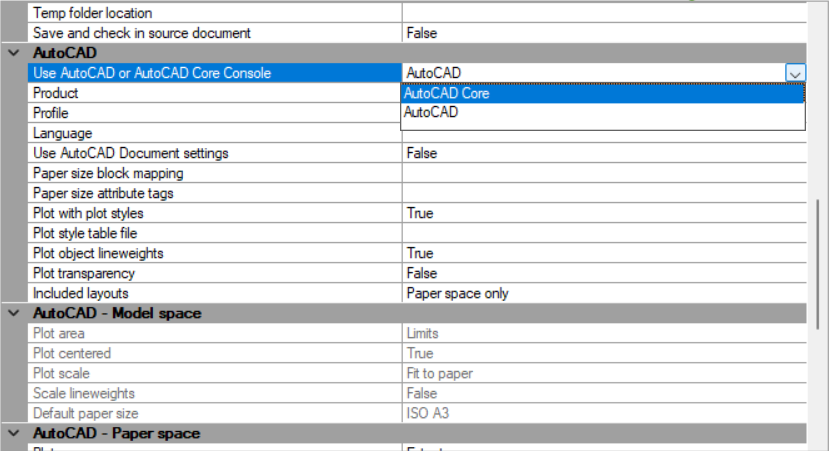
How to Avoid file edits during the release process in Autodesk Vault
Sometimes the job Que can be long, and while waiting for a file to be processed it is possible to change state and then disrupt the jobs we want to do on release. How can we avoid that?
Answer; There are a few things we can do to avoid this by using Sovelia vault and Autodesk Vault built-in processes.
Change State Example
Lets create a process and see how we can avoid that someone can change state of that file before its processed, and also make it visually in the Vault Client.
Pre Requisites
- There are set restrictions in the lifecycle that all files need to be compliant before a state change can be done.
- The state property in Vault is mapped to a file property.
- User and group settings don't allow editing of files in the states we want to control.
The Process
In the example we show only one state change, but we cant set up the same way for any number of state changes in vault.
- A client change state on the file from one state to another, in this example from (WIP) "Work In Progress" to (CHK)"To be Checked".
- Autodesk Vault do the state change and the state in Vault is now "To be Checked", while the file property is not updated with the state property and therefore the file is "non Compliant". Its not possible to change state of the file and the non compliance icon is shown in the Vault Client. If you try you will get an error message from Vault.
- Sovelia Vault do the jobs as set up with priority and the files are "non compliant" and locked for further state change until the last job, Synchronize properties, is done.
- The state of the file are now "To be Checked" in Vault and Sovelia Vault have updated the state property on the file. The file can now be changed state on again.
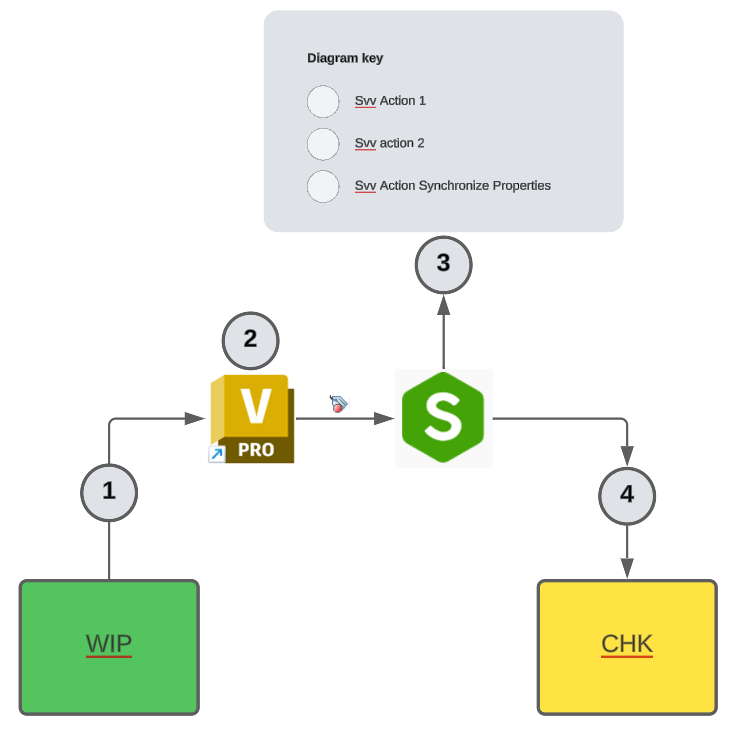
For other JobQue tasks and improvements, see the chapter about JobQtools
Unexpected entity type Sovelia.Core.Vault.Vaultitem
When trying to export item BOM with Sovelia vault an error message appears :
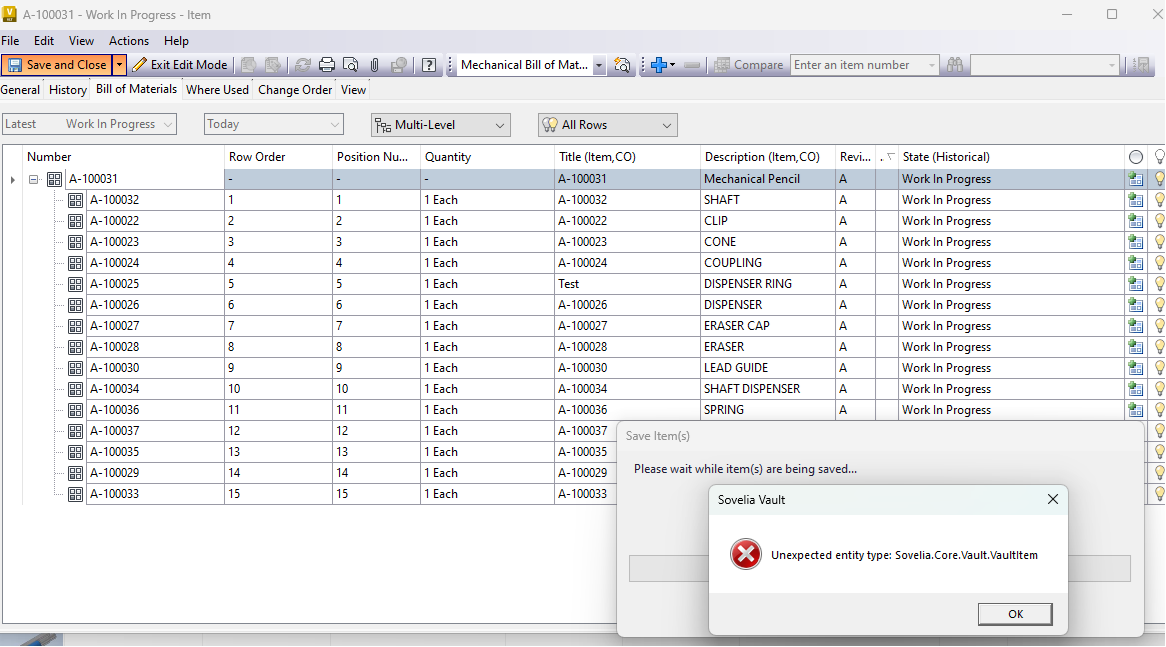
Its also an error in the xml when running the config tool where what should be the item node is named Part.
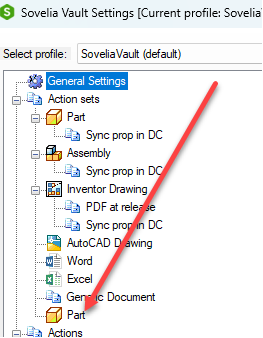
This is an old error that was in a previous version of Sovelia Vault that has been fixed already, but it seems that the configuration tool are not able to fix it automatically. We are looking into it, but in the meantime use the workaround and fix it manually.
Please remember to create a backup of your SoveliaVault.xml before you edit it. If something goes wrong you can restore it and try again. Please contact us for help if you need. Or reach out to your sales or consultant contact at Symetri.
Make a backup copy of the soveliaVault.xml. Then open SoveliaVault.XML and edit it.
- From the top of the xml, use ctrl-F and search for < GenericDocument >
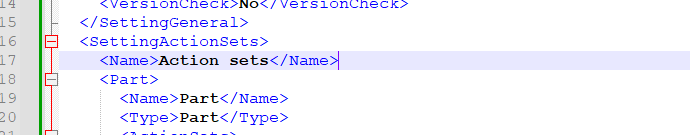
- Below Generic Document you will see the < Item > headline with name as Part as marked in yellow
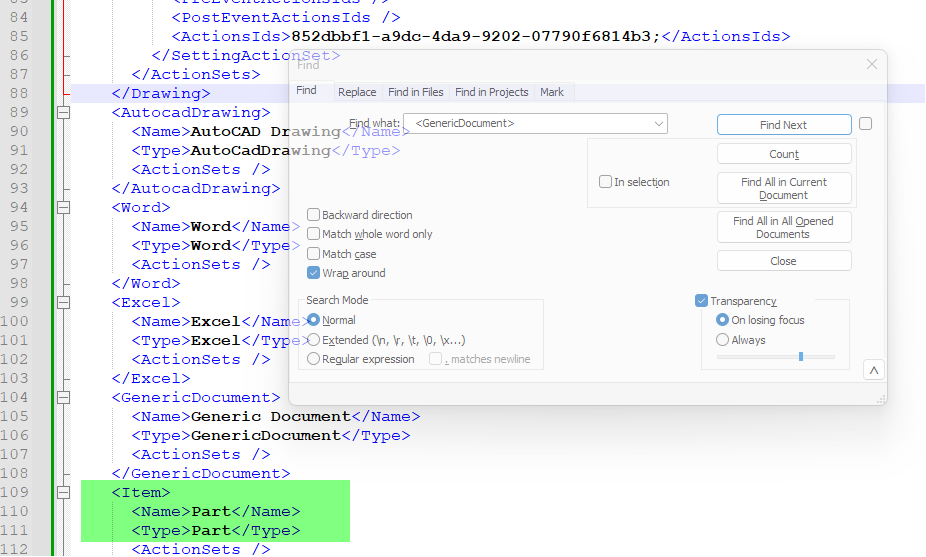
- Change the Part Name to Item as below marked in yellow
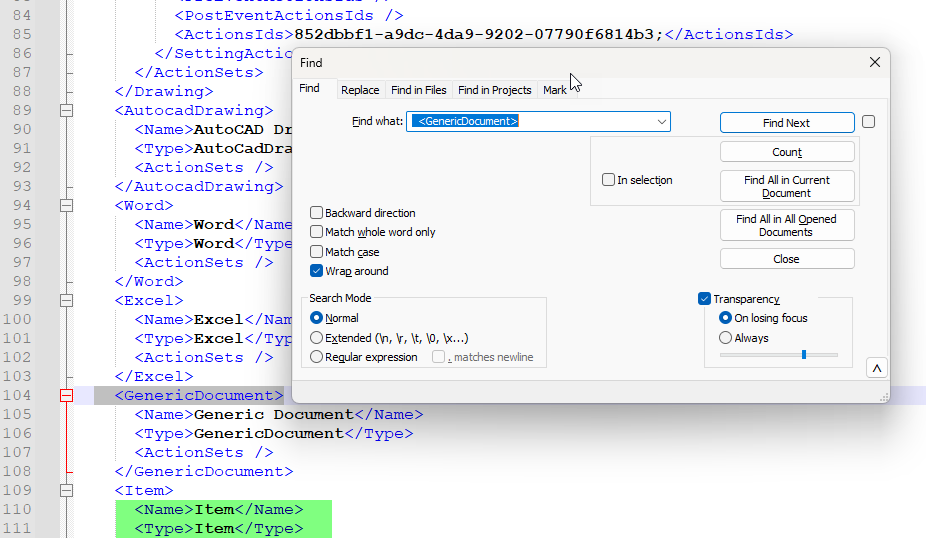
- Save the file and check in and then open the configurator to check thet the node is named Item now.
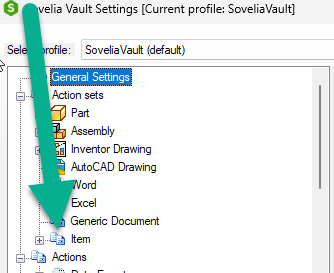
- Apply and save the configuration
PaperSpace layout missing in PDF from AutoCAD
This can happen when creating PDF from AutoCAD.
This issue was solved in Sovelia Vault 2024.1.0.121.
Download and install the latest version of the software.
How to see what version you are using
LessRestrictiveThanParent
This message comes when creating PDF and send it to Vault. Failure: RestrictionsOccurred: LessRestrictiveThanParent.
The most common error is that the workstate should be set to the released state where the PDF should go to. Also check that the jobprocessor user have access in Vault to do the tasks set up in Sovelia Vault.
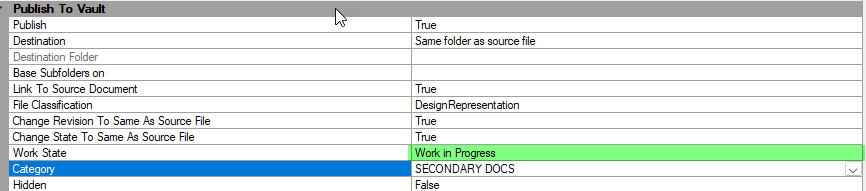
No licenses assigned to logged in user
When using Sovelia Vault menu you get an error message "No licenses assigned to logged in user"
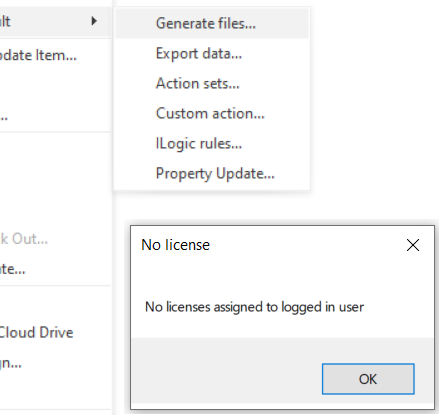
Clear cache folders. Rename or Delete these two folders
- %localappdata%\Symetri\Cache
- %localappdata%\Symetri\SSO
When creating PDF and DWF from AutoCAD dwg some text are missing in the files.
In this case the dwg files are created in ElproCAD that uses ISO.shx, Fiso.shx, ElproCAD.shx and some more shx fonts.
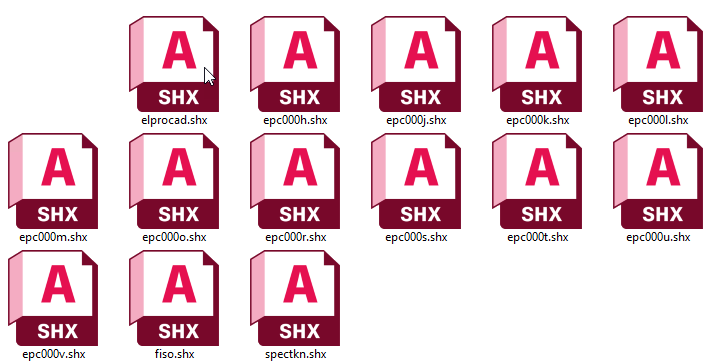
Copy the font shx files into "C:\Program Files\Autodesk\Vault Client 202X\Explorer"
Child Item Count is zero
This happens in xml BOM from assembly: Property name="Child item count">0</Property
This issue was solved in Sovelia Vault 2024.1.0.121.
Download and install the latest version of the software.
How to see what version you are using
BOM from ipt missing some properties.
In version 2024.1.0.111 we have registered an issue with file BOM from parts where some properties where not transferred to the BOM.
Download and install the latest version of the software. This was an issue in 2024.0.111 which was hotfixed in version 2024.1.0.114. NB, dont forget to run the Admin tool to upgrade the configuration, and restart all you vault add ins after an upgrade.
How to see what version you are using
PDF Version wrong when shange revision on file
When changing revision on a file in vault and then create pdf, the pdf uses the historical revision.
Download and install the latest version of the software. This was an issue in 2024.0.110 which was hotfixed in version 2024.1.0.111. NB, dont forget to run the Admin tool to upgrade the configuration, and restart all you vault add ins after an upgrade.
How to see what version you are using
Install and uninstall issues.
Sometimes we see some computers at customers where the install or uninstall fails, causing Sovelia Vault to malfunction or that the user can get no license.
- Make sure that you have anough access rights to the computer
- Uninstall the software and clean up/delete or rename the following folders if they exists :
RMDIR /Q /S "C:\Program Files (x86)\Symetri\Sovelia Vault 2024"
RMDIR /Q /S "C:\ProgramData\Autodesk\Vault 2024\Extensions\SoveliaVault.Vault2024"
RMDIR /Q /S "C:\Users%username%\AppData\Local\SoveliaVault"
RMDIR /Q /S "C:\Users%username%\AppData\Local\Symetri_AB"
RMDIR /Q /S "C:\Users%username%\AppData\Local\Symetri"
RMDIR /Q /S "C:\Users%username%\AppData\Roaming\Symetri"
- You can also try to delete the registry key. If you are not sure of how to work in the registry, get help. You can render the machine useless if you do something wrong here.
\HKEYCURRENTUSER\SOFTWARE\Classes\csetz
- Reinstall Sovelia Vault with admin rights.
Failed to evaluate condition
If there is set up conditions for job execution or job creation for a proprty that dont exist, you get this message:
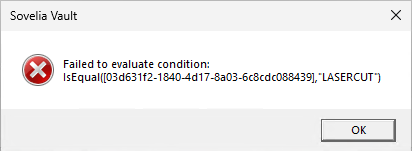
This happens because the property doesnt exist in vault. Can happen if you copy a SoveliaVault.xml from one vault to another. Replace the property in the Administrator config tool.
Disabling Sovelia Vault because the following custom actions could not be loaded
After updating Sovelia Vault to a newer version this message comes when you start the jobprocessor or the Vault client.
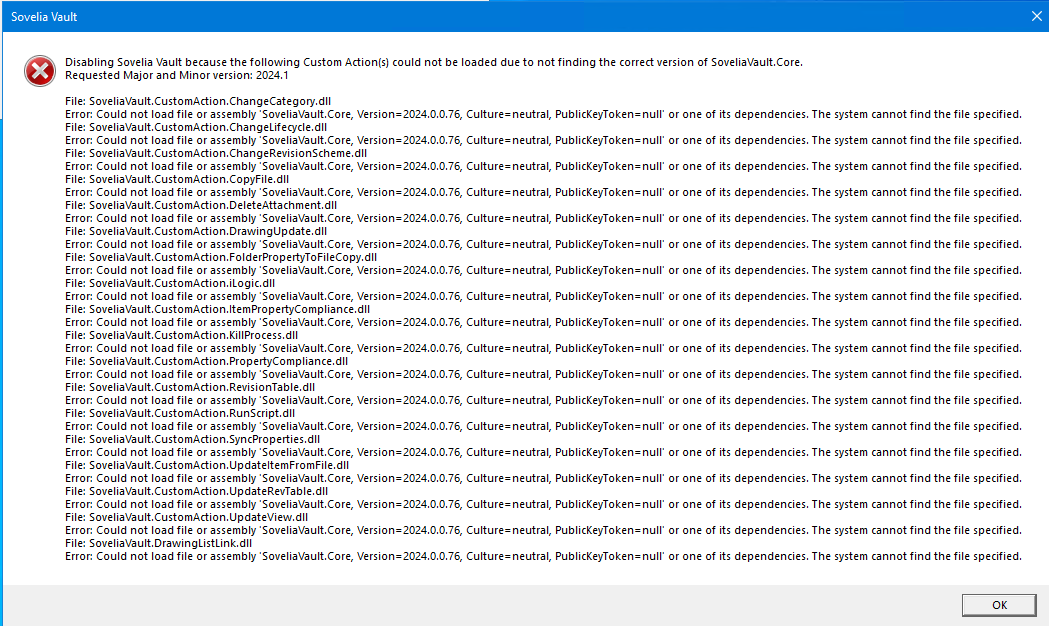
In the situations where this have happened the uninstaller need to run with highest priviliges on the client workstation. A normal user dont have enogh access to do a proper uninstall.
To fix the issue :
- Uninstall Sovelia Vault client and Admin tool
Clean up/delete or rename the following folders if they exists :
"C:\Program Files (x86)\Symetri\Sovelia Vault 2024"
"C:\ProgramData\Autodesk\Vault 2024\Extensions\SoveliaVault.Vault2024"
"C:\Users%username%\AppData\Local\SoveliaVault"
"C:\Users%username%\AppData\Local\Symetri_AB"
"C:\Users%username%\AppData\Local\Symetri"
"C:\Users%username%\AppData\Roaming\Symetri"
You can also try to delete the registry key. If you are not sure of how to work in the registry, get help. You can render the machine useless if you do something wrong here.
\HKEYCURRENTUSER\SOFTWARE\Classes\csetz
- Install client and admin tool with highest priviliges
Dxf flat pattern ini file stopped working after upgrade to 2024.0.0.76
We have identified the problem and will implement the solution as soon as possible.
The workaround is to create a new ini file and remove all information above the "[FP EXPORT SELECT OPTIONS]"
Example file for 2024.0.0.76 :
Sovelia Vault Missing Files
Custom Action dlls are missing, you should avoid to continue
work with Sovelia Vault until you have all files installed.
This message comes when you start the Vault client after upgrading local machine with new Sovelia Vault installation
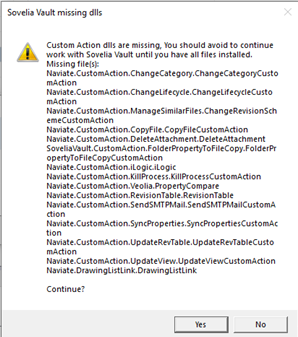
What does this message mean ?
You have probably installed a different version than the configuration. To continue working you need to:
- Install the correct version of Sovelia Vault on the client pc in question.
or - Upgrade all client pc's to the same version.
Restriction Occurred, Cannot Pass criteria
Restriction Occurred, Cannot Pass criteria error message when creating AutoCAD dwg files from Inventor Multi sheet drawing.
What does this message mean ?
This happens when you have a multi sheet inventor drawing and the the ini file don't create correct filenaming for the sheets. Set "Filename same a source" to "False" and create a file naming scheme like this Example where you make sure to use Sheet name and Sheet number: [PartNumber]-SheetName- SheetNumber
No configuration found
Sovelia Vault functionality cannot be used without a configuration. Contact your Vault administrator.
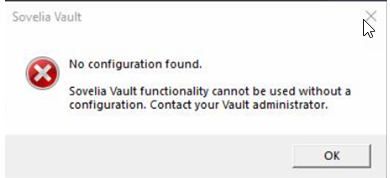
Why do I get this message when starting Vault ?
For pre 2024 versions we need to create an empty configuration when we have a new Sovelia Vault setup, before we install the clients. We need to run the Administrator tool once and create a configuration in Vault. It dont need to be configured, but need to exist.
Please Install the Sovelia Vault Admin tool and run it once to create the neccessary file in Vault.
Do I need a Sovelia Vault License for the jobprocessor ?
You don't need a Sovelia Vault License for the JobProcessor. You just install the client and cancel the login when starting the Vault Client.
Autodesk Vault client causing inconsistent scaling for fonts and dialog boxes when login to Symetri license portal
Autodesk Vault client can cause inconsistent scaling for fonts and dialog boxes. This behaviour can impact the Symetri License login from the vault client on some screen resolutions. We recommend to set up the client to disable fullscreen optimizations. This will also solve any scaling issues with text in the vault client itself.
More information about this issue from Autodesk here and here.
- Right mouse click the shortcut on your desktop, or in
"C:\ProgramData\Microsoft\Windows\Start Menu\Programs\Autodesk Data Management\Autodesk Vault Professional 2023 - English.lnk", and select properties.
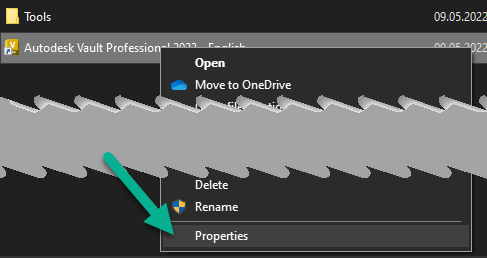
- Then check for “Disable fullscreen optimizations”
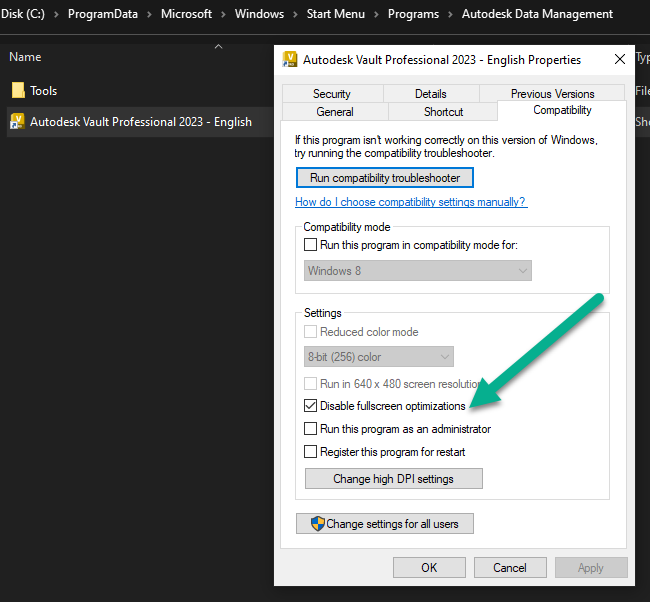
How to see what version you are using
- The configuration version:
Go to the xml file in Vault and check for version in the Version number line:
Do not alter or move this file. Open it read only. This file should only be updated with the Sovelia Vault admin tool.
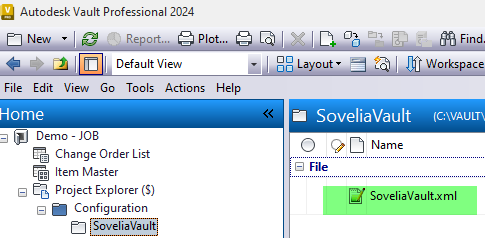
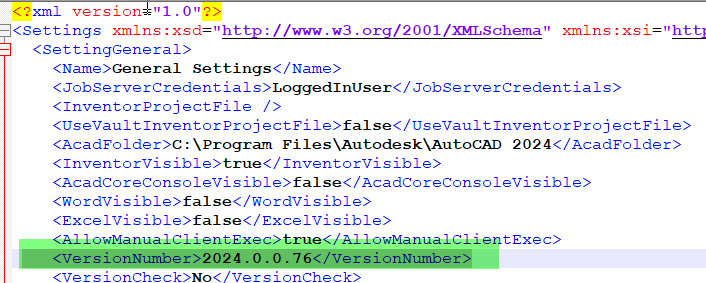
- The locally installed version:
In the Control panel check the sovelia Vault Client line:
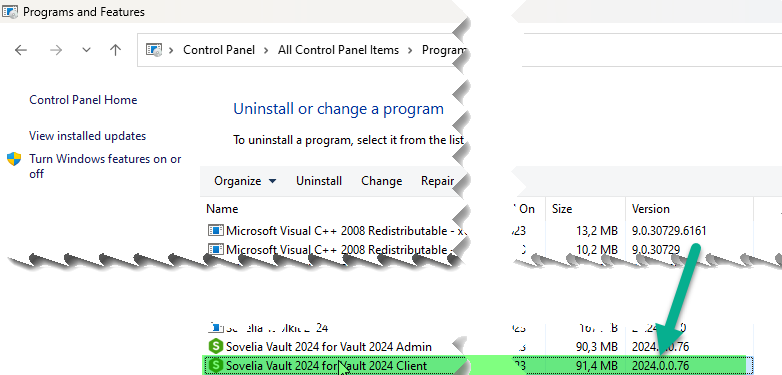
If those versions differ you need to ether update all to the latest version or install the current version.
- The Installer file version:
Right Mouse click on the installer file and select details. Look on the Line "File Version"
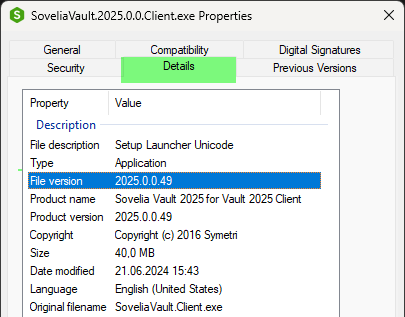
You can also mouse Hover over the file and the informatiob will come as a pop up.
PDF Watermark Fails
PDF -> Failure: The parameter is incorrect. (Exception from HRESULT: 0x80070057 (E_INVALIDARG))
We have seen some siuations where the watermark fails caused by a missing font. We use standard font "Swis721 BdCnOul BT Outline Bold" which are installed with windows. After upgrading Office 365 it seems that this font can be corrupted or removed.
Download and install the missing font to the Jobprocessor Machine.
- Swis721 BdOul BT, Version: mfgpctt-v1.64 Monday, May 24, 1993Outlines.
Sovelia Vault Missing dlls
When upgrading from an older version that was created in Naviate Vault and you open the administrator tool for the first time you get an information message:
This is just information, Select "OK"
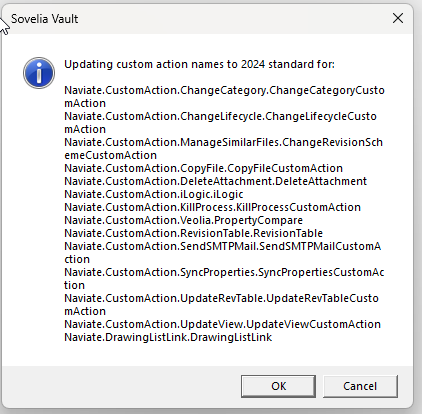
Then you get the "Sovelia Vault Missing dlls" message:
Select "Yes"
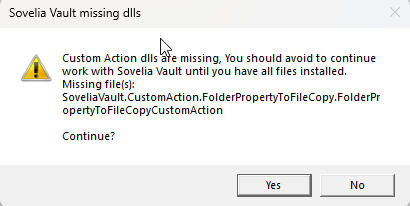
Just select "Yes" in the dialog. This is a false error and the application works as it should. We will investigate and remove this false error message.
