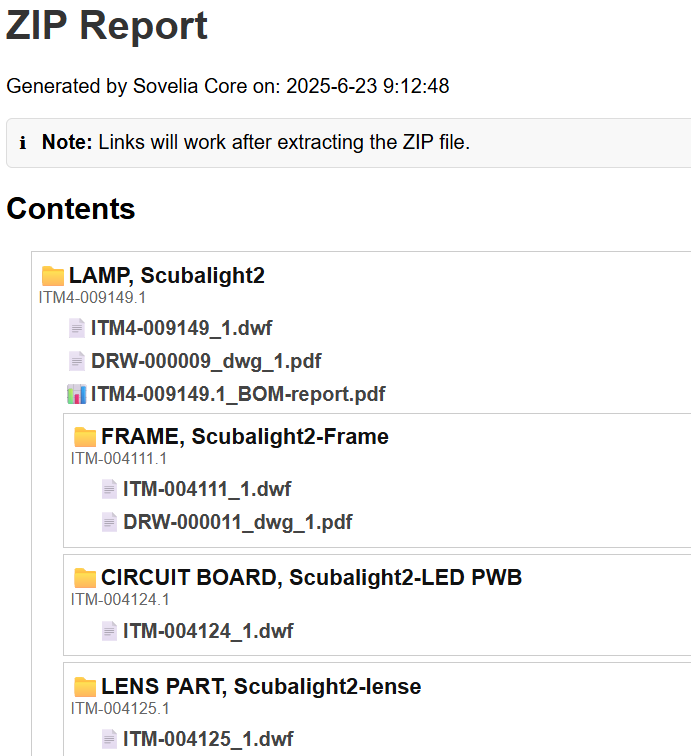The Sovelia templates come with many pre-configured reports. These can be adjusted and new ones can be created in the report admin tool.
Reports are executed from the object menu.
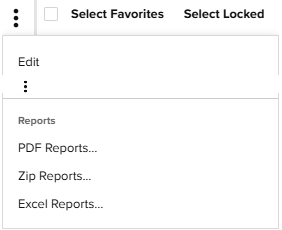
The reports are generated in the background and a notification is generated to show the progress and to download the completed report.
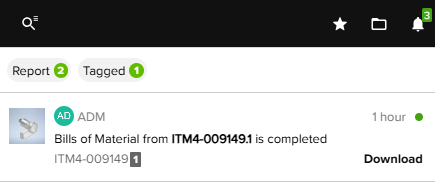
PDF reports
| Bills of Material | Multilevel BOM report |
| Bills of Material with Drawings | BOM report of each level and related (PDF) drawings |
| Item Consumption | Flat report of the quantity of each item in the structure |
| Drawings Only | All (PDF) drawings combined into one PDF document |
| Production package | Combines the "Bills of material", "Item Consumption", "Bills of Material with Drawings" into a single PDF document |
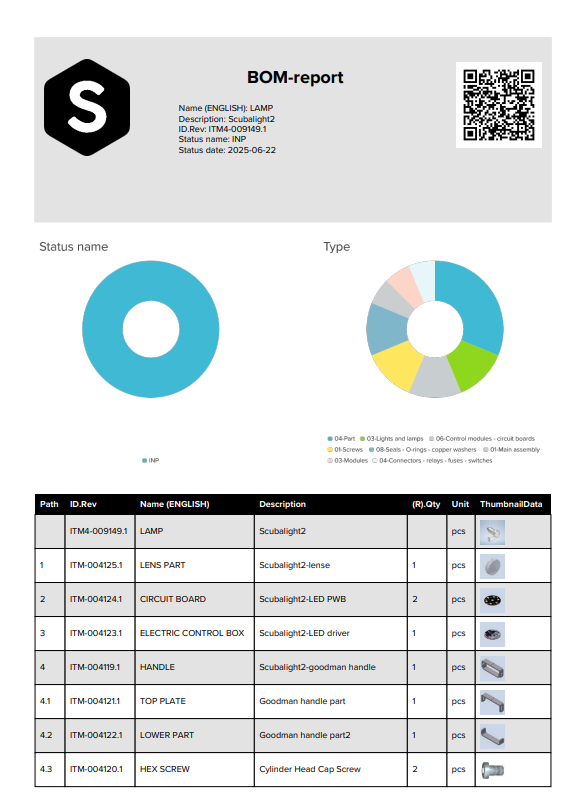
Excel reports
| Bills of Material | Multilevel BOM report |
| Item Consumption | Flat report of the quantity of each item in the structure |
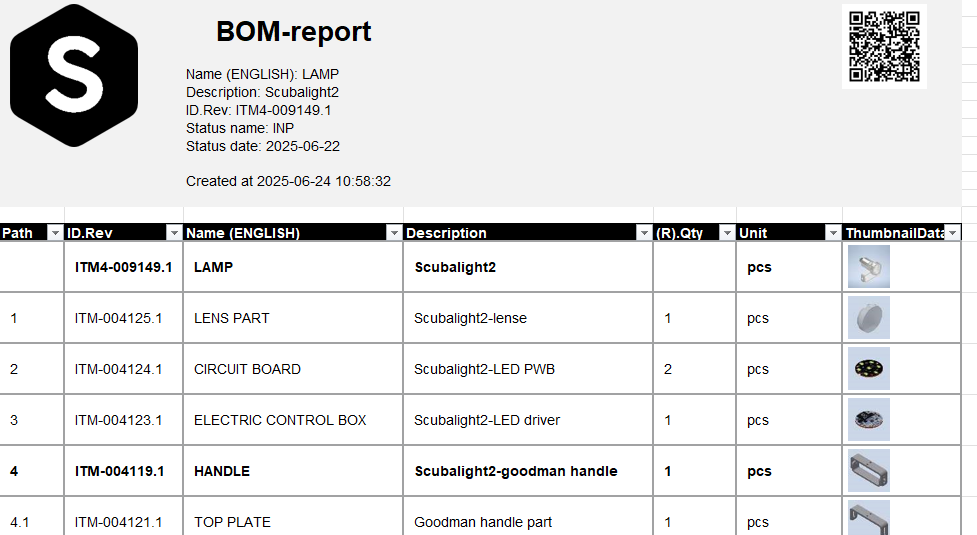
ZIP reports
ZIP reports combine other reports and files to a ZIP package. A HTML content page with links is included to help find information from the package.
| Bills of Material PDF with Files (Structured) | Multilevel PDF BOM report, files (pdf,dwf,dwg), Sub level BOM reports. Folder structure based on item structure. |
| Bills of Material Excel with Files (Structured) | Multilevel Excel BOM report, files (pdf,dwf,dwg), Sub level BOM reports. Folder structure based on item structure. |
| Bills of Material PDF with Files (Flat) | Multilevel PDF BOM report, files (pdf,dwf,dwg), Sub level BOM reports. Flat folder structure. |
| Bills of Material Excel with Files (Flat) | Multilevel Excel BOM report, files (pdf,dwf,dwg), Sub level BOM reports. Flat folder structure. |