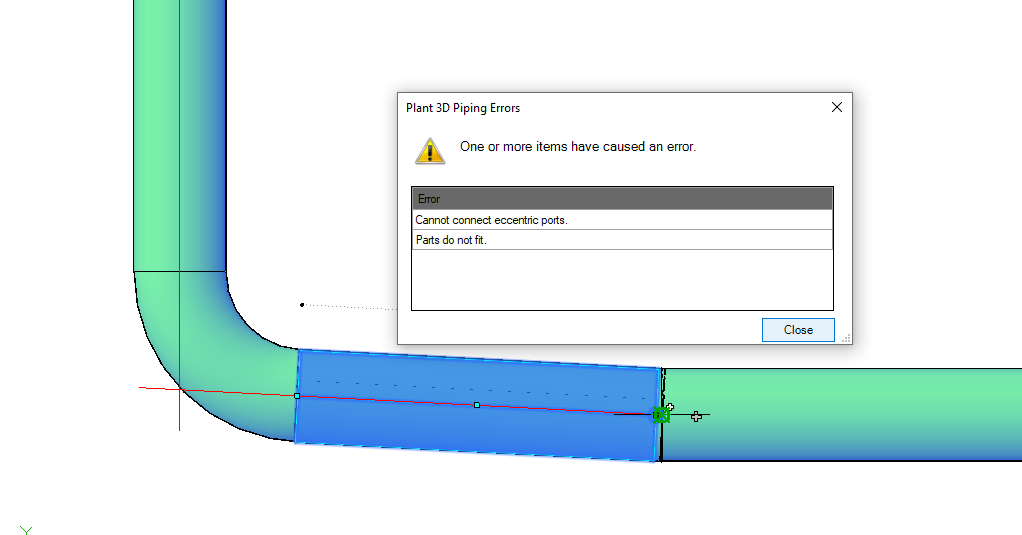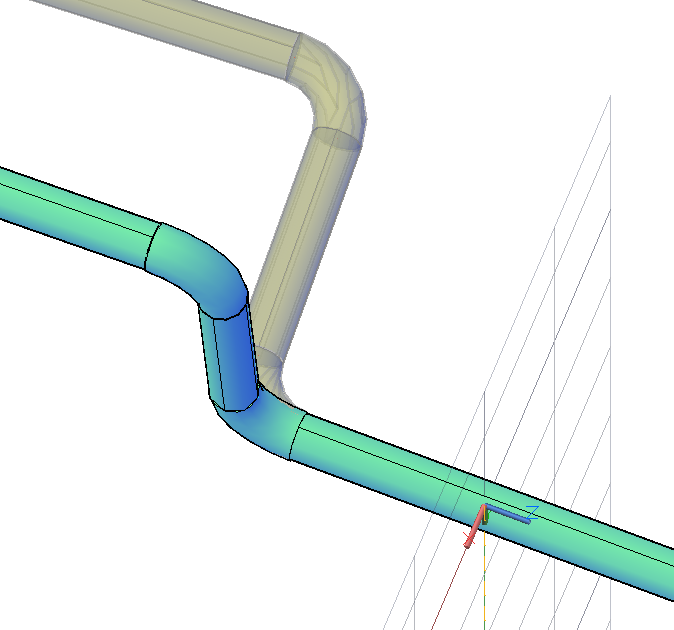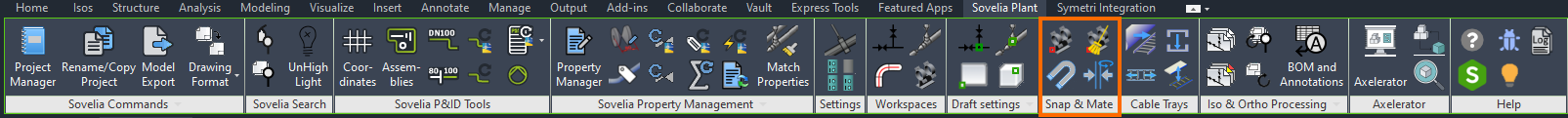
Snap to Plant Objects & Clean Snap Objects

Snap to Plant Objects aims to solve a problem inherent in Plant 3D. When placing a support or valve, there are no snap points on the components, except for the node points. As such, adding secondary steel supports is unnecessarily difficult.
The function Snap to Plant Object enables objects to snap to any edge, corner, or vertex of the entire block.
To use this functionality, click on the icon in the Ribbon and select the object to be converted.
The command creates a copy of the object in the exact position of the original but exploded into 3D solids. This now allows for easy snapping to components such as secondary steel.
Once you have snapped the objects, it is important to remember to clean the model of the 3D solids. This is done by pressing the Clean Snap Objects icon.
Connect Objects..

Another related function is Connect Objects. The function makes it possible to insert a valve body and using Snap to Plant Object also be able to add an actuator to the valve body. Once the actuator has been placed they can now be connected so that both components follow when the valve is moved. To ungroup objects, right click on the component and select Ungroup.
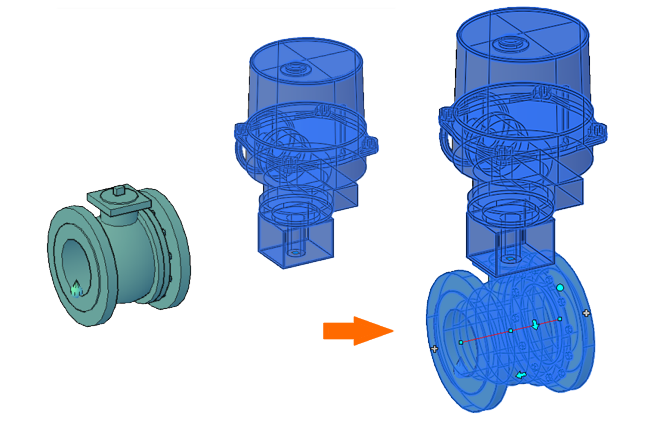
Mate and Rotate

There are often issues trying to connect pipes which are not in alignment with each other. Changing the location of a pipe which is connected to equipment is also a challenge. Sovelia Mate and Rotate solves these issues in only three clicks.
After clicking on the command, select the first node on the pipe you wish to move, and then select the node where you want to move the pipeline. The entire line will move to the new location, and you can rotate along the connected axis.