Downloads
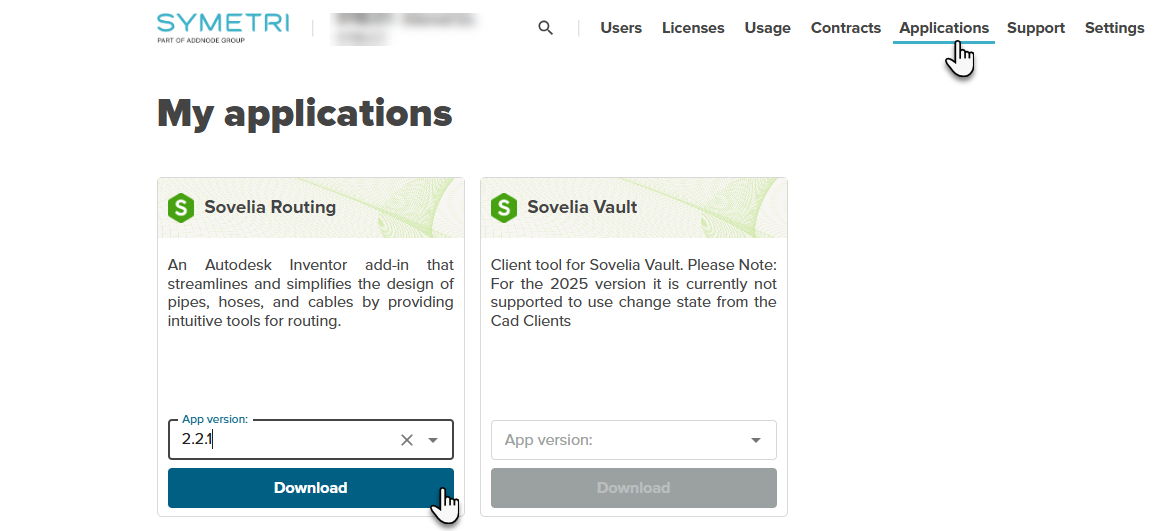
Deploy, command line:
For Inventor 2025, with admin tools (for “Spec Editor” manager):
msiexec /i "SoveliaRouting.msi" ADDLOCAL=Complete,Routing2025,AdminTool2025 /qn
For Inventor 2025, without admin tools (normal user):
msiexec /i "SoveliaRouting.msi" ADDLOCAL=Complete,Routing2025 /qn
Installation
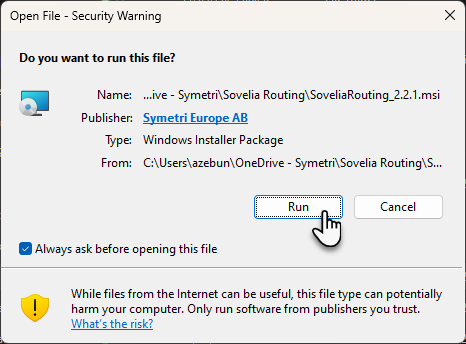
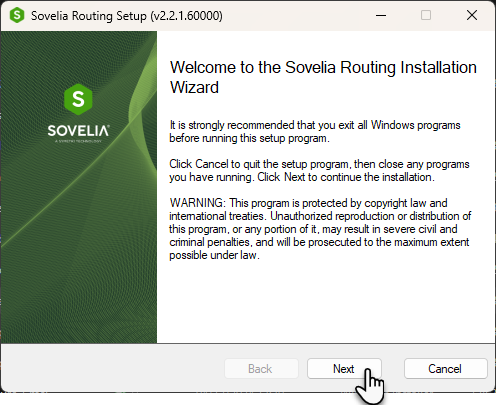
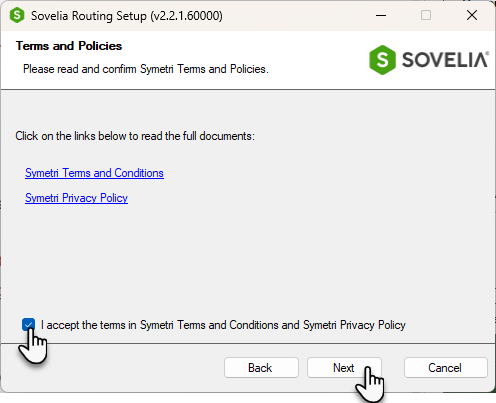
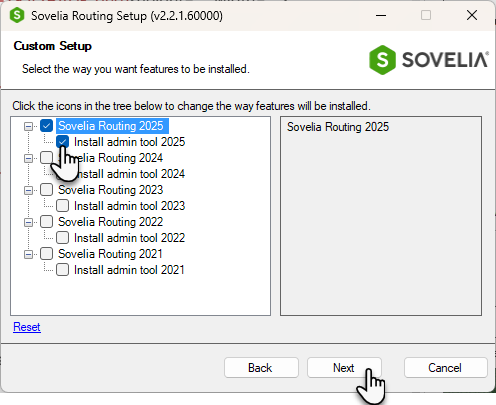
Sovelia Routing is Inventor year version specific. Choose applicable version. Tick the box to install admin tools (Spec Editor).
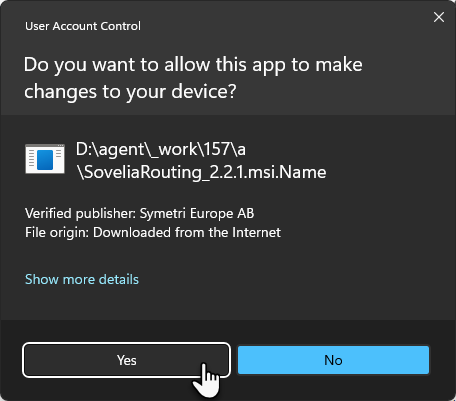
Installation completed. Start Inventor to enjoy the befits of Sovelia Routing.
To get an older version, email info@sovelia.com
Installing old versions
(Applies for v.2.1.5 and older)
Below shows the screen shots from the installation of Sovelia Routing version 2.1.5 or previous.
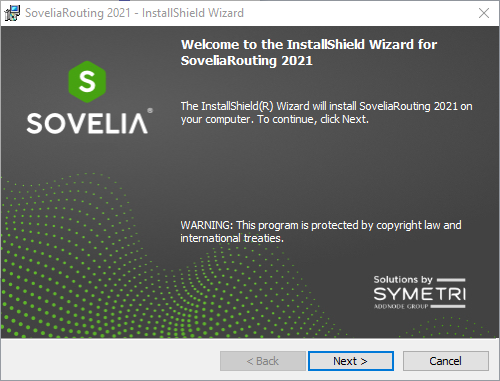
To manage your company pipe specs Administrators will also need to install the Sovelia Routing Admin Tools by selecting the tick box on the next screen.
(Only administrators need to install this option)
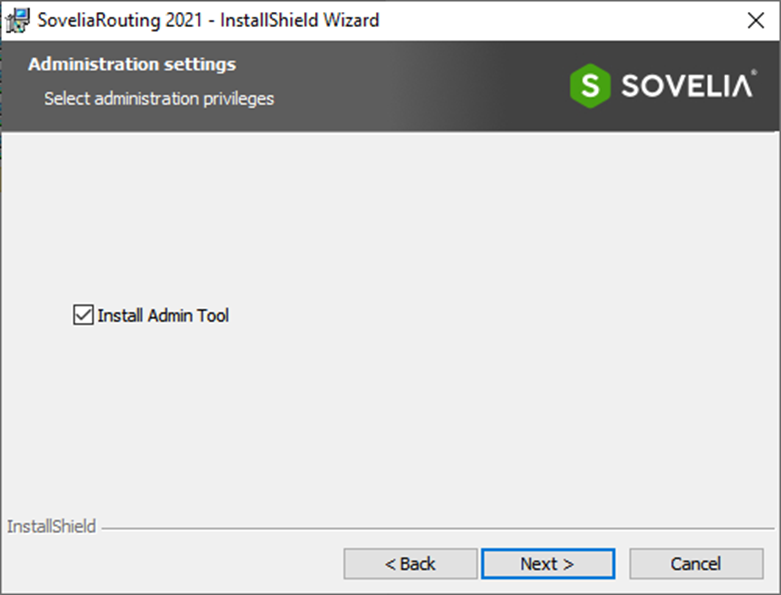
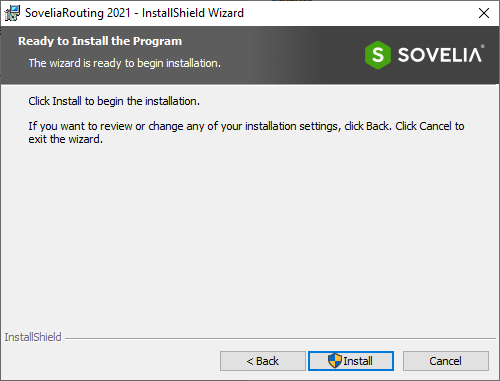
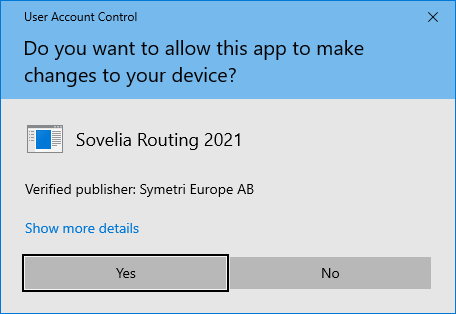
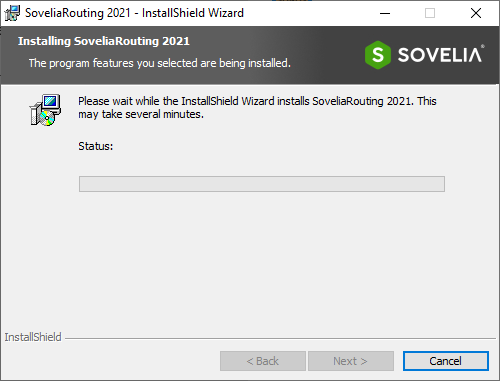
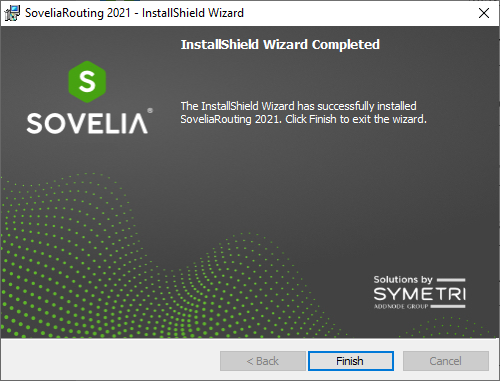
Update
To update to newer version, run the new installer without uninstalling first.
Downgrade
Step 1. Uninstall the newer version from Windows Apps > Installed Apps.
Step 2. Run the msi-Installer with desired version.
