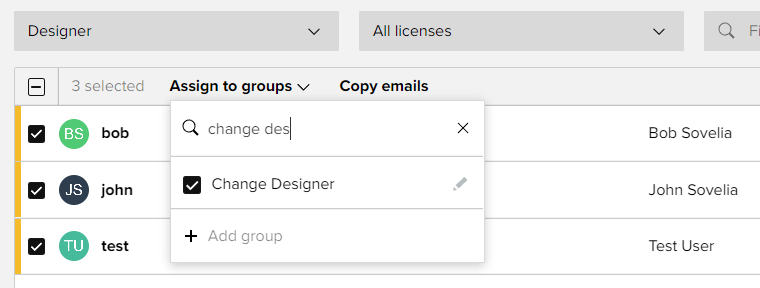You can define and edit user information including user group and license assignment.
Single sign on (SSO) is also available.
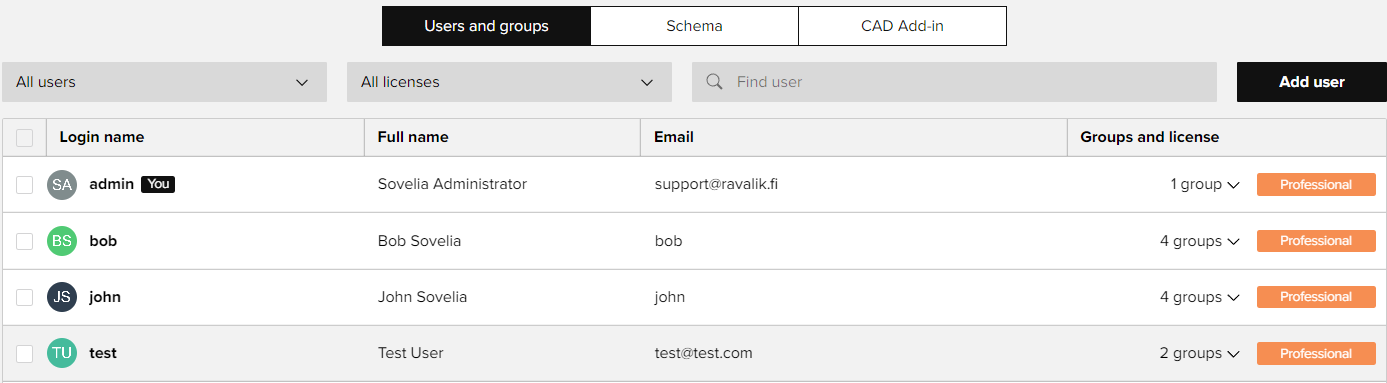
Click on an existing user or Add user to access the user data card.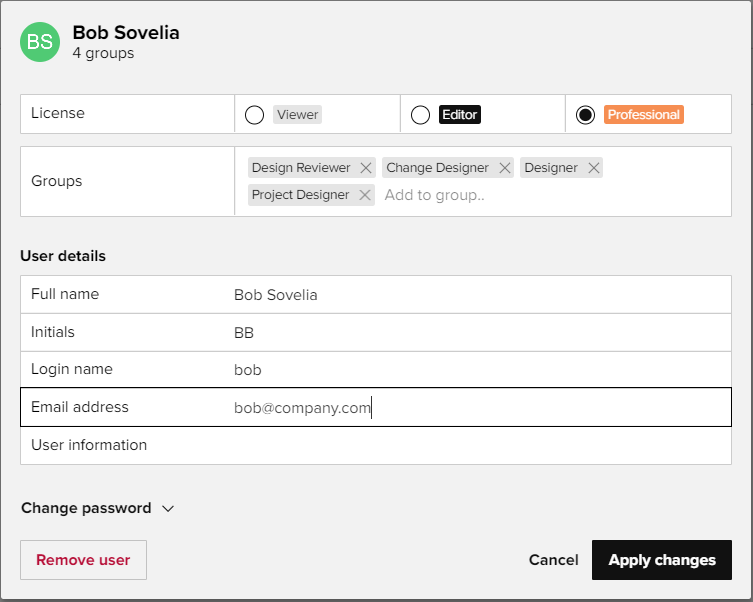
Licenses
Viewer - View but not edit.
Editor - Edit objects and create simple links such as item document links. (Link attribute editing is not allowed.)
Professional - Edit objects and links. Required for BOM management.
Groups
See Sovelia PLM Templates for information on user groups.
You can assign groups on the user data card or in the user list view.
The Apply changes on the user data card does not yet apply the changes to the database. You still need to apply all the administration changes using the Apply changes button in the main window.
Users need to be applied to the database before you can add a password.
Assigning a group to multiple users
You can select several users and assign a group to all of them.
In this example we have searched for all users that are in the Design group and are assigning them the Change designer group.