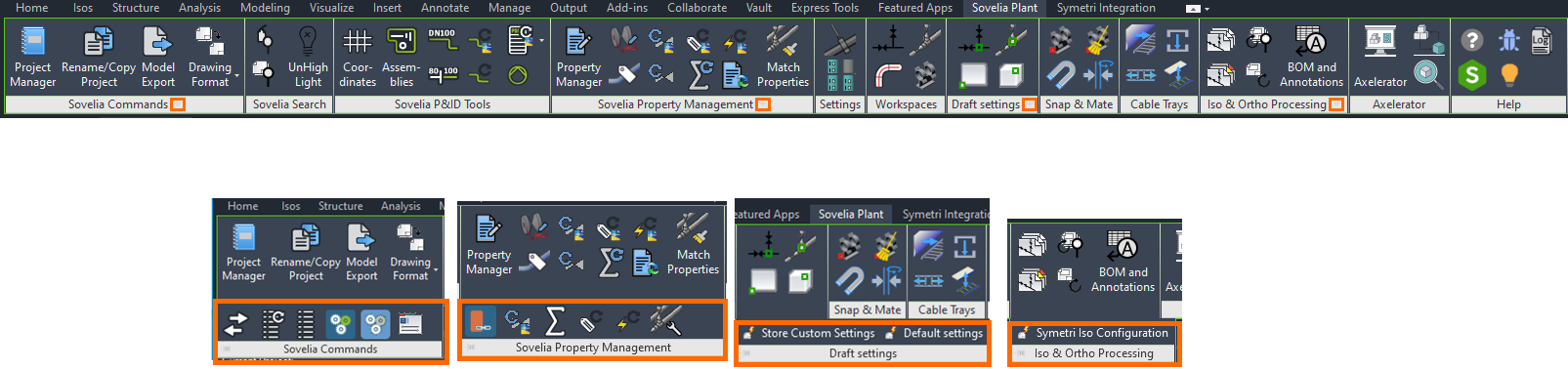Ribbon
All Sovelia Plant menus are found in the Sovelia Plant ribbon.
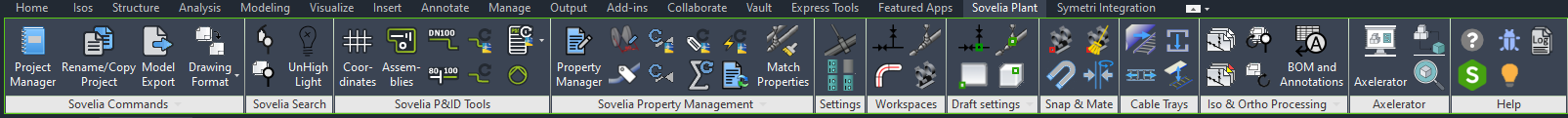
The Sovelia tools are divided into groups based on their themes.
Sovelia Commands:Tools for general project setup and formatting.
Sovelia Search: Tools for searching for tags and drawings more conveniently.
Sovelia P&ID Tools: Tools for managing and adding functionality to P&ID drawings.
Sovelia Property Management: Tools for conveniently updating, viewing, and editing properties.
Settings: Tools for aligning supports and copying line data.
Workspaces: Allows a user to switch between workspaces for P&ID, Piping and others.
Draft settings: Allows a user to save and switch between settings for working with P&ID, ortho, 2D and 3D drawings.
Snap & Mate: Tools for snapping, connecting and rotating objects.
Cable Trays: Commands for creating and editing Cable Trays
Iso & Ortho Processing: Functionality for producing and merging Iso/Ortho drawings.
Axelerator: A component library.
Help: Links to help resources for Sovelia Plant.
All these groups of functions have further instructions under the “Guides” tab in the help section.
Further functions
Some of the groups have hidden functions that are accessed by pressing the down arrow on the group title.