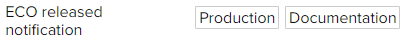The Sovelia Template has two preset methods to manage the engineering workflow. The workflow can be item driven or managed using the Engineering change order (ECO). This can be setup in the administration. The item review process is not part of the ECO process and is always item driven.
The ECO workflow is controlled by fields on the ECO. Email notifications are sent when the item is promoted and lists are available on the Ecos dashboard for users to manage their tasks.
The ECO assigned to field defines who is responsible for the design work.
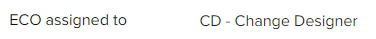
A graph shows ECOs assigned to you. The chart shows ECOs at state Assigned and also the ones you have Completed, but have not been Approved yet. The ECOs can be accessed by clicking the graph.
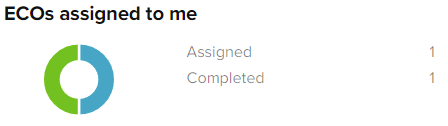
The ECO approver field defines who is responsible for approving the change.

A graph shows the ECOs waiting for your approval.
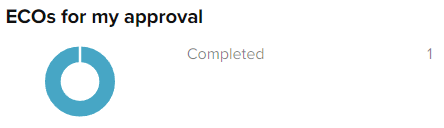
The ECO releaser field defines who is responsible for the release of the change.

A graph shows the ECOs waiting to be Released.
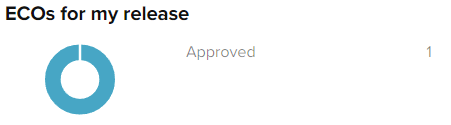
The ECO release notification can be used to trigger emails to user groups to notify them of the change. (This part of the process is often enhanced by configuring an Implementation sub process.)