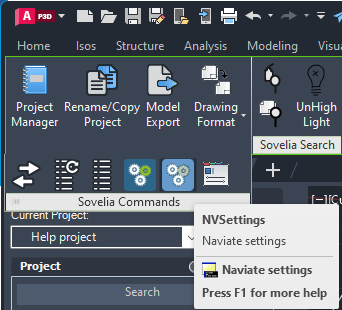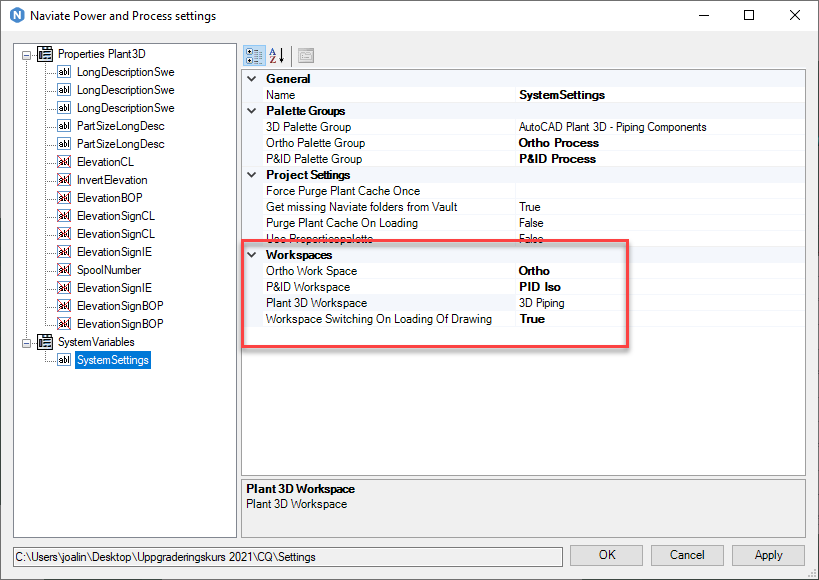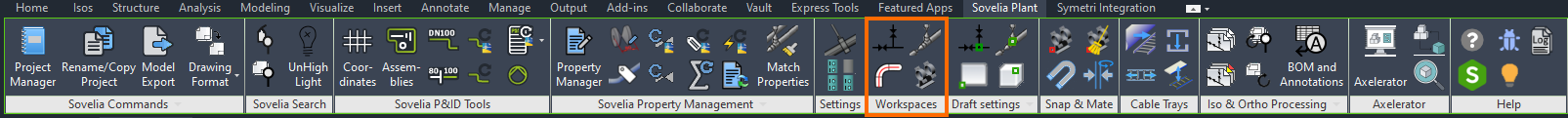Workspace settings allows easy switching between workspaces. The available options are:
P&ID
3D Piping
Ortho
SSG Support palette group
Simply press one of the four settings to load the corresponding workspace.
Whether to automatically switch workspace between P&ID, 3D piping, and Ortho can be activated or deactivated in NVSETTINGS.