Description
Place components on other components
Place on Component copies and modifies parts and assemblies from templates in the libraries and into the current assembly. The file is by default placed in the same folder as the assembly. Properties and parameters are modified according to the selected components, variants, and user inputs.
Start from Assembly ribbon, Sovelia panel:
![]()
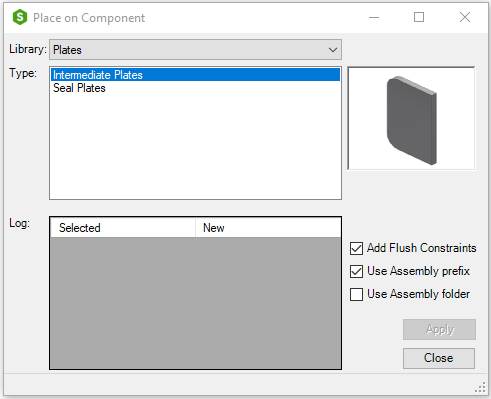
| Command | Value |
|---|---|
| Library | List of available libraries. Initially it shows the default Place on Component libraries. The libraries are folders under the OnComponents folder in Sovelia Inventor Addin containing Cadit Place on Component Type.ini files. Place on Component searches for libraries in the Local Configuration Folder and in the Common Configuration Folder. The content of the Local Configuration Folder comes with the installation and will be overwritten with upgrades. It is recommended to make a OnComponents folder under the Common Configuration Folder for your own libraries. Edit the Cadit Parts.ini file to append more library search paths. All configuration files in a library folder are shown and selectable from the dialog |
| Type (list box) | List of Component types in selected library. There is a Cadit Place on Component Type.ini file for each component type |
| Log (list box) | List of selected components and file name of new component. N/A means that the selected type cannot be inserted on the selected component |
| Add Flush Constraint | Check to constrain the new component to the selected |
| Use Assembly prefix | Check to use same filename prefix as the main assembly. Prefix is the part of the filename before the first delimiter sign on the main assembly |
| Apply | Places the selected type on the selected components, if possible. The result is shown in the log list box |
| Close | Closes the dialog box |
| Information field in the lower part of the dialog | The field in the lower part of the dialog shows the number of selected components |
See also Cadit Place on Component Type.ini, Open Common folder, Open Local folder and Open User folder.
