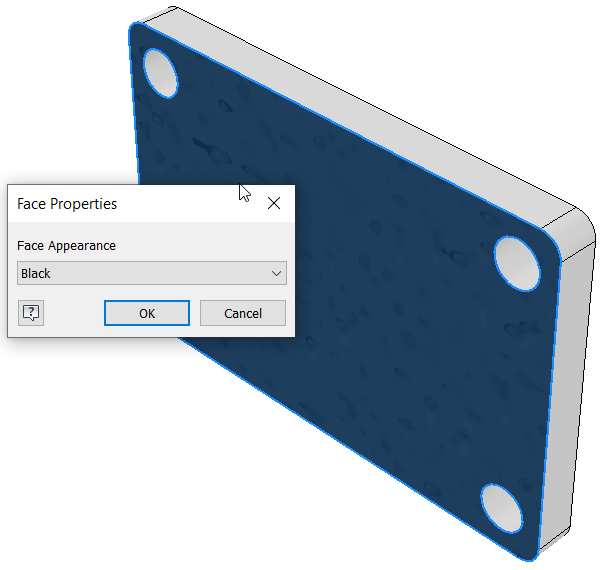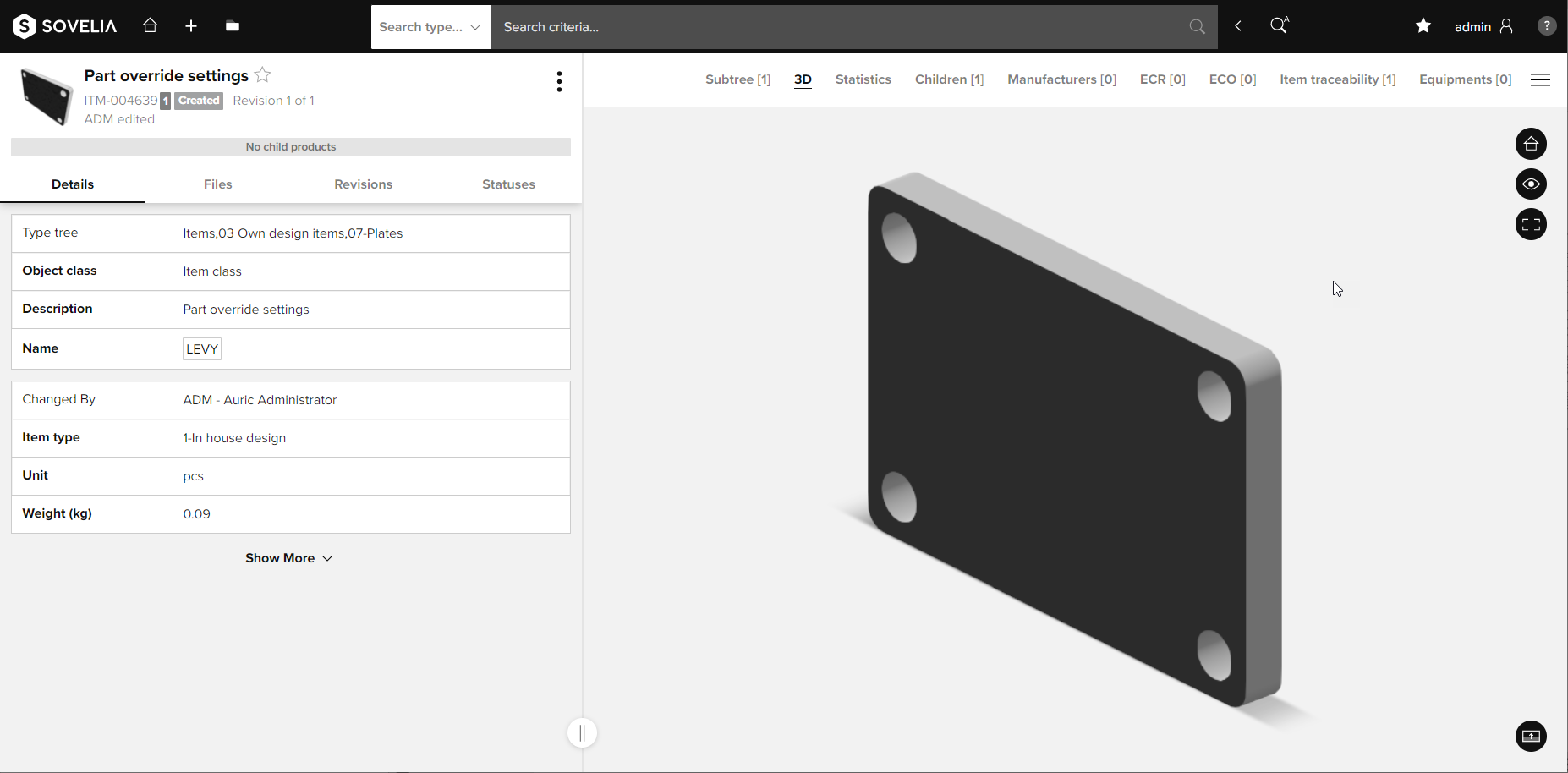Supported versions of software
The 3D viewer technology requires a minimum version of Sovelia Server and CAD Add-in to work. Details of what version is needed and how to find the current version you are working with are given below. If you have and older version of the software your system will most likely need to be upgraded.
How to find your current Sovelia Core server version here
How to find your current Sovelia CAD Add-in version here
| Software | Version |
|---|---|
| Sovelia Core Server | 22.0 or greater |
| Sovelia Core Server (measure function) | 23.0 or greater |
| Sovelia CAD Add-in | 22.2 or greater |
Server settings needed
Currently no additional server settings or requirements other than the correct version above to run the 3D Viewer.
Limitations
Assembly features
Within Inventor it is possible to add features at the assembly level. Into the assembly file directly and not into a specific part file. These features may include, holes, fillets, chamfers or extrudes and revolves(using the cut function).
These assembly features are not exported to the 3D file and will not be displayed in the 3D viewer in Sovelia
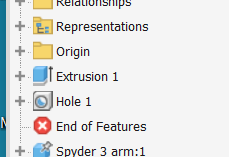
assembly features appear in the assembly tree below Origin and above End of Features
Appearance with custom values
It is possible in the assembly environment to override the appearance values detailed in the part for other values. In this case the appearance set in the part file will be exported to the 3D viewer not the value assigned in the assembly
Supported (below)
Assembly > Select Part > iProperties > Occurrence >Appearance > As Material
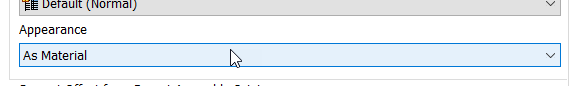
Not supported (below)
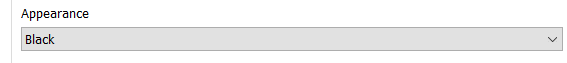
Face Properties
Individual face properties added in the part are supported.