(If you are using Sovelia Sync, please see related instructions.)
Go to the Files tab on the object card/sheet.
Use Download and edit file to download the file for editing and lock the object.
After editing the file drag and drop it back or browse to select it.
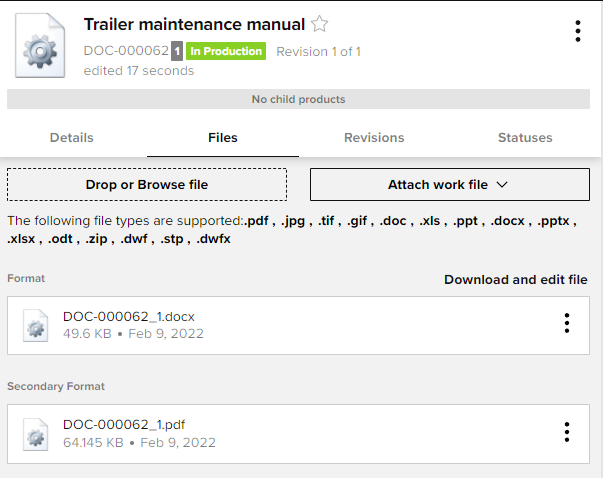
Possible secondary formats are created by Sovelia automatically.