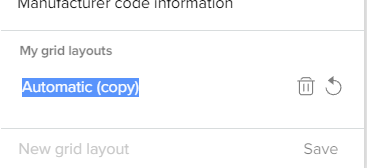Search results and object structures are shown in grid views.
Copy grid view data to clipboard
You can copy the grid view data to the clipboard by checking the lines you want to copy and selecting Copy to Clipboard from the multi-select menu.
The Automatic grid view is the default one. The columns in the view are automatically selected based on the data related to the listed objects.

Various other preset grid views can be accessed from the menu depending on your user roles.
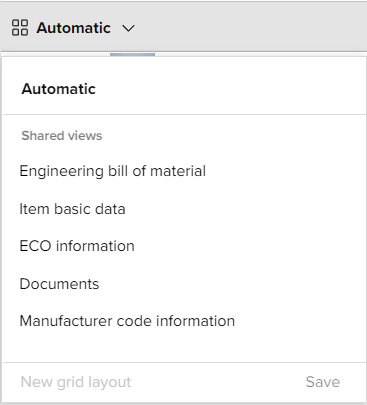
You can modify and rearrange columns using the grid column selector.
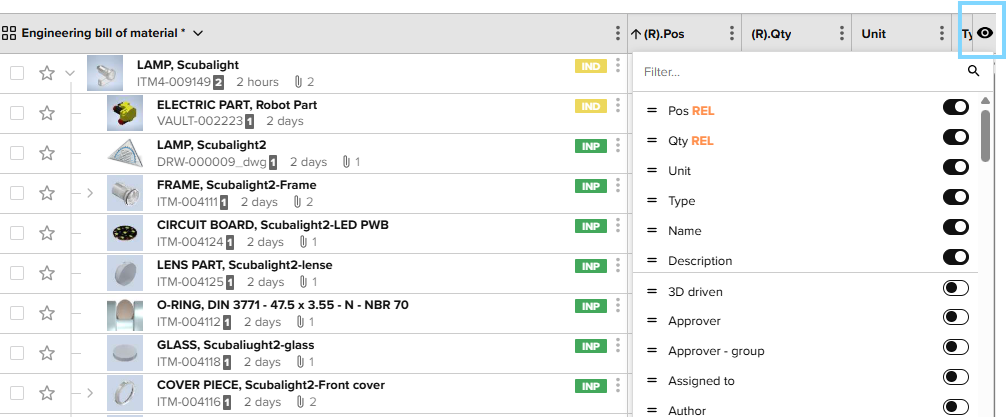
A personal copy of the grid view will be automatically created for you when you change an preconfigured one. You can rename it or remove it from the grid view menu.