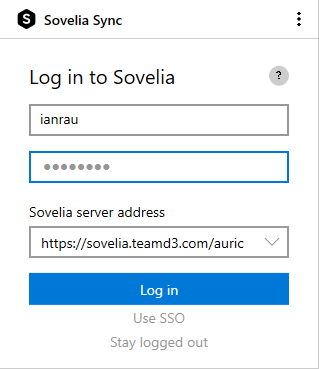Sovelia Sync needs to installed locally. This would typically be handled by your IT department. If you are using the Sovelia Inventor addin, Sovelia Sync is already installed with it.
Contact your system administrator to get access to the installation package.
- Run the installation using the Complete option
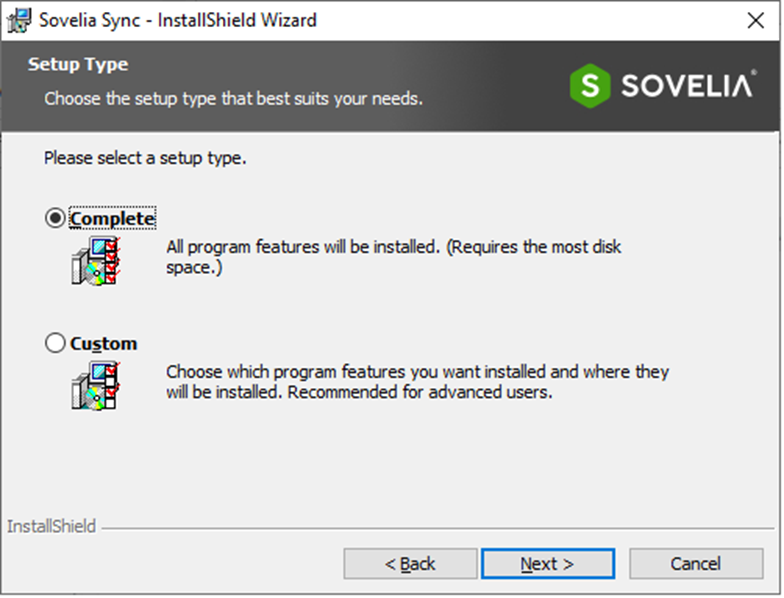
- Install and launch Sync
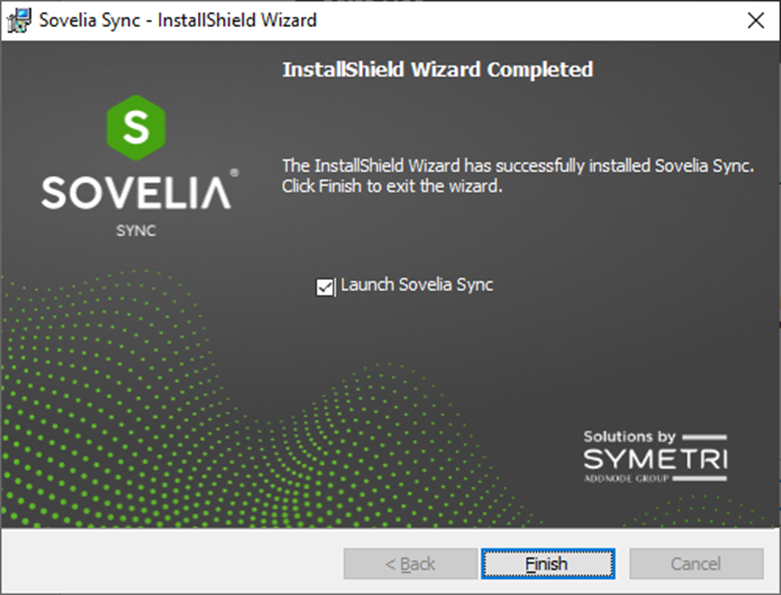
- Open Sync by clicking on the icon in the system tray.
- Click login.
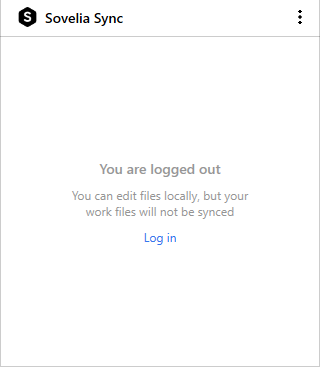
- Enter the Sovelia Core URL.
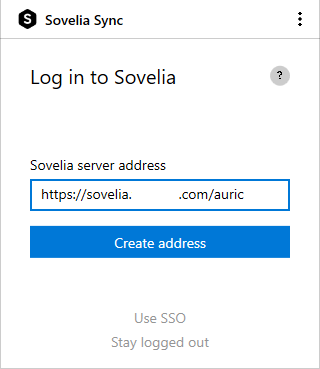
- Login to Sovelia Sync using your Sovelia Core login.