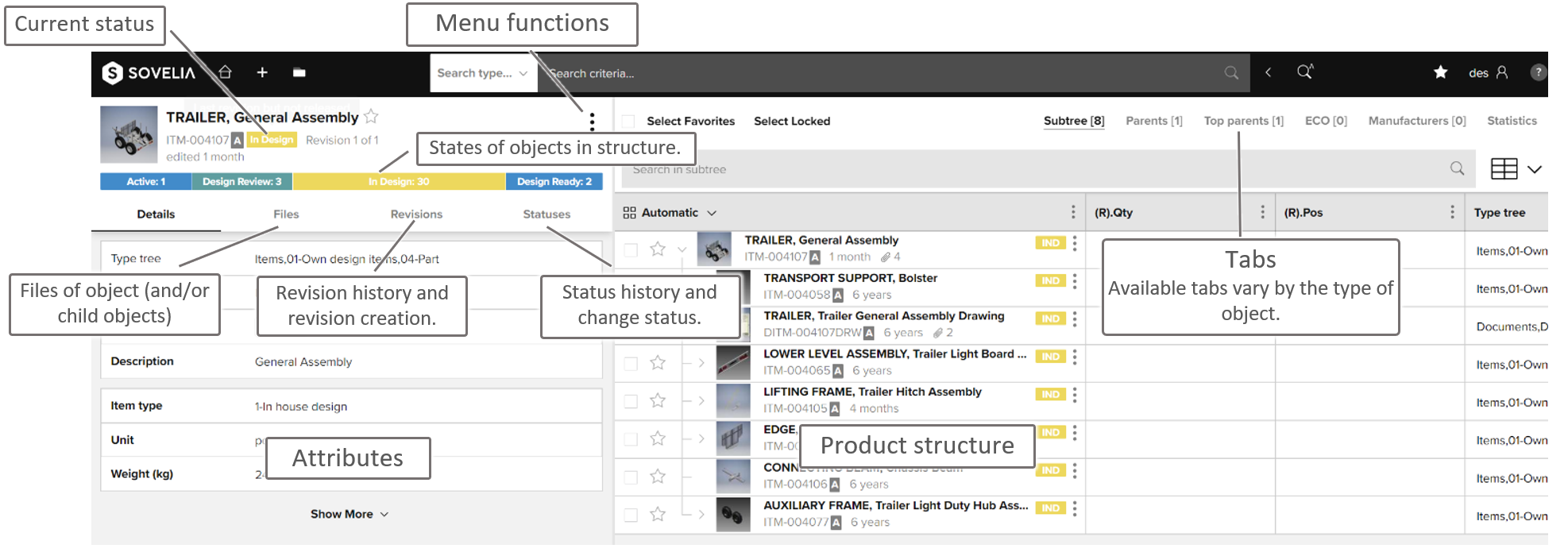Toolbar
The toolbar is always the same wherever you are working.
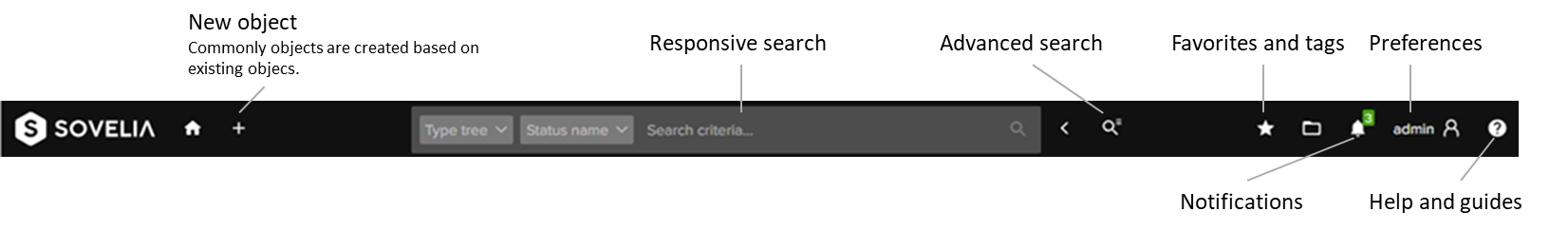
Home page - Personal dashboard
The personal dashboard is your landing page. By default it contains favorites & tags and recent objects. You can change the display of these or hide them completely. You can also add the results or analysis of saved searches.
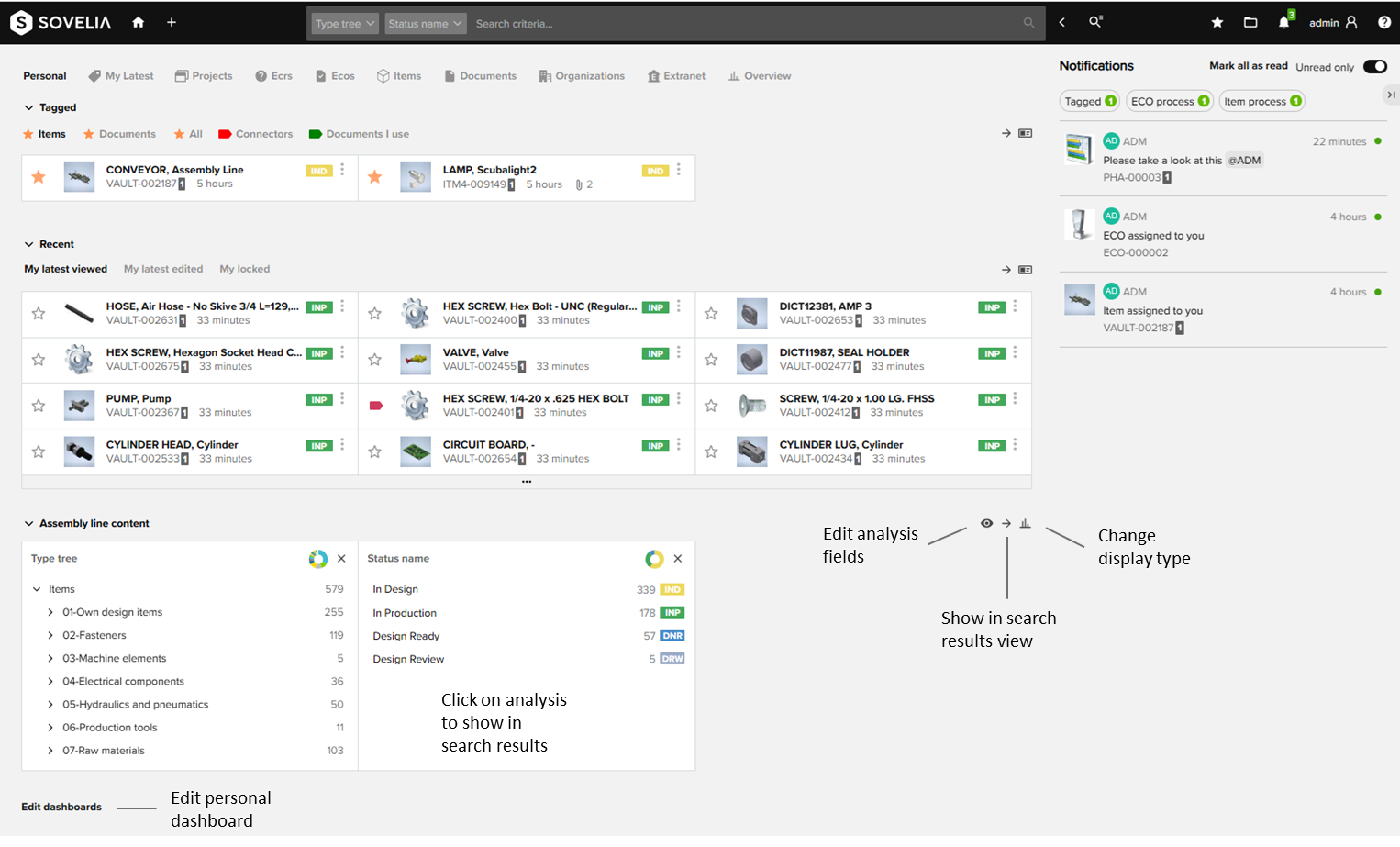
Predefined dashboards
Depending on your role, you will be shown various dashboards that are managed by your system administrator. These typically show some of the latest objects and various graphical representations that can also be used to launch searches.
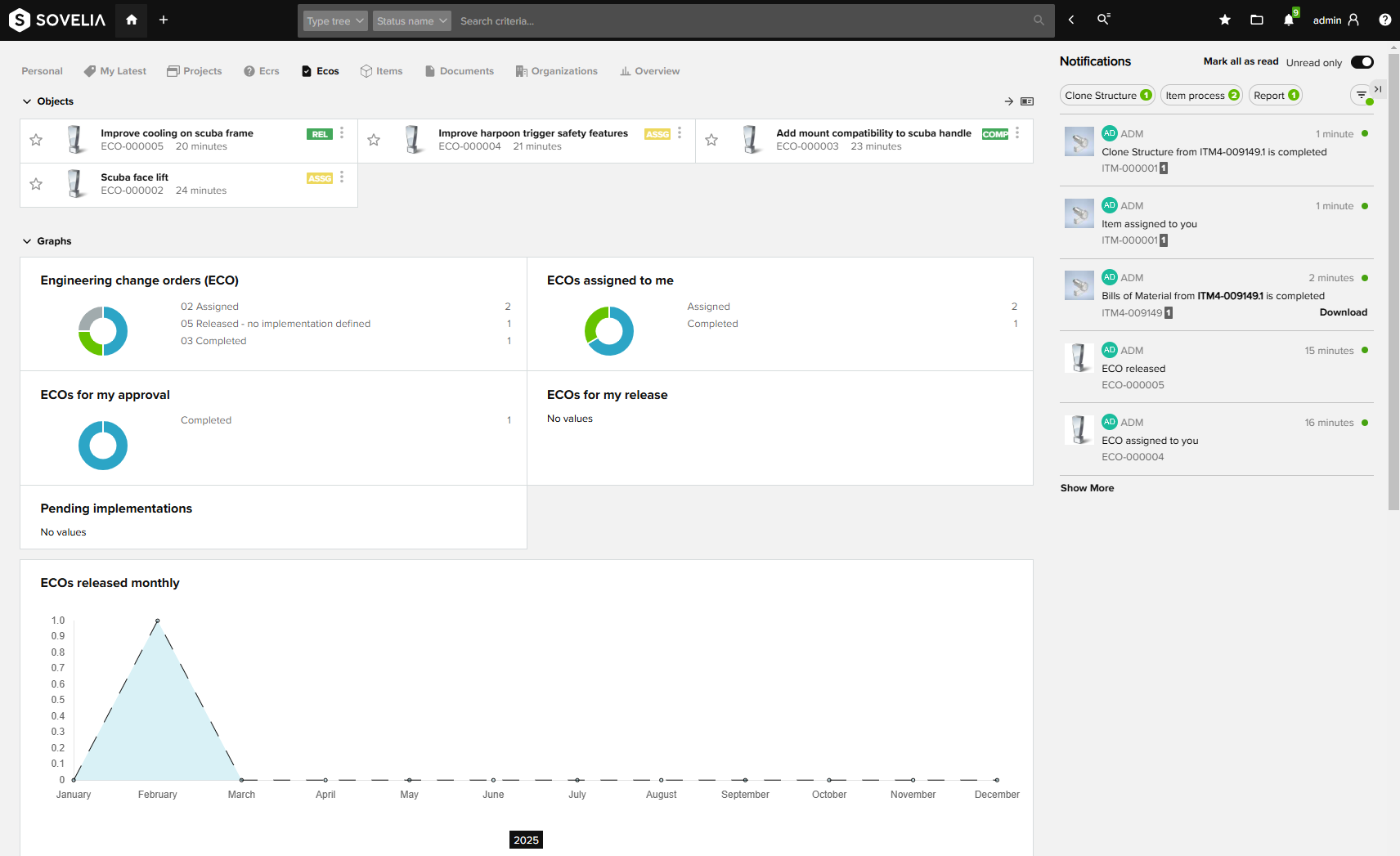
Sovelia HTML-home page displays a list of dashboards. These show some of the latest objects and various graphical representations that can also be used to search for the objects.
Notifications
Sovelia sends you notifications related to workflows, background processes, comment tags, etc.
Notifications can be accessed via the toolbar and are also visible on dashboards.
You can filter notifications based on category. The dashboard panel remembers the filters you have selected, while the toolbar panel is always unfiltered when accessed. Categories are ordered based on the latest notifications.
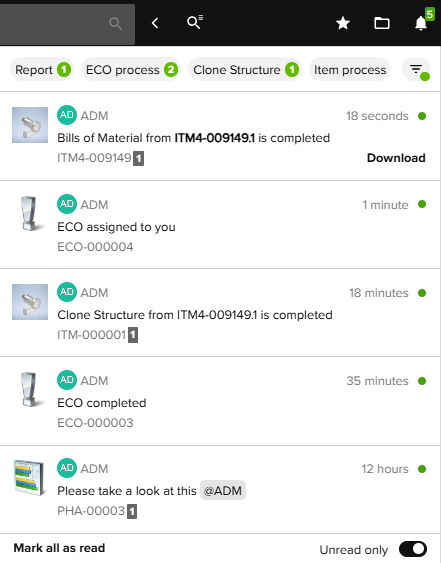
Search results
When you run a search the results are shown here. Results can be filtered to narrow down the results.
Menu functions can be used here as in any other grid views.
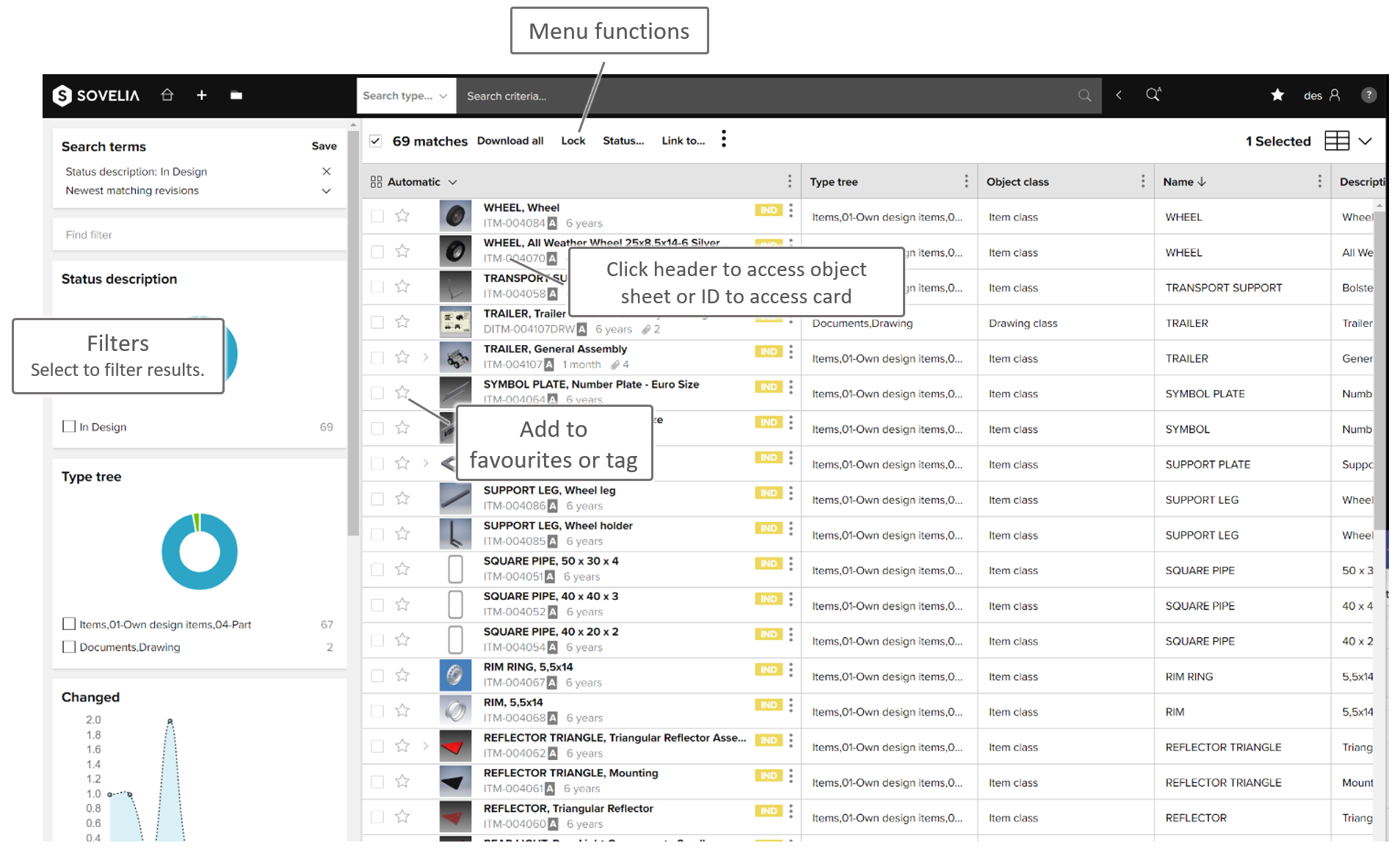
Object card
The object card is a popup view of the object.
You can access the object card by clicking on the header of the object wherever you see it; Dashboards, Search results, Favourites, Structure view, etc.
To return to the previous view exit the object card from the x symbol or by click on the background.
Expand to the full object sheet by clicking object identifier.

Object sheet
The object sheet is s full view of the object.