When upgrading to Sovelia Plant 2024.2, make sure to uninstall any old version of 2024 first.
The new 2024.2 and 2025.1 releases introduce a wealth of improvements to some of our best functions, alongside exciting new tools designed to enhance efficiency and simplify your workflow.
Annotations and BOM management
The new releases introduce significant enhancements to annotating Ortho drawings and creating/editing Ortho BOMs. These powerful upgrades reduce unnecessary steps when working with annotations or BOMs, providing everything you need within a compact and intuitive palette. Moreover, the annotation function allows powerful custom annotations, and is compatible with standard AutoCAD 3D viewport drawings, where 3D models are “xreffed“ into model space.
Parametric dimensions in reports
You can now add parametric dimensions—such as valve lengths or hanger lengths—directly to the database, enabling these dimensions to be included in customized reports.
Improvements to insulation
Enhanced insulation management in Sovelia Plant improves workflows by turning on the visibility of insulation when saving a drawing, making it visible by default when viewed in NavisWorks. The updates also offer new configuration options for insulation color.
User support and feedback
Three new user support features: Help, Submit Ideas, and Report Errors. These commands give easy access to the program's robust library of guides and instructions while making it easier than ever to share feedback or request improvements.
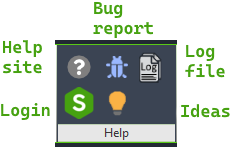
Match Pipe Properties

The Match Pipe Properties function now enables users to copy specific data between pipes effortlessly. Users can easily configure which fields to include when copying data.
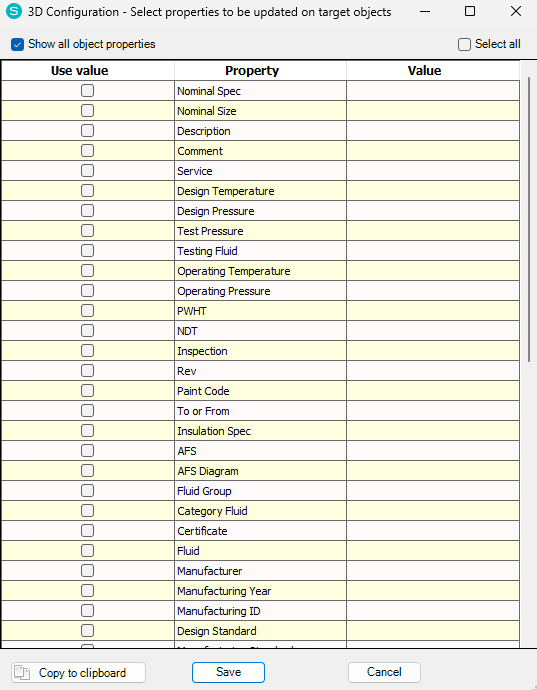
Victaulic support
The Sovelia template project has been adapted to support Victaulic specs. This means now Victaulic Content Packs only need to be installed—no changes to the project setup required. The content can be downloaded from the link below:
assets.victaulic.com/assets/uploads/software-content/Autodesk_AutoCAD_Plant_3D.html
You can skip Chapter 1 in the instructions provided by Victaulic and go directly to Chapter 2.
Start by creating a “CPac Victualic” folder in the “AutoCAD Plant 3D 2024 Content” folder. Copy the content folder you want to use, to the “CPac Victualic” folder. You should copy the folder that has the same name as the Plant 3D Catalog in the folder.
Example: If you want to use Aluminium (Victaulic_Aluminum (v220105).pcat), you should copy the folder named “Victaulic_Aluminum (v220105)” to the “CPac Victualic” folder.
In the case of VBPS (VBPS.pcat) the VBPS folder is missing, so you have to create a VBPS folder manually in the “CPac Victualic” folder.
ISO Merge improvements
Functionality added to ISOMERGE that adds the Merged Isos to project Manager. This means the merged Iso can be opened quickly and conveniently.
The releases also include a wealth of new content:
SSG pipe specs are now according to the latest versions released 2024-04-29.
Dk-dimensions of MM support for DN8-32 are updated.
Two new Sanitary pipe specs with Alfa Laval components have been added.
EN 10357A (SMS) BC in material 1.4404. Spec name: SV_EN10357A_BC_1.4404_EPDM
EN 10357D (DIN) BD in material 1.4404. Spec name: SV_EN10357D_BD_1.4404_EPDM
More union connections have been added, and some Swedish translations are corrected.
One new pipe spec with Reinforced Ladder Cable Trays has been added.
The existing Ladder Cable Tray spec now have some connection Components.
A new cable tray report has been added. The length of straight elements are added to the database with the new Sovelia function described above,