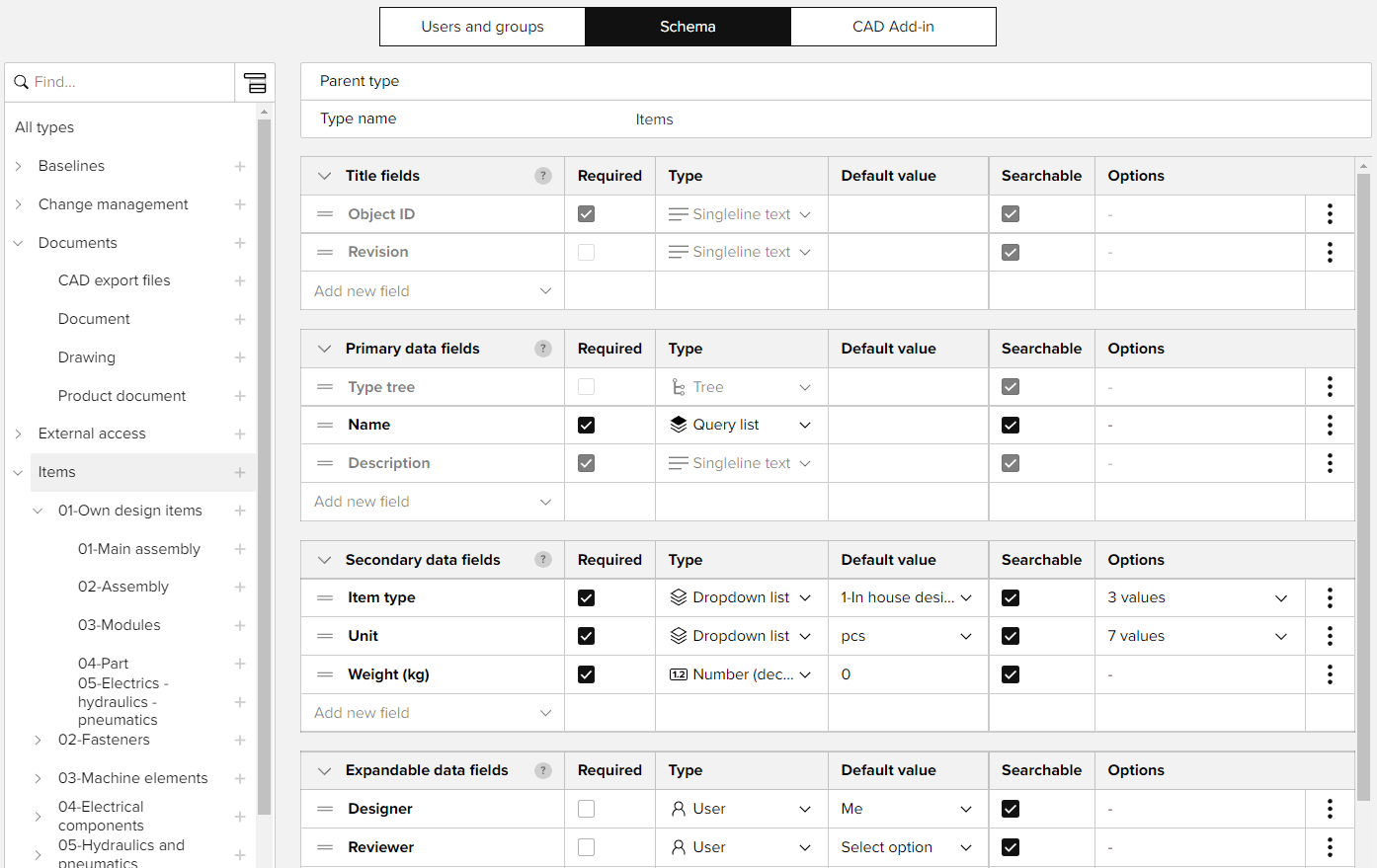The following parts of the data model can be defined in the SOVELIA Core HTML client.
- Object types
- Object classes
- Data fields
- Object identifiers
- Revision sequences
You can modify the object types tree. Data fields, object identifiers and revision sequences can be created and linked to the type tree.
When making changes to the type tree you need to consider that many other aspects of the system are related to it: Lifecycles, access rights, triggers, etc. This is all managed in the full administration tool. The configurations are mostly attached to the main levels, such as Items, and inherited to the subtypes. Therefore, it is safe to modify the the subtypes under Items or create subtypes under Document, Drawing, Product document or Project.
Mappings are always inherited to subtypes. Inherited data fields or otherwise fixed fields are greyed out and cannot be modified at the selected type.
The same field can be mapped to many types. Any changes to the field, such as required definition, are related to the field and apply wherever it is used. You can display the assignments of field by selecting Type assignments from the menu.
When mapping a field to a type you also define the "basket".
- Title fields - Define the header.
- Primary data fields - first section of the data card.
- Secondary data fields - second section of the data card.
- Expandable data fields - Fields not shown by default but are accessed through the Show more selection.
- Hidden data fields - Fields that are wanted but not to be shown on the object card. These can be used in grid views. There are also various other reasons for these.
Baskets also control what fields are shown in the automatic grid view.