Description
Edit Component position
Position Editor shows position, rotation about z-axis and whether the component is Grounded or not. All first level components in active assembly are shown in the table. Edit the properties in the table. The component of the selected line in the table is highlighted in the drawing window. The changes will appear instantly.
Start from Assembly ribbon, Sovelia panel:
![]()
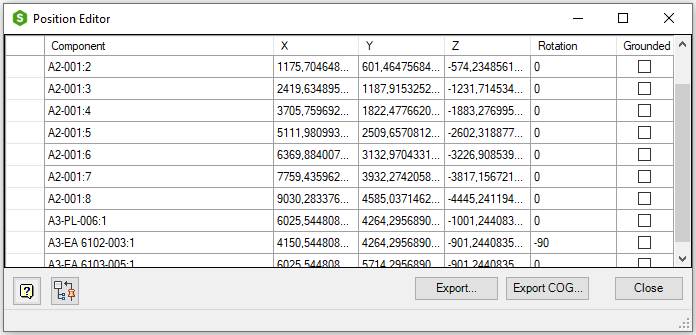
| Command | Value |
|---|---|
| Table | Select and change properties in the table. Click the headings of the table to sort the list |
| --- | Component, First level components in active assembly |
| --- | X, Component origin X-coordinate |
| --- | Y, Component origin Y-coordinate |
| --- | Z, Component origin Z-coordinate |
| --- | Rotation, Component rotation about Z-axis |
| --- | Grounded, Make the component grounded or ungrounded |
 Help Help |
Starts the help topic for this dialog. |
 Ground and Root All Components Ground and Root All Components |
Grounds all first level components in the assembly and place them at the origin. |
| Export… | Starts dialog to select file name for exporting the contents of the table to csv format. You will be asked if you want to open the table directly in Excel. |
| Export COG | Starts dialog to select file name for exporting a COG table to csv format. The table consists of Component name, COG X, COG Y, COG Z and Mass. You will be asked if you want to open the table directly in Excel. |
| Close | Closes the dialog box |
