Property card shows Sovelia object and 3D model / drawing information which can be edited if Sovelia object and/or Inventor file is in suitable state.
If Toggles Property Card Popup on save is Enabled, property card will popup when model or drawing is saved first time in Inventor.
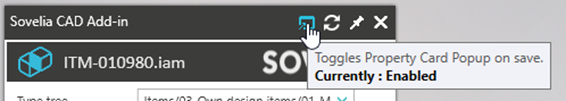
When editing information with Property card Ok & Save will save Inventor file after pressing. Save as template saves item information to be available in item creation wizard as a local template. Cancel closes property card without updating any modified information.
