Background
Admin can manage all settings and ensure users are using company required settings by making the settings "Read Only".
Some
Admin Settings (Admin tab)
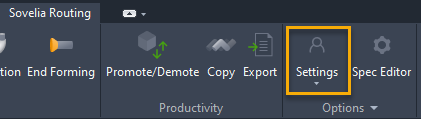
Configuration files
Settings will be saved in different files.
The easiest way to find the path to your settings is by using the icon from Inventor Ribbon, Configuration files in the Help fly-out panel.
If Read Only checkbox is ticked, users can not modify setting for that group.
Deploy
Changes in settings are save in xml-files and stored in a configuration path. Navigate to configuration path using this button.
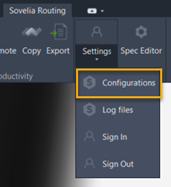
Deploy admin settings by copying this file to all users
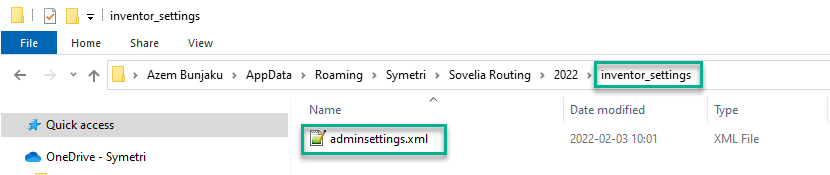
Admin Tab
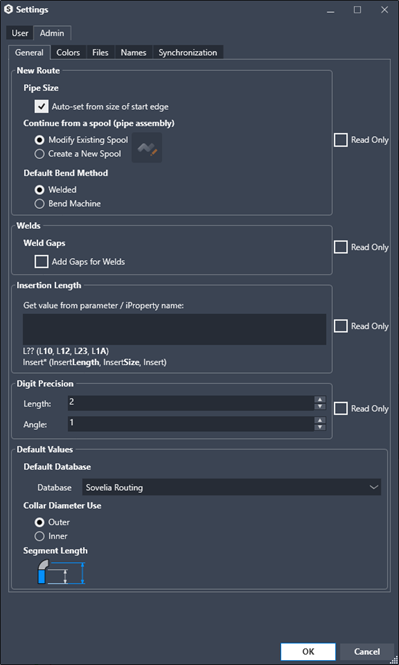
Default values (initial settings and only in Admin tab)
- Database
- Collar diameter use
- Outer for OD
- Inner for ID
- Segment length
- Choose to work with pipe length or length to center point after bend/elbow.
