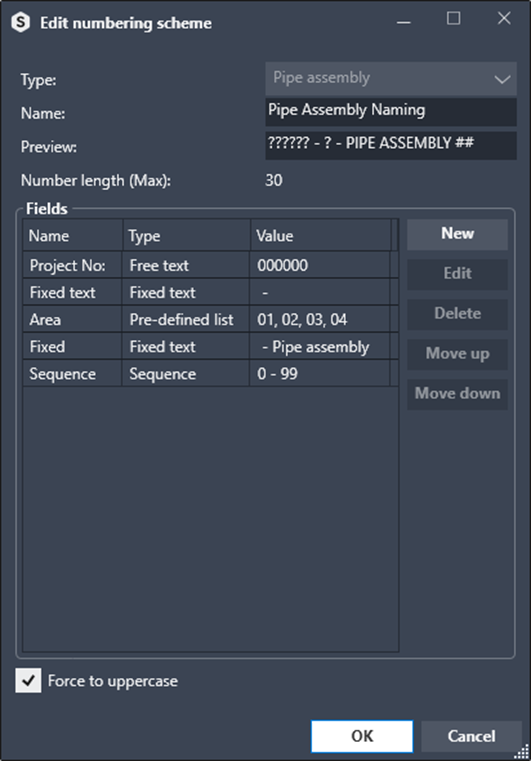Names
To configure a naming scheme: Click New
Local numbering scheme is local to active assembly.
Meaning you might get duplicate file names and potential issues if you don’t use it correctly.
Recommended to use a Free field text where you differentiate the names in the different assemblies.
Vault Numbering Scheme
To choose a numbering scheme from Vault Professional, Click Vault.
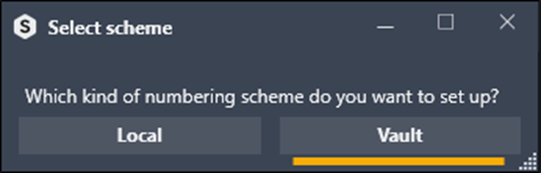
To set a numbering scheme for the different file type select a Scheme and Click on the boxes for which types it should be used.
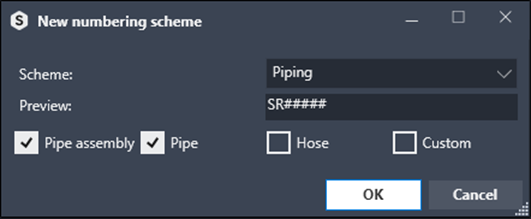
Local Numbering Scheme
To configure a Local numbering scheme, Click Local.
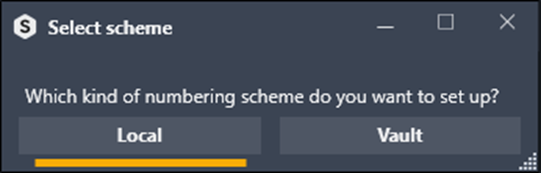
You can combine different type of fields to create your local numbering scheme. These fields are available:
Fields for local numbering scheme
Fixed – For fixed strings
Free text – For fields in which user can type during file creation.
Pre-defined List – For predefined values uses can choose from.
Sequance – For numbers that automatcially increasing. You can only use of Sequence for each numbering scheme.
Parent name – To use Pipe Assembly name as part of naming. Can be set for pipe parts.