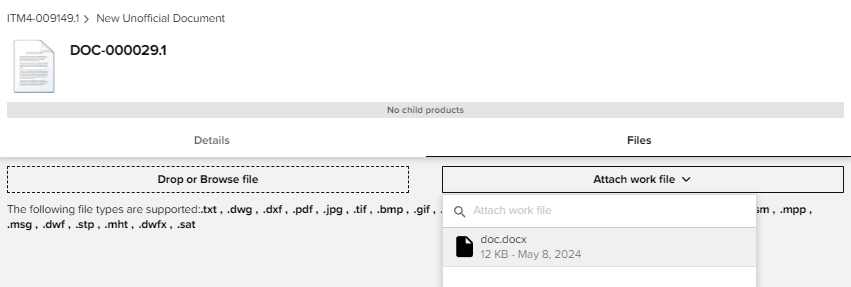- Save or move files to the Sovelia Sync folder.
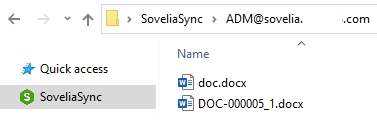
You can also use the Sovelia Sync contextual menu in Windows Explorer to move or copy files to your Sync folder.
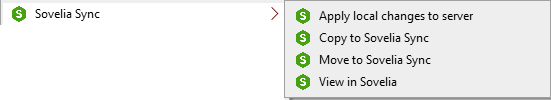
The Sovelia Sync tray displays the syncing status.
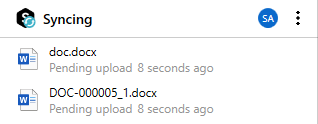
- Start to create a document in Sovelia Core and pick the synced file from the work files list.