Sovelia® Vault is licensed through Symetri licensing
The client needs to be assigned a license, and then log in when running the Vault client. A user can access the Sovelia Help and also log in or log out from the license through the Sovelia® Vault help menu inside the vault client.
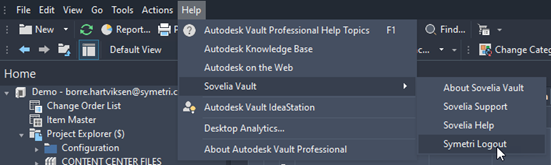
Sovelia® Vault and the jobprocessor licensing
Symetri have chosen not to require a license for sovelia Vault client on the jobprocessor. The client must be installed, but there is no need to log in to the Symetri license for it to work.
- Install the client
- When prompted to log in when starting the vault client on the jobprocessor, select "Cancel"
- It’s possible to log in with a license if you want to test the setup, and then log out again.
More information about licensing in Sovelia.com: Sovelia Licensing
