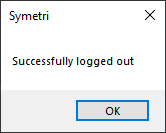There is a new menu inside Sovelia Vault where users can access Sovelia Help, Sovelia Support and log out of the current license used to acces Sovelia Vault features. This will simplify the license handling, make it easier to find information and users will have one up-to-date channel of information from Symetri regarding Sovelia Vault.
- From the Help menu inside Sovelia Vault
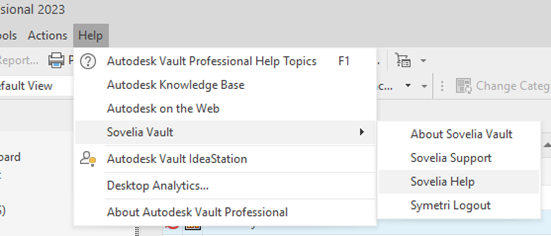
About Sovelia Vault
Gives information of the version installed

Sovelia Support
Link to Sovelia.com, users can fill in a form to request help or information. You can also browse Sovelia.com for the help manual and product information, Whats new, Latest version information and product videos. To get support requires a support contract with Symetri.
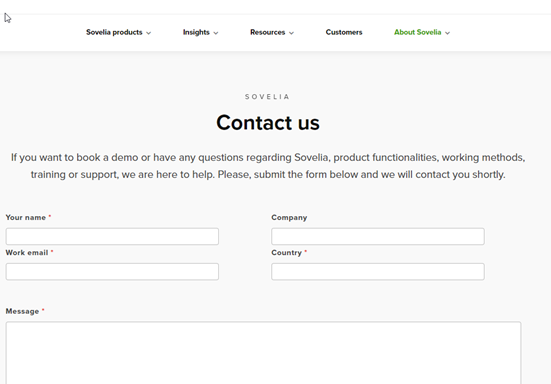
Sovelia Help
Links to the Sovelia Help pages listing the most uptodate help manuals and product information.
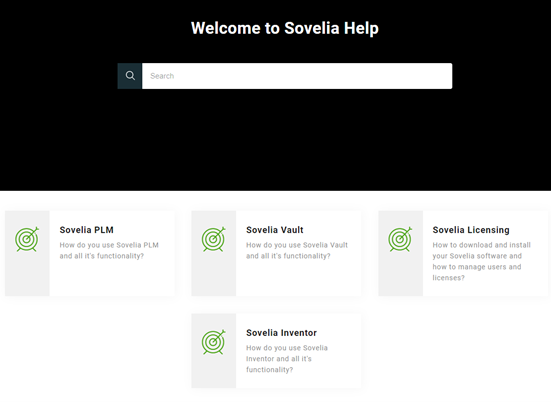
Symetri logout
logs the current user out of the license portal and hands back the license. Next time a user tries to use Sovelia Vault functionality they will be prompted to log in and get a license.