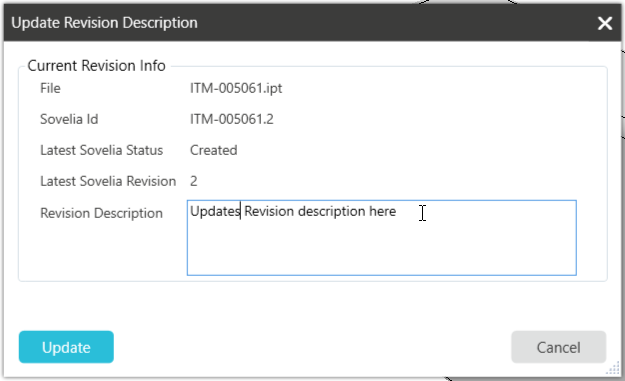Update the revision description
As part of the revision command on the Sovelia ribbon a user can enter a description of the new revision.
Sovelia>Sovelia Operations>Revise
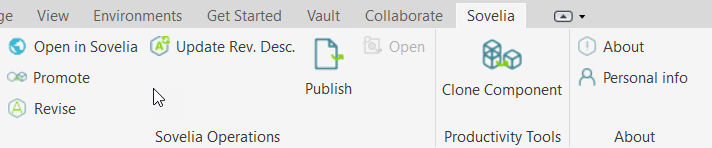
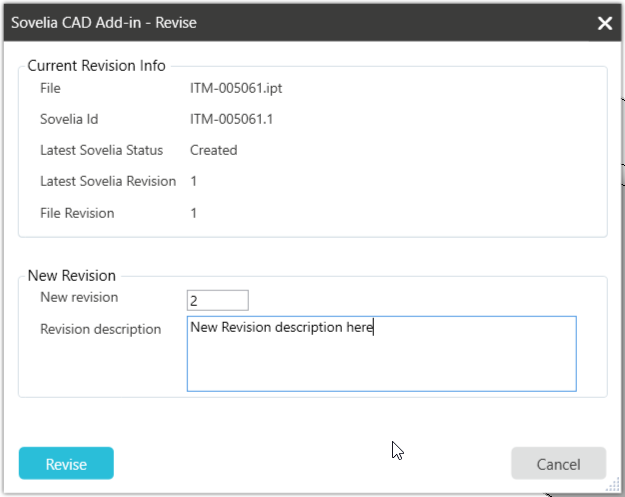
However, the user may not know what to write in the Revision description section until after the edit of the revised item is complete.
The Update Rev.Desc. button allows the user to open the Update Revision Description box easily and as part of the workflow enter information about the Revision Description after the revision has taken place
Sovelia>Sovelia Operations>Update Rev. Desc.