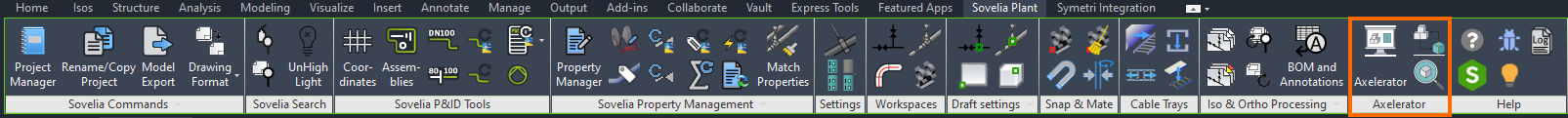
Axelerator
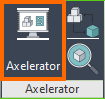
Axelerator is an add-on which gives access to a huge library of valves and instruments, all in one place. The models are more detailed than standard components, making them suitable for detailed BIM-models.
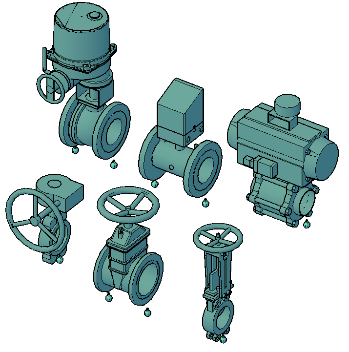
A component can be inserted into the model by selecting it and clicking insert, or by double clicking it in the list. After the component has been inserted, it can be rotated around its center point by right clicking on it and choosing Rotate Actuator.
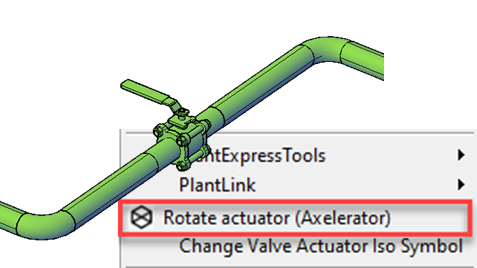
Search
Entering text or numbers in the search field displays a list of matching components. Any of a component’s database fields can be used to search for it.
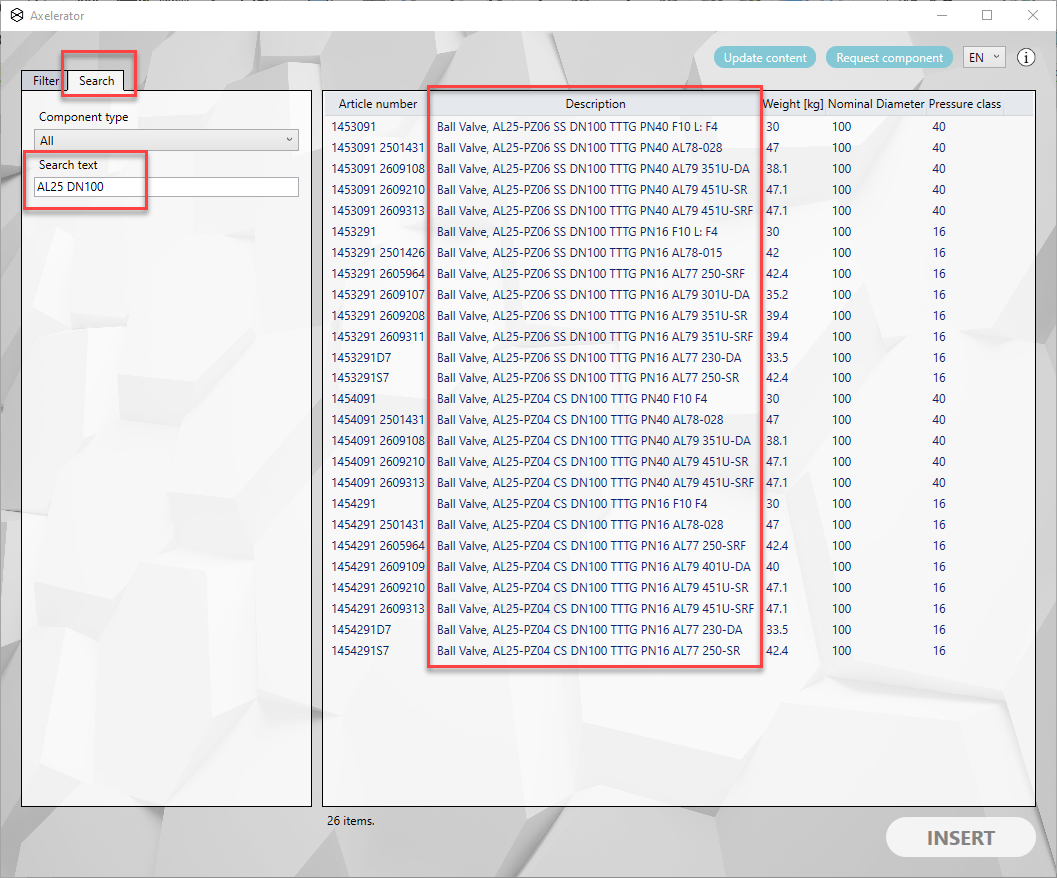
Filter
The filter tab can be used to “build” valves by selecting the appropriate features. The valve will have an accurate body type, actuator, solenoid and position indicator for the pressure class and material etc. A thumbnail in the bottom left of the window will show a preview of the configured valve before it is inserted.
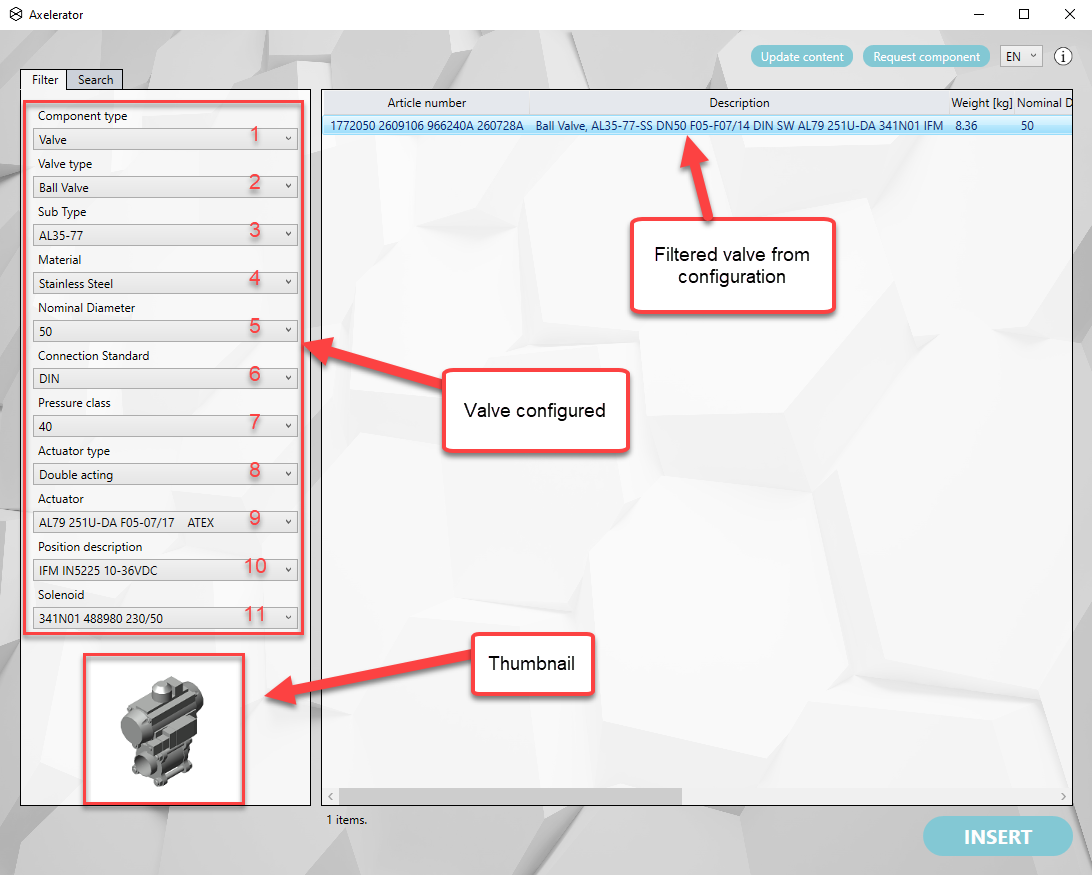
Data sheets
A components article number has a few extra functions. Right-clicking on the number will show all the different articles generated by the configurator. Selecting one of them directs you to the corresponding digital datasheet of the component.
Replace
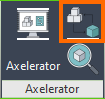
The Replace function makes switching out a component for another one easy:
Select a component to be replaced.
Click on the Replace button.
The system brings up Axelerator.
Find the component you want to have replace the original one.
Click replace.
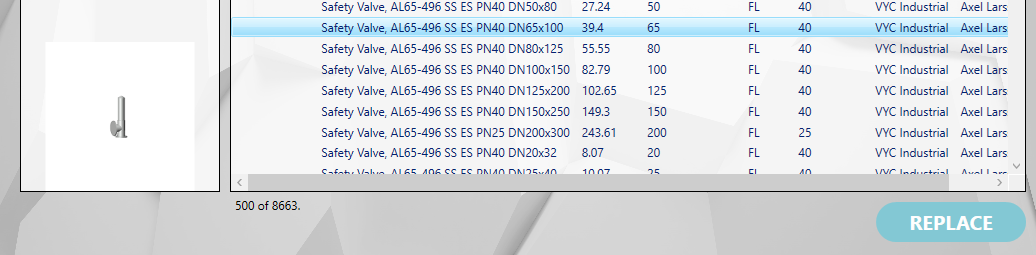
The new component is now located exactly where the old one was.
Find in Configurator
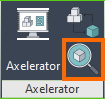
The Find in Configurator command can be used to find where in Axelerator the component is found:
Select a component.
Click on the Find in Configurator button.
The system opens Axelerator and information about the component can be viewed.
Axelerator Help
Update content
The Axelerator library consists of about 3500 fully functional components, complete with datasheets and meta data. Occasionally the addon will be updated, and these changes can be implemented without reinstalling Sovelia Plant by pressing the Update Content button.
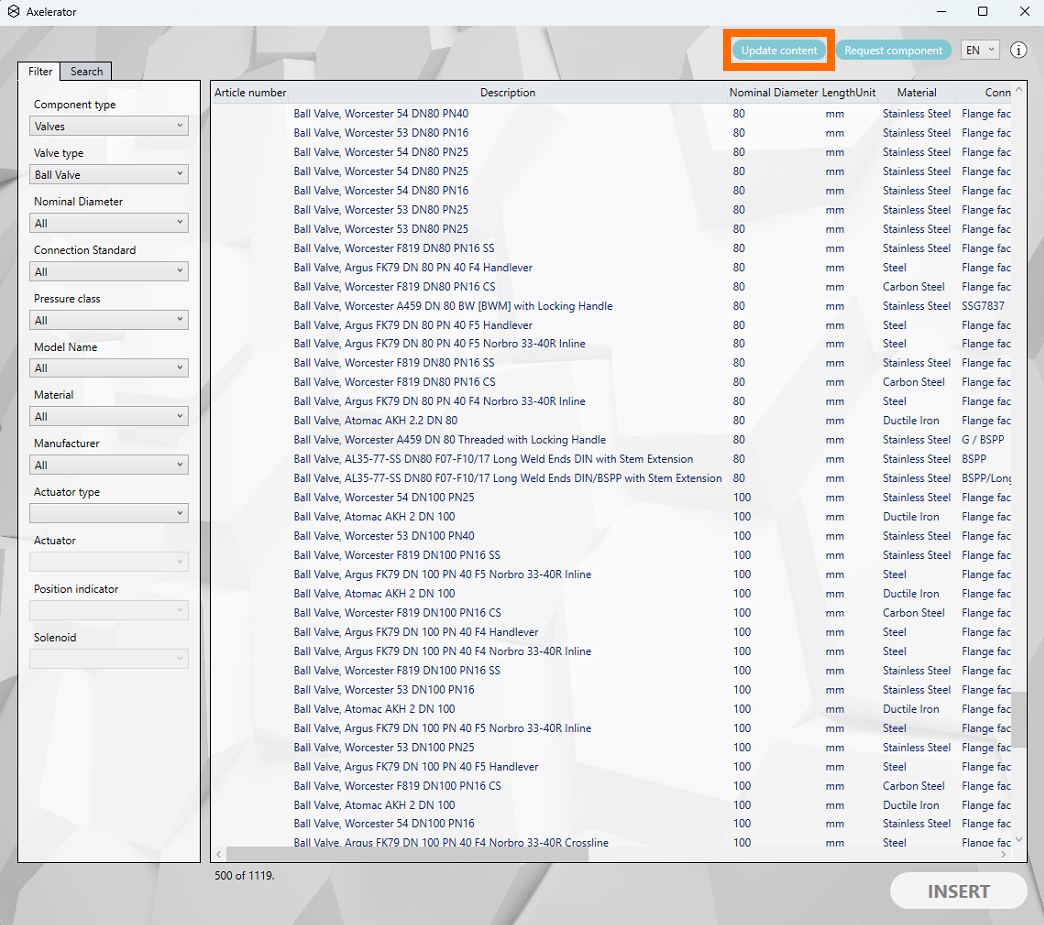
When updating in an existing project, the Axelerator spec must be removed from the project. The next time Axelerator is used it will be added back to the project. To remove the spec, right-click on it in the project manager and select Remove Spec.
Request Component
A user can also send in a request for a new component to be added to the library. This can be done by clicking the Request Component button and completing the form.
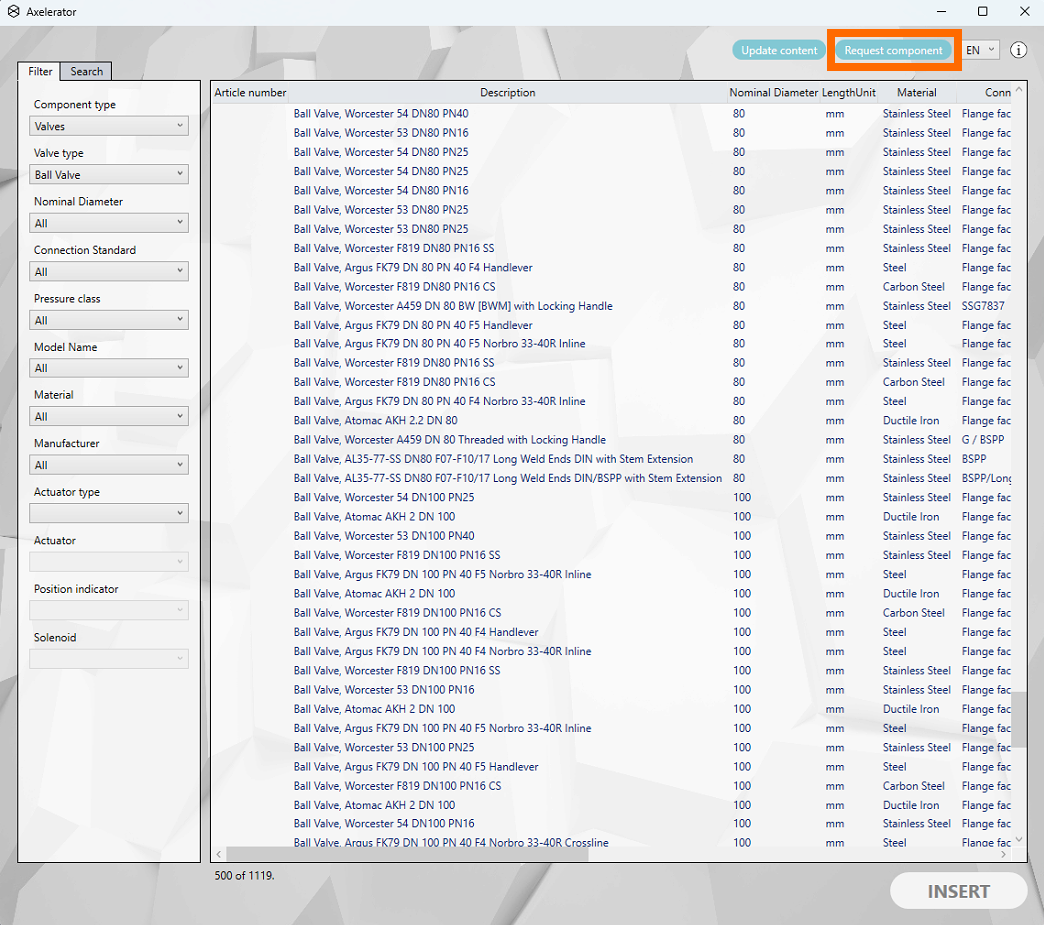
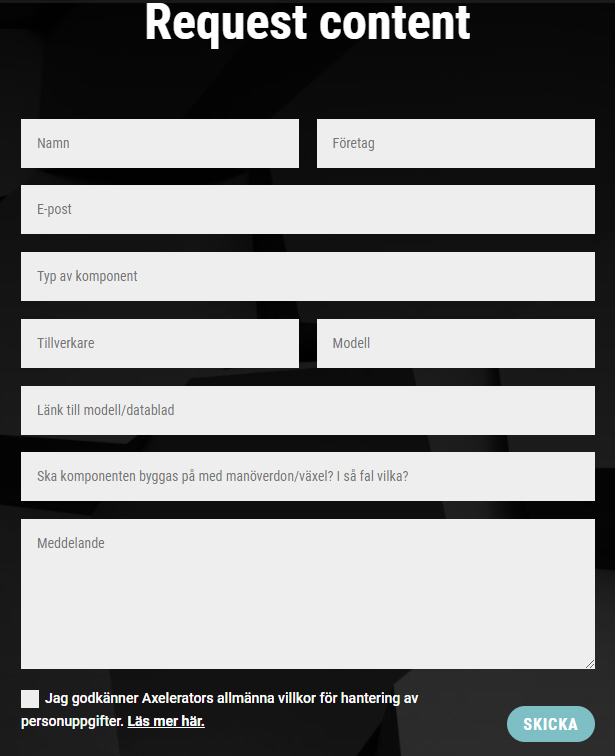
About
Clicking on the “i” button in the top right corner of the configurator opens the About window.
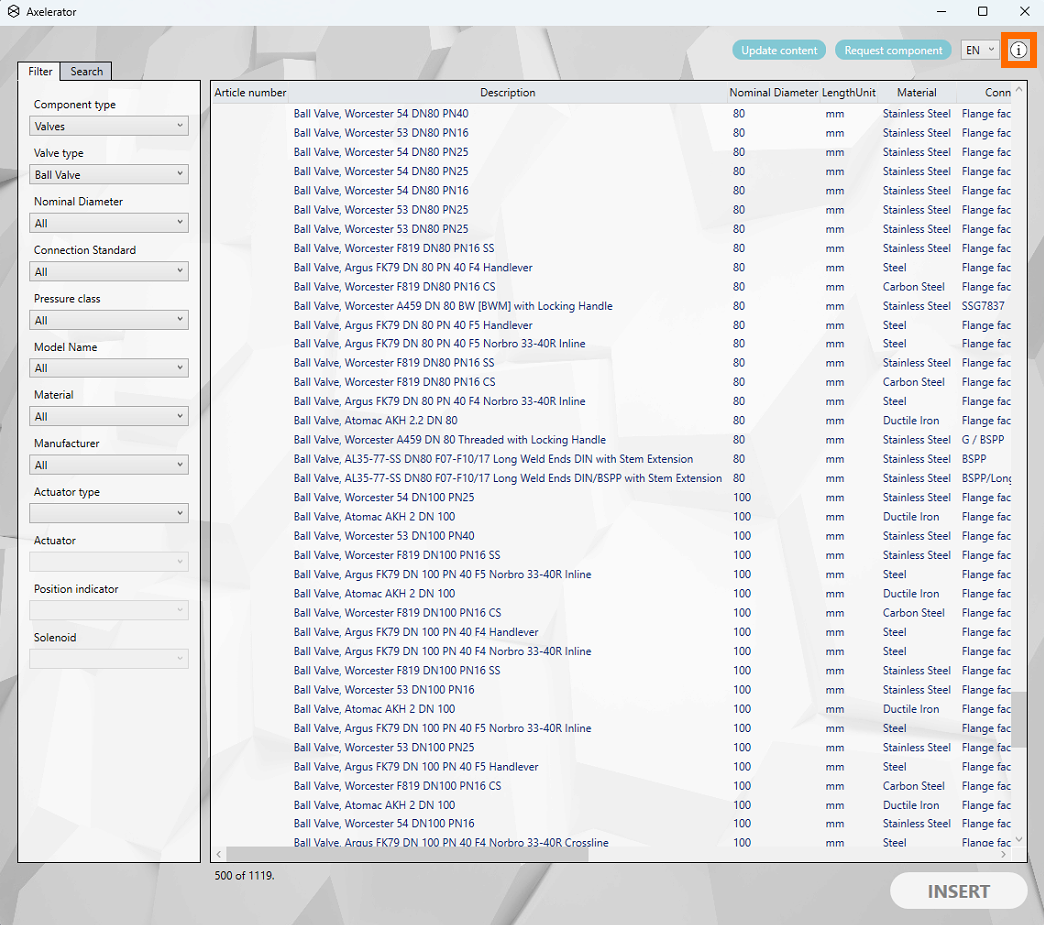
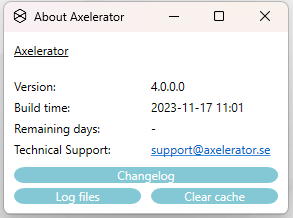
The window contains important information for troubleshooting such as the version and build times, but also a Clear cache button which can be used as a first troubleshooting step whenever any issues arise with Axelerator. Furthermore, it also provides contact information for technical support and access to log files.