Description
Setttings for the Center of Gravity symbol in a drawing.
Controls the symbol scale, label and name for center of gravity symbol in a drawing.
Start from Annotate ribbon, on the Cadit panel: ![]()
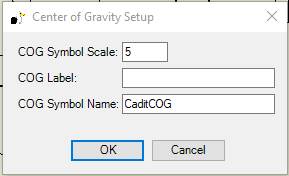
| Command | Value |
|---|---|
| COG Symbol Scale | Symbol scale for the Center of Gravity sketched symbol. Default value from CaditInventor.ini |
| COG Label | Text for the Prompted entry COG Label.. Default value from CaditInventor.ini |
| COG Symbol Name | Name for the Center of Gravity sketched symbol. If the symbol is not found in the drawing it will be generated. The generated symbol is a circle with a diameter of 1 mm. The circle is divided into four areas with a horizontal and a vertical line. The upper right and lower left areas are filled with solid hatch. |
| OK | Closes the dialog and exit the program. |
Default values for these settings can be set in CaditInventor.ini
See also Center of Gravity and CaditInventor.ini
