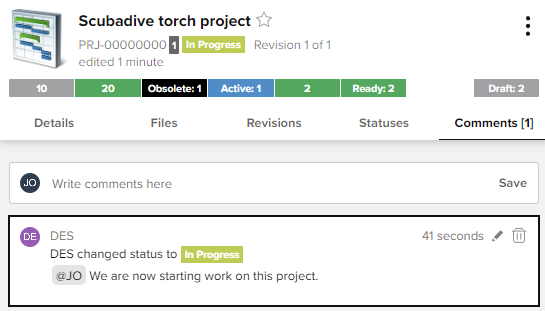You can add and view comments on objects.
Comments are related to the individual revision of the object. They are not copied when creating a new revision.
You can also tag a user in your comment to alert them. Type @ to open a user selection menu.
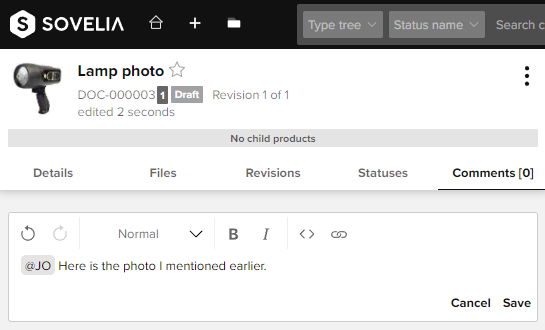
You can also add comments when changing the object status.
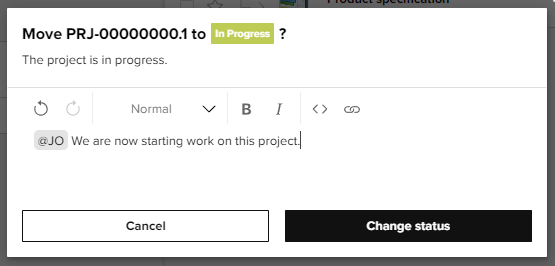
The comments will appear the tagged users users alert list.
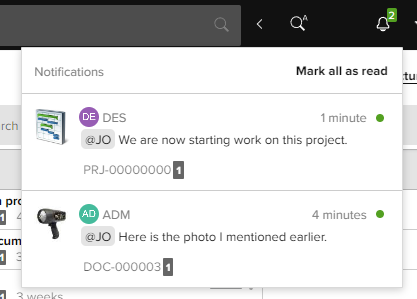
The object can be accessed from the alert list.