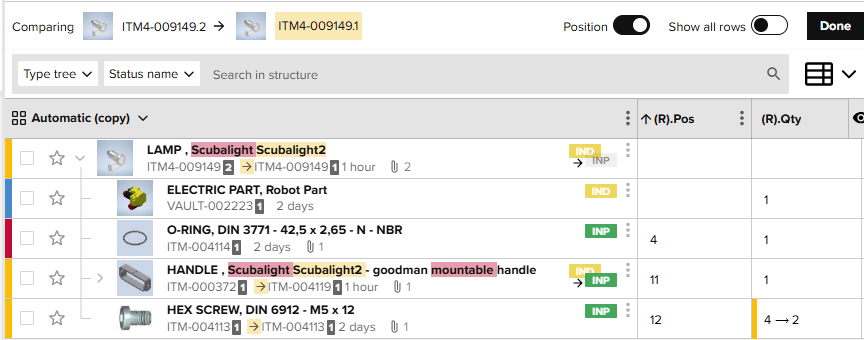Objects and their structures can be compared.
To compare revisions go to the Revisions tab of the object.
- Just select Compare from the revision you want to compare with the current revision.
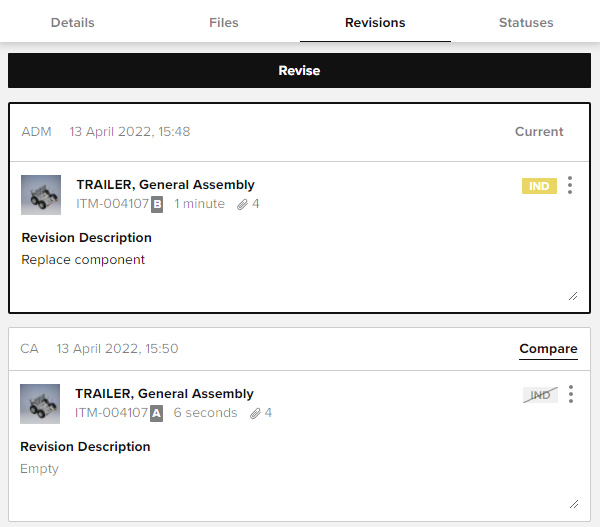
To compare 2 different objects:
- Select Compare with another from the object sheet menu.
- Then find and select the object to compare to.
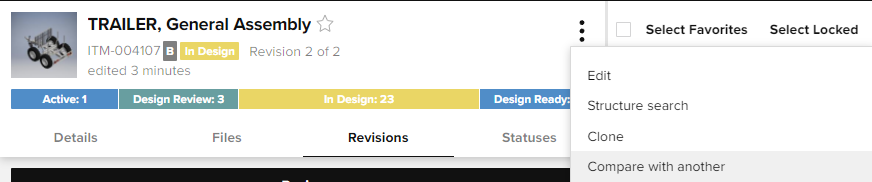
The difference is visualized in the Structure tab.
- Blue - added
- Yellow - changed
- Red - removed

- Click Done to clear the comparison.
Position mode is available to display changes to structure position numbers. In this mode the comparison will treat a replacement of an item as a position modification instead of a addition and deletion.