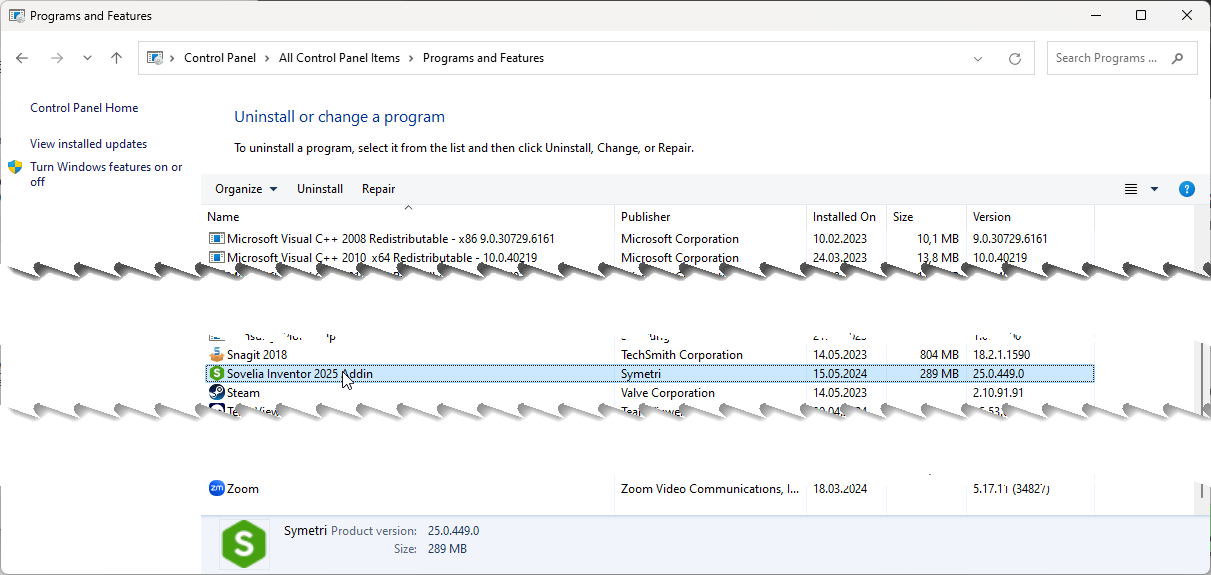The value cannot be an empty string. (Parameter oldValue)
When trying to use secondary document creation by selecting "Publish to other formats" in Sovelia Inventor you get this message pop up. Selecting "ok" will run the feature as it should.
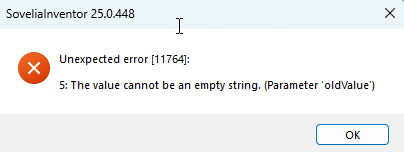
This error was corrected in SoveliaInventor2025 - 25.0.449. Please download the latest version from Sovelia.com
No License Found, you cannot use this feature
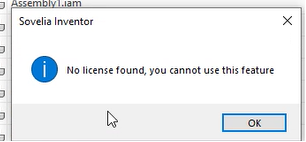
This error occured when opening Inventor files by use open or double click in the vault client. This was fixed in Sovelia Inventor SoveliaInventor2022 (x64L) 22.1.443, SoveliaInventor2023 (x64L) 23.1.444, SoveliaInventor2024 (x64L) 23.1.442.
Download and install the latest versions from Sovelia.com
How to find my version
:::(Info) Solution)
Go to the About in the help menu Inside inventor to see the version and latest fixes and news in the top of the list. You can also see that in the control panel.
:::
Go to About Sovelia
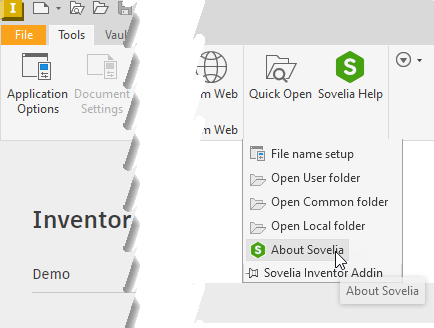
Then look at the top of the list
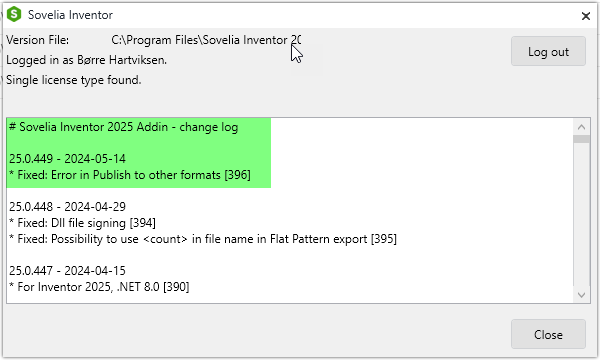
Or check the Control panel