Update Properties on active component files
Update properties on active components, parts or assemblies according to rules in the configuration file Cadit Update.ini
Changes made to the components are listed in the Information dialog when the procedure is finished.
Update Properties searches for Cadit Update.ini in the Settings folder under the Local Configuration Folder or the Common Configuration Folder. The file from the Common Configuration Folder will be used if found, if not the other one. The content of the Local Configuration Folder comes with the installation and will be overwritten with upgrades. To customize Cadit Update.ini* place it in the Settings folder under the Common Configuration folder.
Start from Assembly ribbon, Model ribbon or Sheet Metal ribbon, Sovelia panel:
![]()
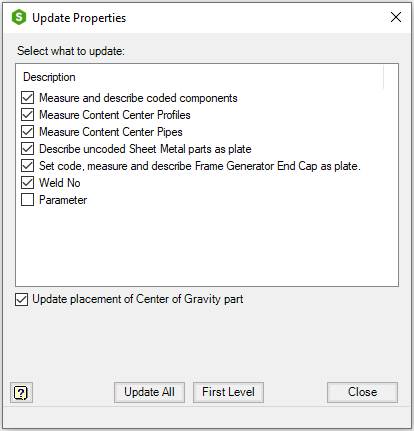
| Command | Value |
|---|---|
| Select what to update (table) | Select category to update in the list of update rules |
| --- | Checkbox, Select or unselect update rule |
| --- | Description text, Select the description text to show more information about the update rule in the dialog. There is an update description and a list of properties affected of the rule. |
| Update placement of Center of Gravity part | Updates placement of Center of Gravity part (ct_cog.ipt) if inserted in the active assembly. The properties ct_cog_x, ct_cog_y and ct_cog_z is updated with the center of gravity coordinates |
| Update All | Apply the updates to all components |
| First Level | Apply the updates only to the first level components in the assembly. |
| Close | Closes the dialog box |
| Status bar | The status bar in the lower left corner of the dialog shows the progress of the Update procedure. |
 |
|
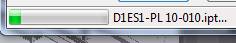 |
For automatic property update on component save see CaditInventor.ini
See also Cadit Update.ini
