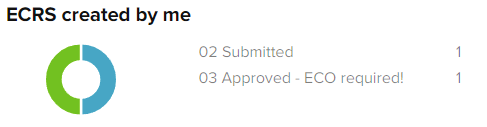The standard ECR workflow is straightforward: an ECR is submitted and then either approved or rejected. Sovelia notifications alert relevant parties, and email notifications can be enabled if needed. The author is also notified when the ECR is approved or rejected.
The standard setup can be expanded, for example, by adding a Department field to assign review responsibilities more effectively.
A graph visually represents all ECRs, grouped by state. Approved ECRs are further categorized based on whether an ECO has been assigned or is still pending. Users can click the graph to access specific ECRs directly.
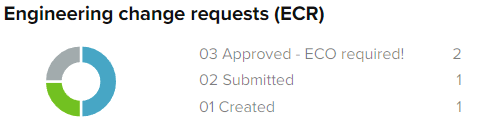
There is also a graph that shows authors all their ECRs grouped by the same enhanced status information.