Make Drawing
Creates a drawing from the open component in Inventor, and can be configured.
Start From ribbon menu
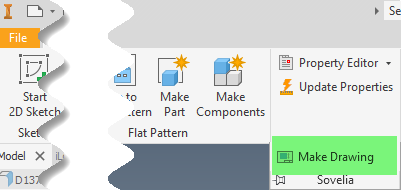
We can select template, insert partslist and retrieve model dimensions and the drawing is created.
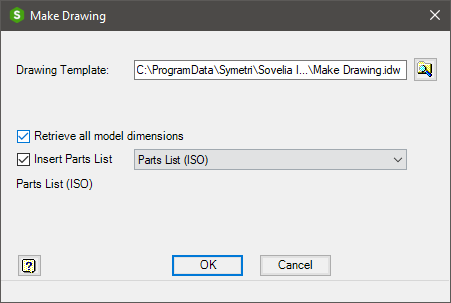
Configure Make Drawing from component

If you have not already done it, copy the "Cadit Make Drawing.ini" file from local folder/Settings to Common folder/Settings
Make Part Drawings
Make Drawing from Assembly Components
Collect and created drawings from all components in an assembly
Start From ribbon menu with open assembly
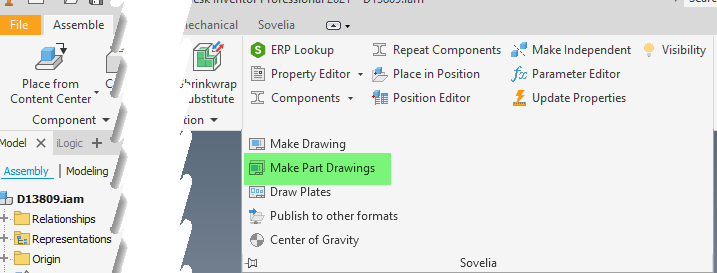
You get this menu where you can select your options
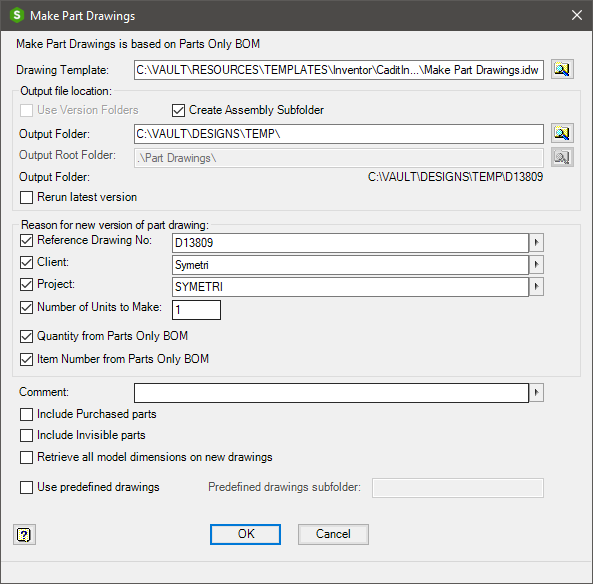
Configure Make Parts Drawing

If you have not already done it, copy the "Cadit Make Part Drawings.ini" file from local folder/Settings to Common folder/Settings
Make Part Drawing Configuration
Draw Plates
Collect and draw plates from an assembly
Start From ribbon menu with a open assembly
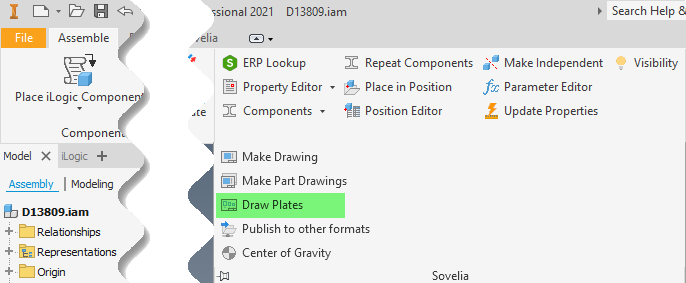
This will collect all plates where Sovelia Inventor knows this is a plate. So if its not a automatic measured sheet metal plate we need to have used the update code for plate PL.
Plates will be sorted on material and thickness
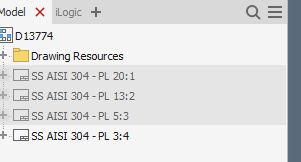
And Placed with information in the sheet
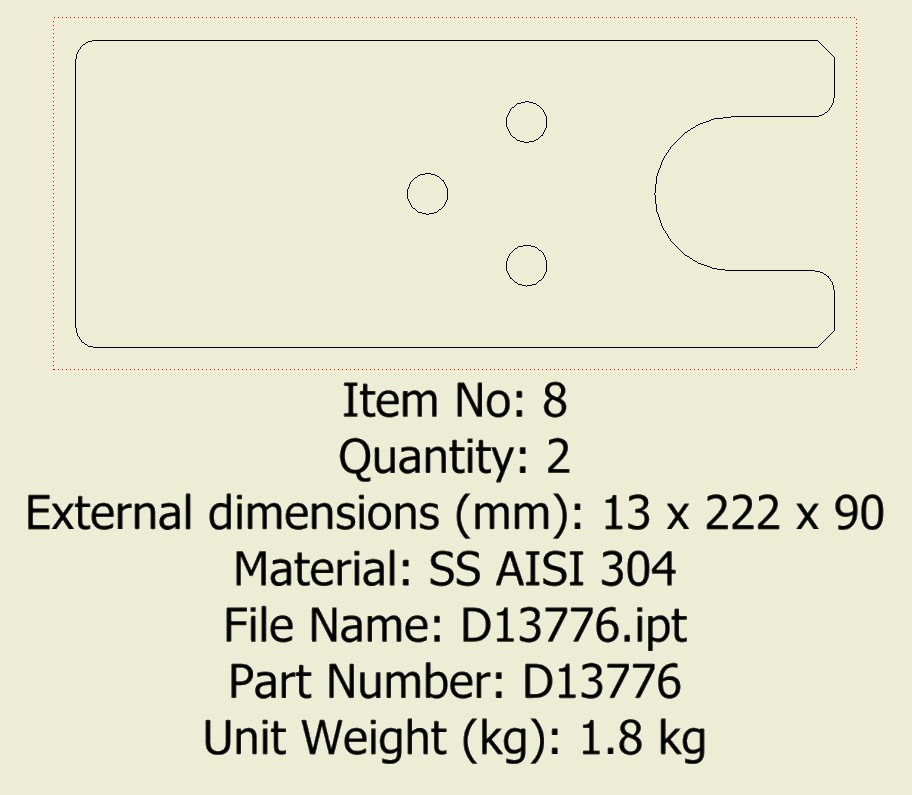
Configure Draw Plates

If you have not already done it, copy the "Cadit Draw Plates.ini" file from local folder/Settings to Common folder/Settings
